
ASUS ROG SE Duo 15 SE it is not a notebook for everyone. The most obvious reason is the price: we are close to € 4.000. We are therefore faced with a really demanding product, dedicated to gamers who are willing to spend a lot of money to take home maximum performance. The hardware is in fact first of the class, with a graphics card NVIDIA GeForce RTX 3080 which alone already justifies a large part of the cost. But this is not the most intriguing feature of ROG Zephyrus Duo 15 SE. The ASUS home notebook is indeed equipped with two screens: the traditional one, from 16: 9, and the ScreenPad Plus, touchscreen and in 4K.
But let's go in order and try to understand how this super-laptop is and how it behaves.
ASUS ROG SE Duo 15 SE review
As anticipated, we are faced with a product designed primarily for gamers. A vocation evidenced by the brand ROG – Republic of Gamers - and a series of technical features that include the aforementioned video card and 120 Hz display.
The design? Not what we expected. In fact, we are used to associating square lines and aggressive aesthetics with laptops dedicated to the gaming world. ASUS, however, has made a different choice, opting for a sobriety that makes this laptop suitable for another category of users, that of professionals.
Sober outside, tamarro inside
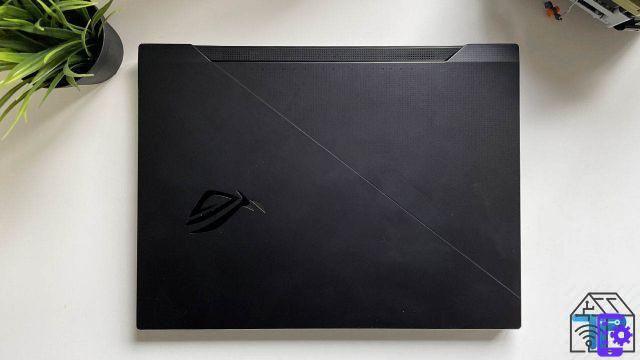 Closed ASUS ROG Zephyrus Duo 15 SE looks like an almost classic product. The lid is divided in half: on one side a smooth surface with the glossy ROG logo, on the other a dotted pattern that gives the PC an original look without being too out of the box. There is also a trapezoidal cut on the lower part of the lid, which exposes 3 LEDs useful for understanding the status of the notebook.
Closed ASUS ROG Zephyrus Duo 15 SE looks like an almost classic product. The lid is divided in half: on one side a smooth surface with the glossy ROG logo, on the other a dotted pattern that gives the PC an original look without being too out of the box. There is also a trapezoidal cut on the lower part of the lid, which exposes 3 LEDs useful for understanding the status of the notebook.
On the back, on the other hand, we have a much more irregular surface that obviously leaves room for the air slots and includes two abundant feet that are used to lift the laptop. An almost obligatory choice given the need to dissipate the heat produced but which can cause you some headaches by putting the Zephyrus Duo 15 SE in the backpack, especially if the dedicated pocket is very narrow.
 When closed we can also appreciate all the ports that ASUS has made available to us. On the left we find the slot for the microSD, the input for the power supply and the headphone connector while on the right we have two USB-A sockets and one USB-C. Plus we have three other ports on the back: Ethernet, USB-A and HDMI. In short, there really is everything we need, which obviously includes WiFi 6 and Bluetooth 5.1.
When closed we can also appreciate all the ports that ASUS has made available to us. On the left we find the slot for the microSD, the input for the power supply and the headphone connector while on the right we have two USB-A sockets and one USB-C. Plus we have three other ports on the back: Ethernet, USB-A and HDMI. In short, there really is everything we need, which obviously includes WiFi 6 and Bluetooth 5.1.
All this is enclosed in a really solid and resistant body. The build quality is also very high and you will not find parts that flex and unpleasant creaks. But pay attention to the weight: here we come almost 2 kg and a half.
ASUS ROG Zephyrus Duo 15 SE review: The dual display
Once opened you will immediately notice two elements: there is another display and the webcam is missing. Let's start from this last point before diving headlong onto the screens. ASUS ROG SE Duo 15 SE it is not the first laptop from the Taiwanese manufacturer to be without a front camera. It is a choice that we do not share but that we can understand: rather than having a sensor of the lowest quality ASUS has preferred to remove it, but by inserting a webcam in the package that you can hook to the PC and connect via USB cable (also present in the package). This certainly raises the quality of your video calls or any streaming but it is very uncomfortable in everyday use, especially if you have to work with this PC. Connecting it is not a complex or long operation, this is true, but it takes away some immediacy and above all you must remember to always have it with you. Forgetting her means no video appearances. Audio only.
Let's go back to our two displays now. The first is the main one, 15,6 inches. It is available in two variants: 4K with 120Hz refresh rate - ours - or Full HD with 300Hz refresh rate. Both are perfect for gamers but one prefers the amount of screen elements while the second prefers performance. Which one to choose? It depends on what you want to do with this laptop. We found the 4K version also perfect for video and photo editing, while if you just want to play, especially in competitive multiplayer, then Full HD might suit the purpose better.
However, the resolution is not the only distinguishing feature of this display. As mentioned above, the high resolution makes it suitable for those who need to have many elements on the screen and to view a lot of details but chromatic fidelity is also important. So be aware that the screen covers 100% of the Adobe color space and has the Pantone certification. No HDR but the result is really above average with vibrant, natural colors that do justice to any type of content. The brightness that reaches 400 nits is also excellent, more than enough in any condition of use.
 The second screen can also be appreciated: 4K resolution, 14,09 inches and touch support, thus it becomes even more immediate in daily use. The ScreenPad Plus - this is its name - however, it loses some features present on the main display such as Freesync or 100% coverage of the Adobe color space. A problem? Actually not since gaming and productivity will be promptly delegated to the 15,6 "screen.
The second screen can also be appreciated: 4K resolution, 14,09 inches and touch support, thus it becomes even more immediate in daily use. The ScreenPad Plus - this is its name - however, it loses some features present on the main display such as Freesync or 100% coverage of the Adobe color space. A problem? Actually not since gaming and productivity will be promptly delegated to the 15,6 "screen.
So what do I do with a second display? In reality, the options are different, with usage being facilitated by the native support provided by Windows. The ScreenPad Plus is therefore a natural extension of the main display. You can consider it as an additional part and take advantage of it to have the browser window on both panels, so as to scroll the pages with the touch of the lower part, but also "disassemble" the Adobe suite programs to move some functionality to the lower part. Think for example of the Premiere Pro timeline which at that point has a place of its own, separate from the rest.
You can also take advantage of the dual screen for il multitasking. We, for example, have used it to have WhatsApp, Telegram or Slack always under control, but you can also use it for mail, to read the chat during a live stream, to check OBS or to monitor the use of resources during more challenging games. The possibilities are endless but you have to get used to it. In fact, we usually associate the laptop with a single panel and this has always binds the way we use it. When the available space doubles we can change our behavior but to do so you will need an adaptation period. Of course, we are not talking about the week but just a couple of days to start understanding what the ScreenPad Plus can do for you, how it can integrate into your way of working or playing. After this phase you will not be able to do without it.
 A final note on the second display of ASUS ROG Zephyrus Duo 15 SE. Compared to what has been seen in the past the screen this time is raised and tilted 30 degrees. A choice that we particularly appreciated for two reasons: on the one hand it is easy to consult and does not force you to assume strange or uncomfortable positions as it happened in the past, on the other hand it does not suffer from overheating. In fact, when you open the notebook the second panel lifts and leaves an empty space that allows air to flow without difficulty. Therefore, during intensive use, the display temperature will always remain low.
A final note on the second display of ASUS ROG Zephyrus Duo 15 SE. Compared to what has been seen in the past the screen this time is raised and tilted 30 degrees. A choice that we particularly appreciated for two reasons: on the one hand it is easy to consult and does not force you to assume strange or uncomfortable positions as it happened in the past, on the other hand it does not suffer from overheating. In fact, when you open the notebook the second panel lifts and leaves an empty space that allows air to flow without difficulty. Therefore, during intensive use, the display temperature will always remain low.
The keyboard is not for everyone
 There are several aspects that we appreciated on the front keyboard. The quality is very high, the key travel is excellent, the RGB lighting allows for maximum customization - from a light and sober white to a rainbow of colors -, the space bar is very wide and the function keys really offer everything you need.
There are several aspects that we appreciated on the front keyboard. The quality is very high, the key travel is excellent, the RGB lighting allows for maximum customization - from a light and sober white to a rainbow of colors -, the space bar is very wide and the function keys really offer everything you need.
So what's the problem? The position. To make room for the ScreenPad Plus the keyboard has been moved down which completely eliminates the space dedicated to hands and wrists. You therefore have nothing to lean on if not the possible table on which you have placed the computer. Yes, that's right, you will find it in the package the palm rest but it is not exactly the same thing and above all it is an extra accessory to take with you, in addition to the aforementioned webcam and the charger which is rather large and bulky.
We can also do the same for the trackpad which is moved to the right side. It is precise and very responsive but you will have to get used to this unusual position. On the other hand, however, integrated the NumberPad. By pressing a key, you transform it into a very useful numeric keypad.
So who can this configuration be suitable for? If you work from home and can use the palm rest and don't write a lot, you will get used to it without too much difficulty. But pay attention to the gaming sessions: with titles like Call of Duty Black Ops Cold War we preferred external mouse and keyboard or even a controller, so as to be more comfortable and responsive.
ASUS ROG SE Duo 15 SE review: l'hardware
So far we have talked about aesthetics, about visible and tangible elements but what is under the body? ASUS ROG Zephyrus Duo 15 SE is a concentrate of technology, a product that was created to put in the hands of users the best that the market has to offer at the moment. We thus end up with a processore AMD Ryzen 9 5900HX da 3,3 GHz, which can be overclocked to reach 4,6 GHz. Accompanying it we have 32 GB of RAM e la IGPU AMD Vega Graphics.
But there is more and the most in this case is the now coveted video card NVIDIA GeForce RTX 3080, of course in the mobile version.
Finally, let's not forget i 4 speaker - 2 of 2W and 2 of 4W - and the 90 Wh battery.
To support all this we find a dissipation system that has been revised and improved. The space under the ScreenPad is in fact used to facilitate the flow of air and work in conjunction with the two fans, equipped with 84 fins each with variable thickness that drops to just 0,1 mm in the central part. All this increases the flow of air. air and reduces heat without affecting the resulting laptop noise quite quiet. At your disposal then you also have the Armory Crate application which among the modes of use includes the Silent one to really reduce noise to a minimum.
The application can also be used to manage every other aspect of your PC, from updates to lighting, from screen color temperature to resource monitoring, so always keep it handy because it can be really useful.
ASUS ROG Zephyrus Duo 15 SE in everyday life
The technical specifications of ASUS ROG Zephyrus Duo 15 SE are clearly first of the class but what can we actually do? Well, everything. Honestly there is nothing that really puts him in crisis.
On the productivity front, the Taiwanese notebook holds its own against even the toughest desktops. We used it for video editing in 4K with Premiere Pro, for some graphics with Photoshop and Illustrator, for normal online browsing and for managing office work. He has never missed a beat, or nearly so. In fact, on a couple of occasions it bored us during video calls but we attributed the problem to some missing software or driver updates, also because the problems occurred in the first week of use and then disappeared.
 However, Zephyrus Duo gives the best of itself with gaming, also because that is why it was designed. We put it to the test with 3 different titles, more and more challenging. The starting game was Minecraft with a game world designed to take advantage of ray tracing. Little commitment to the hardware but visually the result was incredible. Virtually another game than the one we learned about when it first started.
However, Zephyrus Duo gives the best of itself with gaming, also because that is why it was designed. We put it to the test with 3 different titles, more and more challenging. The starting game was Minecraft with a game world designed to take advantage of ray tracing. Little commitment to the hardware but visually the result was incredible. Virtually another game than the one we learned about when it first started.
Things got more interesting with Call of Duty Black Ops Cold War and above all with Cyberpunk 2077. With graphics settings at maximum - 4K, Ray Tracing Ultra e DLSS (Deep learning super sampling) - we were around 30 fps without much difficulty. The gaming experience was therefore fluid, satisfying and detailed. After tens of hours in the company of CD Project's game on an RTX 2060 we can tell you that the difference with a new generation card is there and it is evident. Here, in fact, ray tracing reaches new heights, giving the game even more depth and entertaining us with really well done reflections and plays of light. The same goes for Cold War. We spent the first few minutes staring at the reflection in the puddles and the neon signs.
If gaming is your thing, this notebook will satisfy you.
Autonomy
On the autonomy front we were perhaps expecting something more. With a rather standard use we have reached the maximum a 4/4 and a half hours of use which go down a lot if you use it for gaming. In that case, be prepared to reconnect it to its charger later an hour and a half of play.
Speaking of chargers, know that you can buy a compact one separately that powers the laptop via the USB-C port so you don't necessarily have to take up space in your backpack with the one included in the package.
ASUS ROG Zephyrus Duo 15 SE review: is it worth it?
ASUS ROG SE Duo 15 SE it is a notebook thought for those who don't want to give up practically anything, especially in terms of power. Under the body, in fact, we find technical specifications of a true champion that allow it to withstand even the most demanding titles and to easily switch to equally heavy software, whether for video editing, 3D modeling or CAD design. A mix that can make professionals happy who don't want to give up gaming.
What if I just want to play? You should carefully evaluate the situation to choose the most suitable version. If performance and speed are more important to you than attention to detail, if you don't want to turn it into a workstation, then the 300Hz Full HD screen might be your best bet. Also because it allows you to save a little something. This model in fact costs 3.999€ but find other configurations starting at € 3.599.
Let's be clear, it's not without flaws. The battery and weight are not conducive to mobile use while the keyboard is not for everyone and gives its best only by carrying the palm rest with you.
Finally, you cannot forget the double screen, a characteristic element of this ASUS notebook. It is very useful, it is touch and it is finally tilted and visible but it affects a lot on the final price. So try to understand if you need it or if it can add something in daily use, considering what you do today and what you want to do in the future.

ASUS ROG SE Duo 15 SE
Pro 
- Excellent build quality
- Great display
- ScreenPad Plus
- Power to sell
Cons 
- Webcam as an accessory
- No room to rest your wrists




















![[Review] Samsung Powerbot VR7000: the robot vacuum cleaner from Star Wars](/images/posts/6bc44de38605b5c0fa12661febb1f8af-0.jpg)





