
Razer Nari Ultimate review
What does it mean that the headphones vibrate?
This is probably the first thing you asked yourself when reading the title of this article. And no, it's not a lie or a way to get your attention. The Razer Nari Ultimate really vibrate. Thanks to two small "motors", the sound is transformed into haptic feedback for a truly unusual user experience. The question at this point is one: does this peculiarity make them unmissable? We talk about it in this review.
“Hear” the sound
Normally we would start this tale by explaining how these headphones are made, which keys they integrate and what is inside the box. But that's not what you want to know. We mentioned that the Razer Nari Ultimate vibrate and that's what caught your attention. So, no more chatter: let's talk about the Hypersense technology.
Made in collaboration with Lofelt, a company specializing in haptic feedback, this system is able to transform low frequencies into real sensations, perceptible directly on your skin. Thanks to the L5 haptic drivers the beeps become vibrations which are transmitted to your ears, cheeks, chin and even the back of your neck.
 This all works fully automatically, elaborated by the electronics of these wireless headphones that apply it to all kinds of content. The Nari Ultimate vibrate with the explosions of Call of Duty, with the songs of Florence + The Machine and even with the fights of Rick & Morty.
This all works fully automatically, elaborated by the electronics of these wireless headphones that apply it to all kinds of content. The Nari Ultimate vibrate with the explosions of Call of Duty, with the songs of Florence + The Machine and even with the fights of Rick & Morty.
But it doesn't stop there. Razer's headphones work also via cable, included in the package. This means that you can enjoy Hypersense on any compatible device, including smartphones, tablets and consoles.
Synapse gives you an edge
The Razer Nari Ultimate are compatible with Synapse 3, proprietary software that allows you to customize the user experience. From here you can define the amount of haptic feedback you will receive or deactivate the function. Unfortunately there is no physical button that allows you to do this so you will have to manage everything through this program.
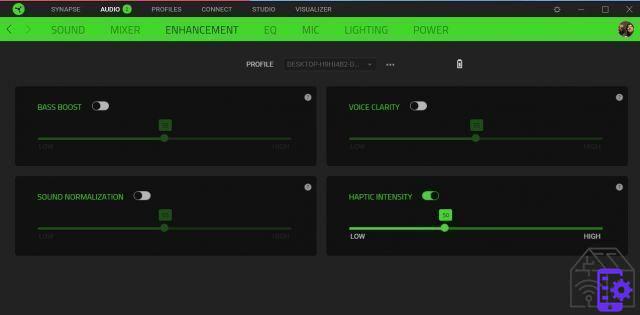 But Synapse 3 does a lot more. Razer's software allows you to activate functions such as Bass Boost, Voice Clarity e Sound Normalization but also to pass from stereo to surround sound, even specifying on which software you prefer one or the other.
But Synapse 3 does a lot more. Razer's software allows you to activate functions such as Bass Boost, Voice Clarity e Sound Normalization but also to pass from stereo to surround sound, even specifying on which software you prefer one or the other.
There is also a equalizer, divided by profiles in order to intervene separately on games, films and music, and a menu dedicated to the microphone to define sensitivity, volume and noise reduction.
Finally, there is the possibility to modify the RGB effects and to set the automatic shutdown to save battery.
Discount Razer Nari Ultimate - Wireless gaming headset with ...
Razer Nari Ultimate - Wireless gaming headset with ...
- Connectivity technology: Wired
Razer Nari Ultimate review: how are they made?
 Now that we have told you what they do, it is time to understand how headphones that "vibrate" are made.
Now that we have told you what they do, it is time to understand how headphones that "vibrate" are made.
As you have understood by now, these headphones are sia wireless che wired, so they work without wires or with the classic 3,5 mm jack. In the first case you will have to extract the dongle WiFi from the right pavilion and connect it to your computer (PC or Mac) via USB. Your computer will take care of the rest.
Nothing unusual for the cable connection: you just need to connect it in the appropriate input that you find in the left pavilion.
On the aesthetic front we are faced with a product of important dimensions, an element that however does not surprise us considering that most gaming headsets adopt the same approach.
But don't be fooled by the initial glance: the Razer Nari Ultimate are surprisingly light, with the weight distributed evenly to avoid making it uncomfortable to use.
The structure is made in plastic and aluminum, with a headband that adapts to the shape of your head and i synthetic leather pavilions that hide a gel dedicated to cooling. Your ears will therefore not catch fire after a couple of hours of use. Conversely, the Nari Ultimate can be sto bear fruit for a long time without difficulty, even by those who wear glasses.
 As for the keys, on the other hand, we find almost everything on the left. It starts, from the bottom, with the aforementioned AUX input, followed by the microUSB connector for charging, the on and off button, the wheel to balance the game and chat volume and, finally, the button that allows you to change the microphone. Accompanying the latter is a red LED on the tip of the microphone itself, which will help you understand the current status on the fly.
As for the keys, on the other hand, we find almost everything on the left. It starts, from the bottom, with the aforementioned AUX input, followed by the microUSB connector for charging, the on and off button, the wheel to balance the game and chat volume and, finally, the button that allows you to change the microphone. Accompanying the latter is a red LED on the tip of the microphone itself, which will help you understand the current status on the fly.
On the right, however, we only have the wheel dedicated to the volume and nothing more.
Finally, we would like to point out the presence of the Razer logo in RGB LED version on both pavilions. A scenic effect that will only hit those around you. In fact, you will only notice them when you are not wearing headphones.
Always on the alert
We've been using the Nari Ultimate for a long time and really loved them. Unlike other gaming headsets, we found them extremely comfortable even after hours and hours of use. Razer has managed to do a great job on the audio front as well, ensuring a good acoustic experience in any situation. However, you get the best during gaming sessions with the THX Spatial Audio technology which manages to give direction to the sound produced by each single element. Staying focused, hearing the footsteps of the opponents, identifying enemy shots are all activities that you will be able to carry out without difficulty.
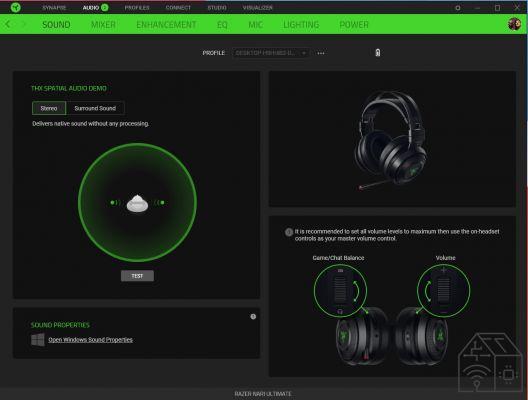 And Hypersense? The first time you use the headphones it will seem very strange to you. Or at least that's the way it was for us. The sensation is in fact unusual but, once you get used to it, haptic feedback will help you immerse yourself further into the listening experience, whether it's in a game or a movie. The only real problem is the lack of a key to disable Hypersense, which is handy if you get a Skype call and don't have time to use the software to remove the feature.
And Hypersense? The first time you use the headphones it will seem very strange to you. Or at least that's the way it was for us. The sensation is in fact unusual but, once you get used to it, haptic feedback will help you immerse yourself further into the listening experience, whether it's in a game or a movie. The only real problem is the lack of a key to disable Hypersense, which is handy if you get a Skype call and don't have time to use the software to remove the feature.
Finally, we come to the battery that guarantees about 20 hours of autonomy, which go down if you decide to activate everything the headset offers you. All in all, however, the result is satisfactory. We have been using them for a couple of days, almost all day, without needing to recharge them.
Razer Nari Ultimate review: buy them or not?
At the beginning of this review we wondered if the Nari Ultimate were unmissable but, at this point, it is evident that this is not the question you need to ask yourself. In fact, it is a question of understanding whether or not the vibration is right for you.
Razer's vibrating headphones are truly an excellent product: comfortable, light and versatile, they can keep you company in any situation.
Not everyone might love haptic feedback though. If you prefer a less immersive and quieter experience, they probably aren't for you. Yes, that's right, you can always turn off Hypersense but this doesn't have to be normal. At that point, in fact, you should save a little bit and take a more traditional pair of headphones, perhaps always Razer.
On the contrary, if the vibration teases you, if you plan to use it often and if you are looking for a headset ready for anything, you could evaluate the purchase: with 199,99 € you take home a nearly flawless pair of headphones.

Razer Nari Ultimate
Pro 
- Excellent build quality
- Great comfort
- They vibrate!
- Well done spatial audio
- Good autonomy
Cons 
- A key is missing to disable haptic feedback




















![[Review] Samsung Powerbot VR7000: the robot vacuum cleaner from Star Wars](/images/posts/6bc44de38605b5c0fa12661febb1f8af-0.jpg)





