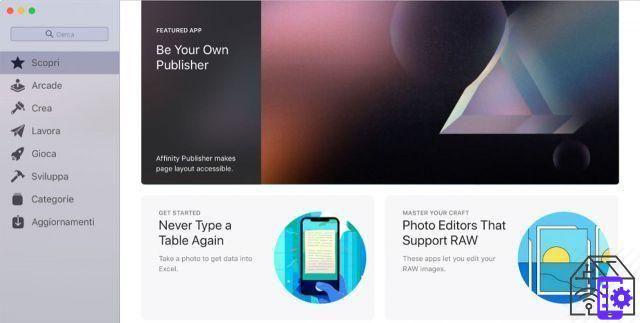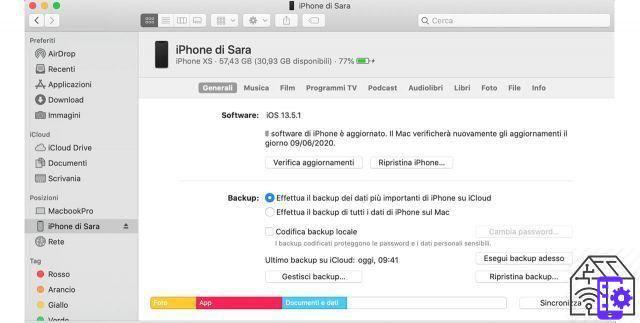The computers of the bitten apple, whether they are MacBooks or iMacs, have an operating system on board that could be foreign to many, especially if you are used to using Windows. Being confronted with MacOS for the first time it is one unsettling feeling, almost as if you were aliens just landed on Earth. After getting familiar with the new operating system it is time to customize your new device with settings and applications that can help you to increase productivity and simplify your life on macOS.
How to best set up your new Mac
In this definitive guide to achieving happiness with macOS you will not find antivirus applications, since the system - which is based on Unix - is very difficult to attack and the protection built into the operating system is sufficient. With the latest version, macOS Catalina, the security bar has risen further, protecting users while browsing the web and safeguarding personal data.
MacOS, also, sharing its base with the Unix operating system, is much more open than you think and if you think you are geek enough you can venture into the terminal and experience many hidden things.
MacOS so it is a world to discover and even after years of use it can reserve some surprises for you. But in order not to rush too much, we have decided to give you some tips to make your new Mac more friendly and manage it better, starting from the settings not to be missed.
Synchronization with iCloud
When you turn on your new Apple computer for the first time, the iCloud synchronization of document and desktop folders, that is the desktop. This feature is very convenient when there is irreparable damage to the device. However, if you only have the free iCloud plan, which provides 5GB of storage space, you might consider turn off synchronization to free up space, useful for photos and other files.
To disable iCloud synchronization, simply go to system preferences, then click on "Apple ID" at the top right, click on "options" to the right of the word iCloud and remove the check mark from "Documents and Desk Folders".

iCloud, Apple's online data storage service, costs € 0,99 per month for 50GB of space, € 2,99 for 200GB and € 9,99 for 2TB.
Enable the dark theme and night shift
I dark themes they have become more and more famous in devices, both because they save a little battery in the case of displays with amoled technology, and because they are less straining for the eyes. Some, then, prefer it for a pure question of aesthetics and personal taste. MacOS comes with the dark theme for all windows and compatible applications (spoiler: there are many!). To enable it, just go to the system preferences, and in "general" select the aspect between light, dark and automatic. The last option allows you to adjust the theme according to the time of day, so during the day it will be light and in the evening it will become dark.
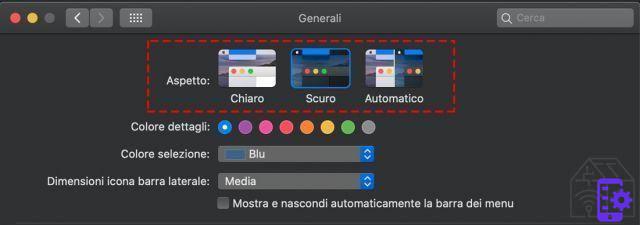
Another way to less strain your eyesight is enable the night shift option, which allows you to filter the blue light of the screen. Also in system preferences, in the "monitor" section you will find the "night shift" tab. In this screen you can choose whether keep it always active or program it for a certain time - perhaps in the evening when the view begins to suffer - as well as being able to set the color temperature of the filter.
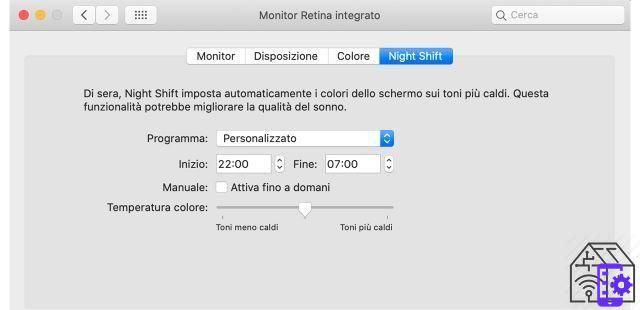
Use the “pile” view on the desktop
If you are cluttered and tend to have your desktop full of files, this feature could save your life. By enabling the in-pile view, with the right button> “use batteries”, they will come automatically cataloged files according to their type. You will find your desk cataloged with all the images in a single icon, as well as pdf documents, text files and so on. You will clean up with a click!
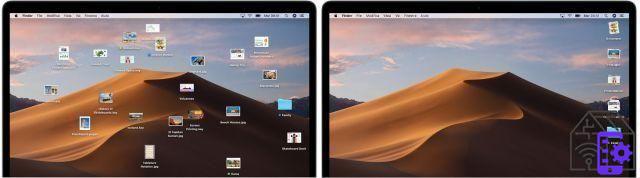
 2020 Apple MacBook Air (13", Processore Intel Core i3...
2020 Apple MacBook Air (13", Processore Intel Core i3...
- Spectacular 13,3 "Retina display with True Tone technology
- Backlit Magic Keyboard and Touch ID
- 3th Generation Intel Core iXNUMX processor
App Store, your favorite apps on Mac too
Il Mac App Store It allows find the perfect application for you with a quick search, like any smartphone application store. Inside it is possible to browse the suggested applications, or search for new ones thanks to the division into categories. Once you have chosen the application, you can read user reviews to see if it is right for you. With a simple click it is then possible to download it, if free, or purchase it using the payment method entered previously. To save time, you can automatically download the purchased application also on other Macs signed in with the same Apple ID.
In the Arcade section, available on all Apple devices with a single monthly subscription at a cost of € 4,99, you can discover new revolutionary games for an unlimited time.
What happened to iTunes?
iTunes for macOS it was one of the applications that marked the lives of Apple users the most, legend has it that even today some are consulting numerous guides to understand their use. Perhaps the Cupertino house has noticed it and with the latest version of the operating system, macOS Catalina, has decided to eliminate it making room for three new dedicated apps: Apple Music, Apple TV and Apple Podcast.

Those who used iTunes to purchase multimedia content can continue to use them with dedicated applications. In particular Apple Music allows you to listen to music, Apple TV to watch movies, documentaries and TV programs, as well as make the Apple TV + service available (don't you know what it is?), and finally Apple Podcast is dedicated to podcasts.
Ma chi invece litigava with iTunes per back up, restore and sync the contents of an iPhone or other devices? Everything has finally become much simpler: just connect the device to the Mac and it will appear on the side of the Finder, as if you had connected an external hard drive. Once you have selected your device, you can choose what content to sync, or back up your data or restore.
Use Siri on Mac
Starting with macOS Sierra, Apple's voice assistant has also landed on Mac systems. Thanks to Crab you can send messages, make calls or video calls and ask her about general questions. Also, the assistant has new features designed specifically for macOS, which then allow you to ask it to show the documents in a certain folder, or the files opened in the last week, the photos taken the previous day. In addition to making a second device ring if it is lost, it shows the amount of free space inside the Mac and many other functions.
More information about Siri on Mac can be found by visiting this page.
Apple is truly an ecosystem
The ecosystem of the bitten apple is often chosen because, thanks to the full and perfect integration between the various devices, it allows increase your productivity skyrocketing. Thanks to the functionality Continuityin fact, you can interrupt a job on one Apple device to resume it on another. Or get a phone call on your Mac without ever having to pick up your phone.
In order to use Continuity you need sign in with the same Apple ID on all affected devices. Macs, iPhones, iPads, iPod touches, and Apple Watches that meet these system requirements are compatible.
HandOff

With HandOff you can start working on an Apple device and switch to another ecosystem device, for example from the iPhone to your MacBook, without losing any changes. HandOff compatible applications are Mail, Maps, Safari, Reminders, Calendar, Contacts, Pages, Numbers, Keynote and many third party apps.
But how does it work? If you are writing an email or a document, or consulting a website on safari from your iPhone, you can open the application on the Mac and resume work immediately. On the contrary, it is possible to switch from Mac to iPhone, iPad or iPod touch.
Copy and paste between Apple devices

It would be a dream to be able to copy a portion of text from your smartphone and paste it directly on the email you are typing on your computer, right? Well, evidently this dream was also shared by the Apple team who decided to integrate the function within the ecosystem.
If you copy an email address, a photo or a document, on iPhone you can paste it on your iPad or Mac and vice versa. Enough copy the content to a device: it is added to the clipboard of the other nearby device and can be pasted. You can also use shared notes to copy entire files from one Mac to another.
Use the iPad as a second display for the Mac

One of the new features introduced with the macOS Catalina version is Sidecar, which allows use the iPad as a display capable of extending or duplicating the Mac desktop. Once you are sure that the Mac and iPad meet the system requirements, you can enable the feature by clicking on the AirPlay icon in the top bar of macOS. In no time you will have an extended display and your productivity will turbo.
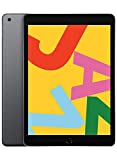 Apple iPad (10.2 ", Wi-Fi, 32GB) - Space Gray (Model ...
Apple iPad (10.2 ", Wi-Fi, 32GB) - Space Gray (Model ...
- Display Retina da 10,2"
- A10 Fusion chip
- Touch ID and Apple Pay fingerprint sensor
Other Continuity Features
The convenience of Continuity is infinite and among the other features that allow you to create a real ecosystem we find the possibility of make and receive phone calls on your Mac and other devices, without picking up your iPhone. In fact, when you receive a call, all devices, as long as they are connected to the same network, will ring and you decide which device to answer. This also applies to SMS and MMS: you can send and receive messages from any product within the ecosystem.

Do you need take a photo on the fly and have it immediately on your macOS system without using strange third-party applications? Very simple, just press the right button on the desktop or on a supported application of your Mac and select "import from iPhone or iPad"> "Take photo". This will open the camera application on your device e with one click you will have the photo on the Mac.
If you want to wirelessly pass already-taken photos, documents, photos, videos, websites, map locations, and more to a nearby Mac, iPhone, iPad, or iPod touch, you can use the Airdrop. In the blink of an eye you will find the files on the desired device.
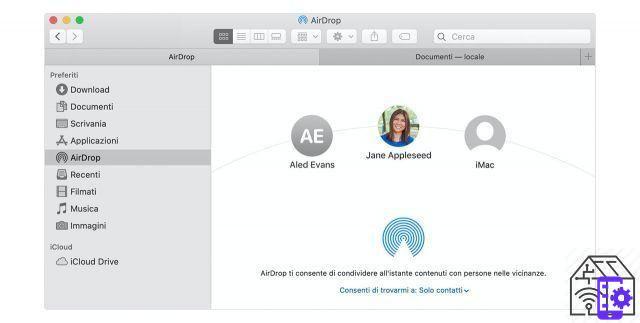
You will not be able to do withoutinstant hotspot, which allows you to connect your Mac or other device using the iPhone hotspot without having to enter any password. And, if you own an Apple Watch, you'll love the option of too unlock immediately your macOS device without having to enter the Mac administrator password.
For more information and detailed guides on how to use all Continuity features, you can visit this page.
Useful applications to improve productivity on macOS
There are many applications for macOS, free or paid, that make work easier and allow you to speed up daily actions. These are some software that cannot be missing inside your Mac.
Paragon NTFS for Mac
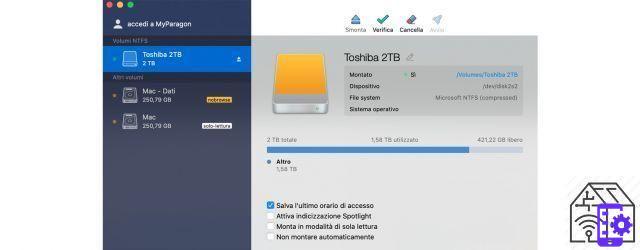
This application, as simple as it is useful, allows you to read external memories, such as hard drives or USB sticks, using formats (called file systems) standard of Windows. Let's clarify: any storage device can be formatted in the following file systems:
- FAT32 o exFat: allow you to read and modify the files inside the device from any operating system
- macOS journaled o APFS: MacOS proprietary systems, the device will not be displayed in Windows
- NTFS: owner of Windows and very popular for external hard drives, it allows the operating system of the bitten apple to view the contained files without being able to modify them.
Paragon NTFS breaks down this barrier, making an external memory that uses the NTFS system fully usable, creating a full compatibility between the two operating systems. This program is extremely useful in case another person lends you a storage device and you cannot access it. The same company also provides applications that allow you to read devices formatted with the proprietary macOS system on Windows.
Paragon NTFS for Mac is available for a free 10-day trial period, after which the license will cost € 19,95.
 TOSHIBA HDTB420EK3AA, Canvio Basics, External Hard Drive ...
TOSHIBA HDTB420EK3AA, Canvio Basics, External Hard Drive ...
- Interface: USB 3.2 Gen 1 (compatible with USB 2.0)
- Maximum transfer rate: approximately 5,0 Gbit / s
- File system: NTFS (MS Windows), reformatting required for Mac OS
Paste, your clipboard

As explained above, the Apple ecosystem already allows you to copy and paste any element between different devices. To further enhance this very useful feature you can use one of the applications that cannot be missing inside a device with a macOS operating system: paste.
This application allows you to track all the history of copied content - using the classic cmd + co ctrl + c - to then be able to paste them anywhere. Raise your hand if you have never accidentally overwritten a previously copied phrase with something else. With Paste you can manage copied images, text portions or links. Furthermore, by installing it on your iPhone or other Apple devices, you will have the full synchronization of the history.
The history, depending on the settings, can be kept for a day, a week, a month or forever. Thus you will find portions of text copied weeks ago and lost by mistake. Within the application there is a search field to navigate through your copied notes, but the features don't end there. You will have the opportunity to create real folders called "pinboards" where to store phrases, images or links that you use frequently, to always have them ready to be pasted. Furthermore, in the settings you can exclude the saving of contents copied from a specific application.
Paste is available for macOS and iOS at a cost of € 0,99 per month or € 9,99 per year. There is a free 14-day trial available to the user.
The ideal email manager
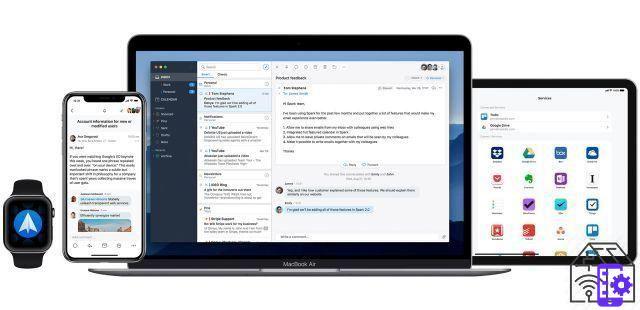
Spark is the mail client par excellence, available for Mac, iPhone, iPad and Android and is a valid alternative to the native mail management client for macOS. Spark assign priority to received emails automatically, showing the most important ones at the top, based on saved contacts and previously received emails. It also allows you to postpone emails and go back to reading them in due time.
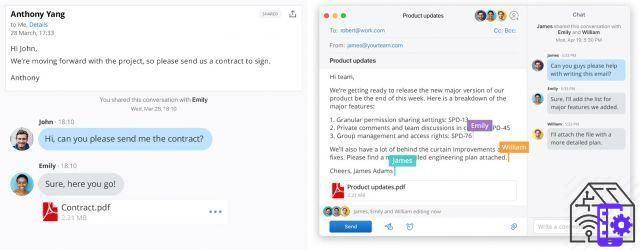
Among the most particular and useful features is the possibility of creating real work teams. Within the team it is possible share emails, manage them, delegate an email to another colleague, or discuss through the integrated chat. While creating a work email you can share draft with multiple people within the team and create a chat to edit the draft in real time and discuss the changes together.
Spark is free for all devices, to find out more about all the infinite features of the mail client you can visit the official website.
Is it possible to play with the Mac?

This application will not directly increase your productivity, but it could give you the right relaxation break and then get back to work. While Macs aren't famous for gaming, depending on your device's technical specifications, you can still have fun using Steam, the platform that deals with the digital distribution of all computer games. Your Mac just needs to meet the system requirements and the game is available for macOS.
To consult the list of games compatible with the operating system, you can visit this page, or download the Steam application for macOS and browse the catalog.
Discount 2019 Apple MacBook Pro (16 ", 16GB RAM, 1TB storage) -...
2019 Apple MacBook Pro (16 ", 16GB RAM, 1TB storage) -...
- 9th generation intel core i8 XNUMX-core processor
- Spectacular 16 "retina display with true tone technology
- Touch bar e touch id
Congratulations, you've just leveled up! Now, thanks to the suggested features and applications, macOS has no more secrets for you and above all you will no longer have excuses to distract yourself during your working days. Your Mac will be fast, beautiful to look at, tidy and with emails always synchronized: in short, now you have to work for real.