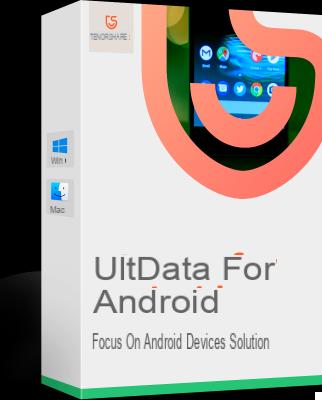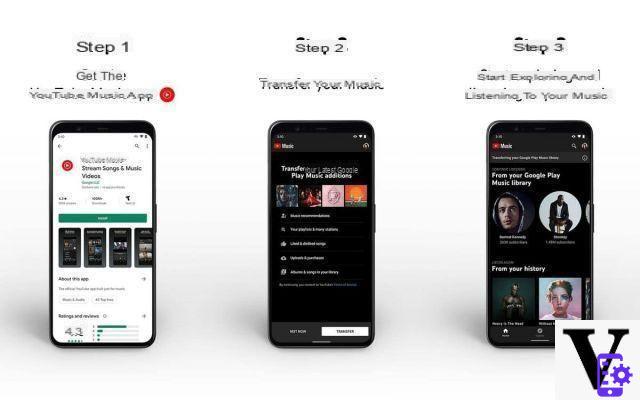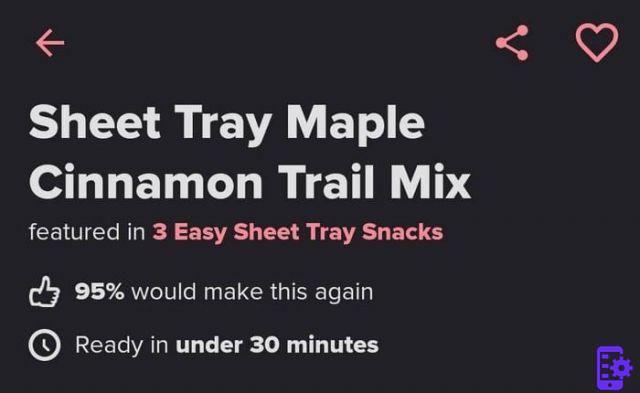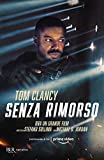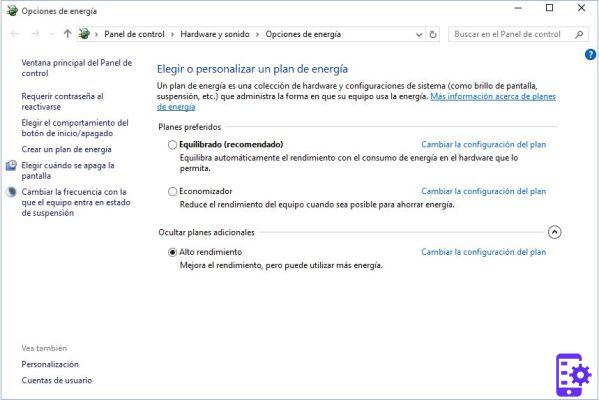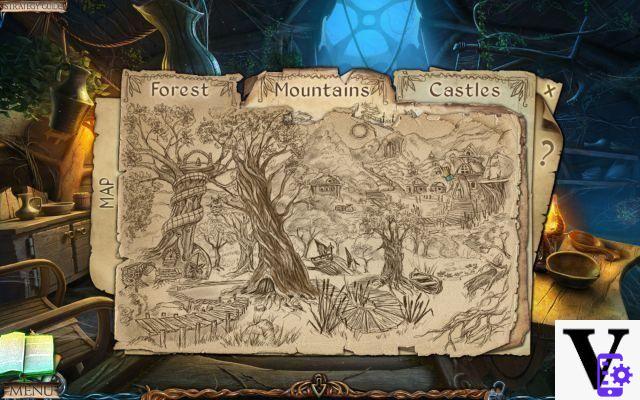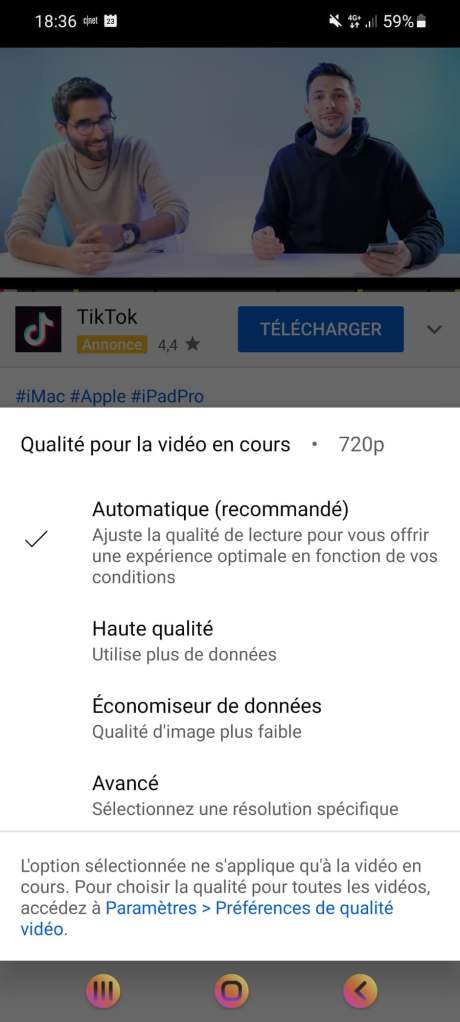It is really frustrating to find that you have deleted or lost important data from your smartphone. There is no secure data on the phone and it is easy to delete photos, SMS messages, Whatsapp chats, videos, contacts or various documents. The moment you discover that you have lost or deleted data from your Android device, don't despair. In fact, there are several apps that can recover data from the device's memory. One of the best programs on the market capable of doing such "recovery" is undoubtedly UltData via Android.
This program unlike all the others allows you to scan and recover data without having to activate ROOT permissions on the phone. This is a great advantage considering that the ROOT of the phone could cause other data (as well as voiding the warranty of the phone) and many new Android devices do not allow in any way to enable these special permissions.
Benefits UltData for Android
UltData via Android is a recovery software made for Android devices. The program is capable of recovering lost or deleted data from Android device in the simplest way possible.
With the help of this program you will be able to recover different types of data, such as photos, contacts, messages, videos, Whatsapp data and much more. The software is also extremely easy to use and you will be able to select the file type before recovering them.
Another advantage is that it guarantees the most high success rate in data recovery. You will then be able to recover most of your data without worrying about doing complex manual operations. In addition, the application supports most Android and tablets and, more importantly, does not require ROOT permissions to be enabled.
The software is available in one free DEMO version compatible with both Windows and Mac computers. With this free version you can scan the memory of your mobile / tablet and see if the data you are looking for is recoverable or not. Only after verifying the presence of your data will you be able to proceed with the purchase of the license and the recovery of your files.
Features UltData for Android
Here are the main features that UltData offers:
It supports many types of files
UltData for Android is capable of recovering different types of files. Not just photos and videos. It can also recover other types of data such as contacts, SMS, Whatsapp chats, Whatsapp attachments, call log and so on.
NO ROOT
There is no need to root your Android device because UltData for Android uses innovative technology to search for and recover lost data.
Support all android phones and tablets
It supports almost all Android phones and tablets. It doesn't matter who the manufacturer is. Besides, it also supports older Android versions like Kitkat 4.1. So if you have an old Android phone, this will help you.
Recover lost data
You will be able to recover data lost due to accidental deletion, rooting, factory reset, ROM flashing, unlocking, system crash or more. It can recover data from all kinds of states. Just make sure your phone is turned on and connected to the computer properly.
Preview files before recovery
You don't need to restore all the files if you don't want to. Thanks to the file preview function you will be able to select only the files you want to restore.
Easy to use
UltData for Android is extremely simple to use. It has a very intuitive user interface and you won't have a hard time understanding how it works. Simply connect your smartphone to the PC and that's it.
How do you use UltData for Android?
Step 1: To get started, download and install the program on your Windows PC or Mac. Here are the download links:


Step 2: Follow the instructions to install the program on your computer. After installation the following main interface will appear:
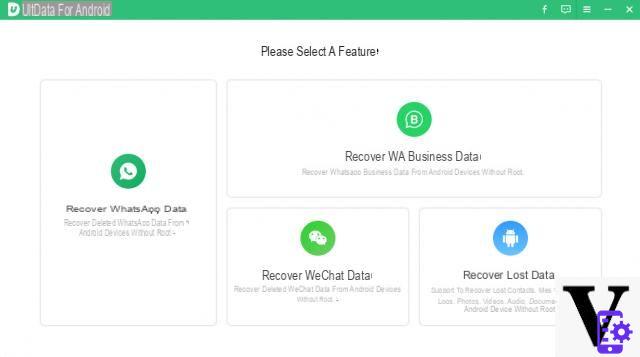
From the main screen you can access the program functions. If you want to recover Whatsapp data click on Recover Whatsapp Data o WA Business Data (if you have a Whatsapp business account). If you want to recover other types of data (contacts, SMS messages, calls, photos, videos, documents or audio files) you will have to click on the function Recover Lost Data at the bottom right of the UltData interface.
Step 3: Connect your Android mobile to your computer via USB cable. On the mobile you will have to activate the USB DEBUG (from the settings):
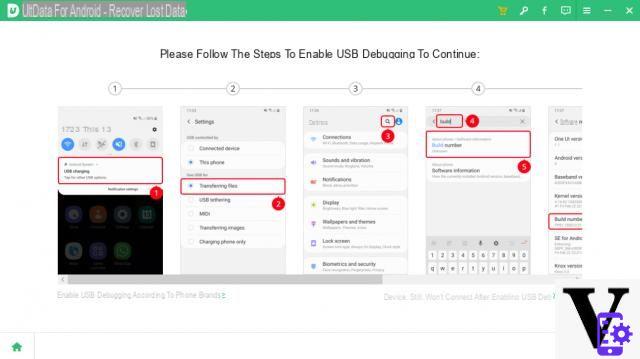
Then on the phone screen you will have to click on "Allow”To let the device and computer / program communicate
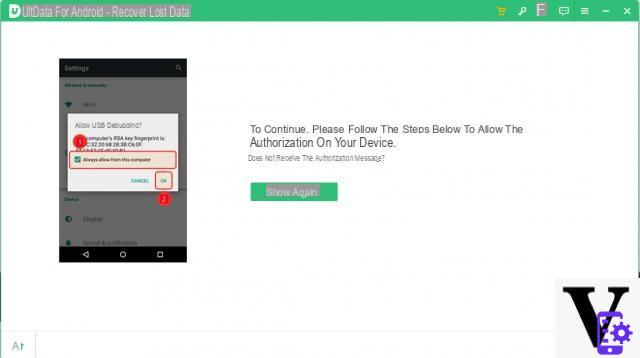
Step 4: Select the data you want to search in the phone memory
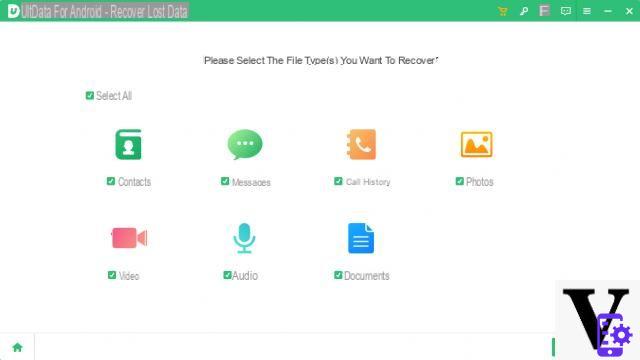
Step 5: Click on START to start scanning
Step 6: At the end of the scan, choose the data to be recovered and click on RECOVER to save them on your computer
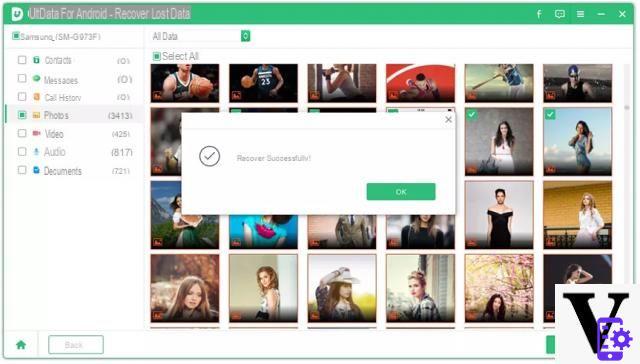
The rescue / recovery function is only possible with the purchase of the program license. The license (VALID FOR LIFE) has a cost of € 49 + VAT (Windows version purchase link)
Recovering deleted Whatsapp data from your Android phone can also be done in minutes with UltData for Android. Below is a video tutorial showing how it works
Recover deleted whatsapp chats on Android [Video]
Hi, if I purchase the program, can I recover deleted Whatsapp chats in 2019? I have a huawei p10 lite without ROOT.
Thank you
-
Unfortunately it is not possible to know a priori. But one thing is certain, the program extracts everything that can be recovered. If you are unsuccessful with this tool then you can be sure that those chats can no longer be recovered. Having been a long time it must be said that the chances of finding them are not very high.
hi, I bought the program but I can't access it, what can I do?
-
Email us at support@{marca_origen}.com.com with the order id and details of the error you get.
-
Hi can they recover whatsapp messages on the hauwei pro 20 phone without having the sim?
-
Yes. The messages are saved in the phone and not on the SIM. So even without a SIM, messages could be recovered.
-
Hi, can this program recover data from WhatsApp after deleting the account 3 months ago? IT'S VERY URGENT.Thank you
-
Yes, it is possible that the data is still saved in the phone memory even if the account is deleted. However, you need to reinstall the Whatsapp app so that the program can then access that part of memory and try to recover the data.
-
I wanted to know if it works with Nexus 6 running Android Naugat 7.1.1. (without root permissions) and if accessing the 12-month free trial through the registration code and email results in the mandatory purchase after those twelve months.
Can I preview the data during that trial period?Thank you.
-
With the free demo version you can understand if your mobile phone is supported by the program and preview the data (e.g. photos, contacts, etc.) that are recoverable
-