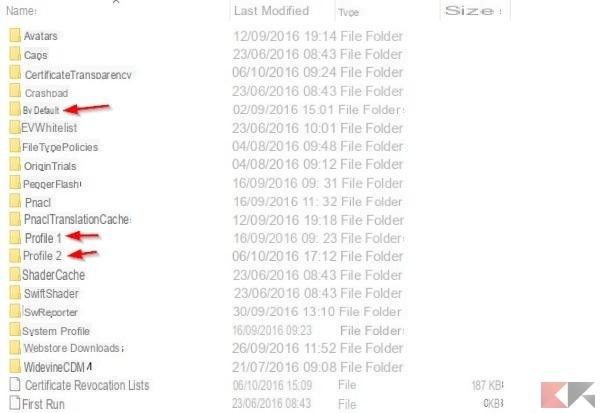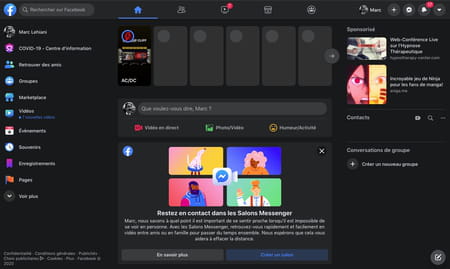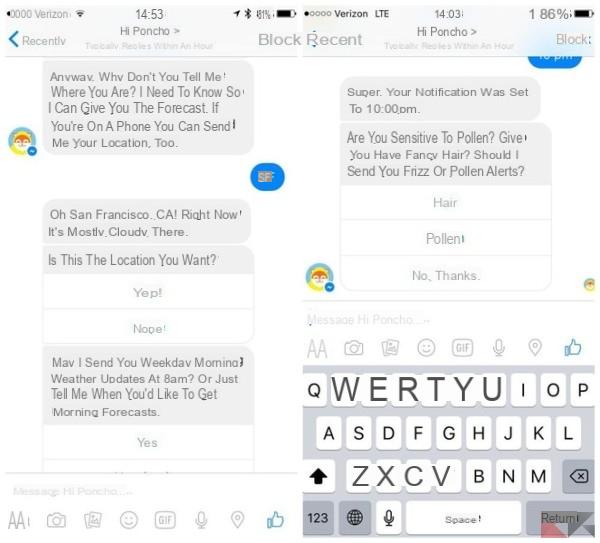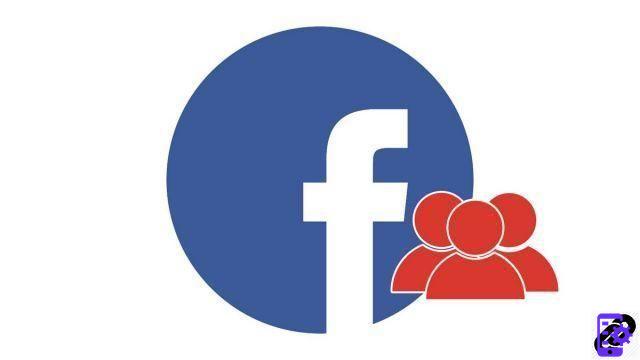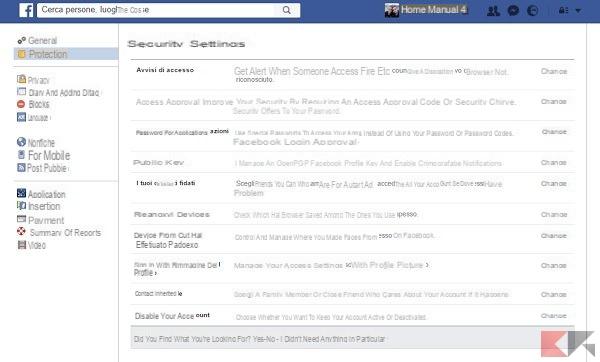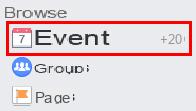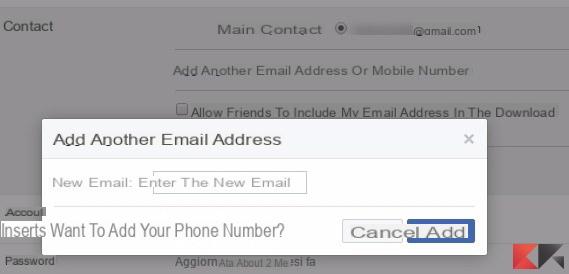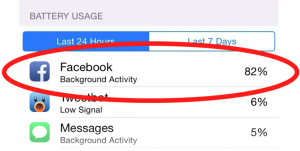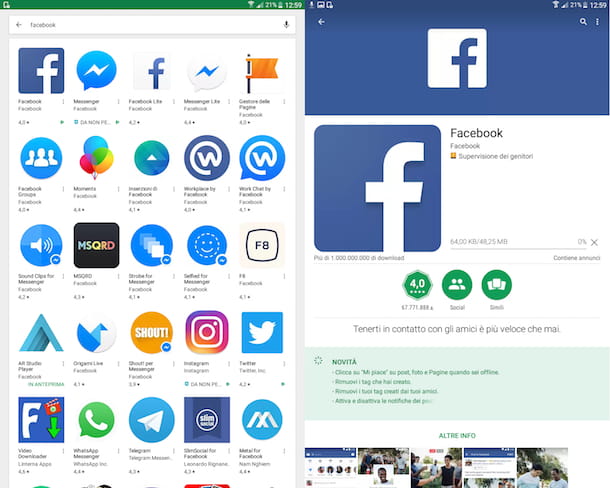Facebook is an app that despite its weight on performance and much criticized by users, is hardly not installed on smartphones. The policy of the blue social network has been clear for years now: try to push users to use the app at all costs Messenger (once known as Facebook Messenger). Messenger unfortunately it is "another champion of lightness" and the combination of the two apps can easily send smartphones that are not too recent into crisis, and increases consumption on all phones and tablets.
Recently Facebook forced users to install and use Messenger to be able to chat with your friends and contacts, and this imposition comes even if you use the mobile version of the Facebook website from a smartphone or tablet.
Chat on Facebook without using Messenger
Xda coders listened to the complaints of the community and felt the global nostalgia for the simple good times when the chat was inside the Facebook app and a tap was enough to use it. So they found a way to bring it back.

How to get Facebook chat back inside the app
There are two ways, one simple because we used the tool and created a modified version of the Facebook app for you with the chat unlocked. As a starting point we took the latest stable version released by Facebook (we are talking about Facebook for Android compatible with Android 5.0 and later).
You can download the modified version for Arm processors from our links:
- Link1
- Link2
Before installing everything, it is advisable to uninstall any other Facebook application from your smartphone or tablet (even the official one) and only afterwards you can follow our guide to installing the apk files.
How did we make this modified version?
To create the app we followed this procedure taken from xda. It is not at all difficult to just have Java on your pc. If you don't have it you can download and install this. Then download the facebook version you want to modify from apk mirror.
Download | apk mirror
Then download this tool and open it on your pc. Select the Facebook apk you downloaded from apk mirror and click on Patch and follow the instructions on the screen (they are really simple). When finished, you can install the Facebook edited on your Android terminal (smartphone or tablet).
pros and cons
The advantages of this solution:
- Finally the chat with notifications back inside the Facebook app
- If you choose a facebook version equal to or earlier than version 82 you have a much more complete chat than the web version, after version 82 the code has been removed.
- Lower consumption
- Less space occupied (one app instead of two)
The cons of this solution:
- The app is unsigned and will not be upgradeable from the play store
- The ability to use voip calls and to edit your chats is missing
- You will not have the joy of enjoying all the amazing options offered by Facebook messenger
Does the app not work for you? Here because!
If the modified apk does not install there, there are a few possibilities:
- You still have the official version installed, uninstall it.
- You have Facebook pre-installed in the system (flashed in the System folder) you can only get rid of it with the root so this mod is not for you.
- You are trying to install incompatible versions on top of each other, I renew the first advice uninstall every other version of Facebook.
If you have compatibility problems with this client, don't worry there is a solution for you too. Several developers have created interesting and functional alternative clients for the well-known social network: soon our article will deepen the topic.
Use Facebook chat without Messenger