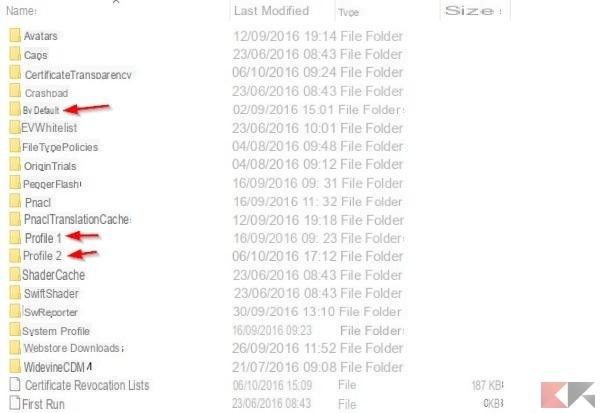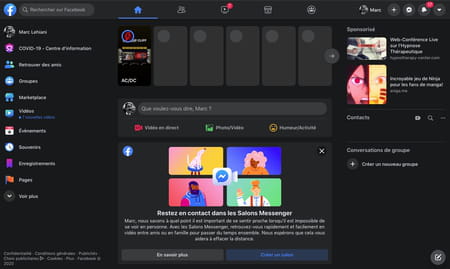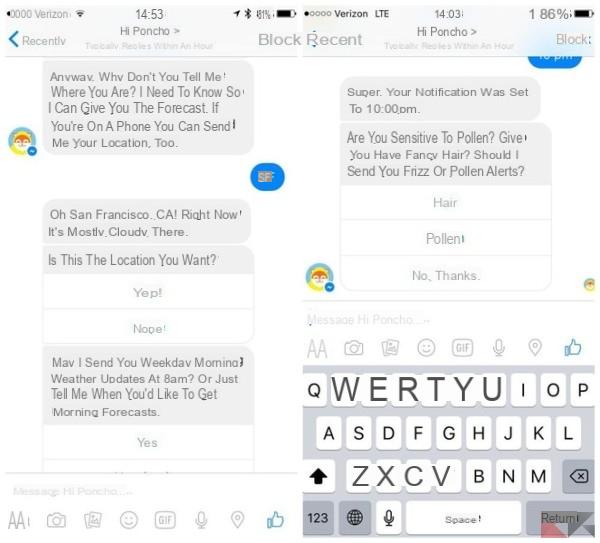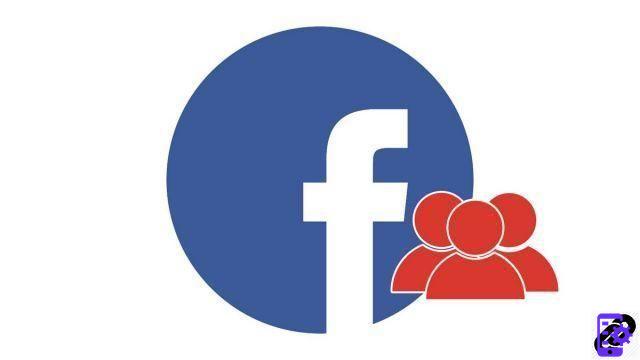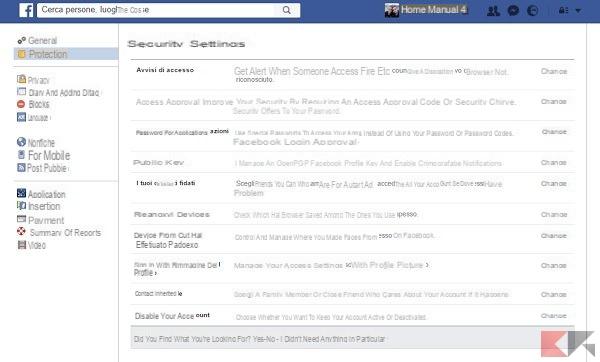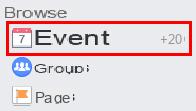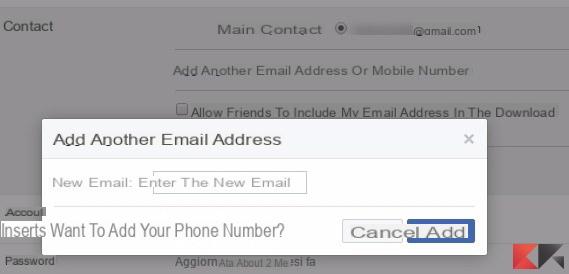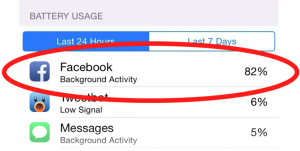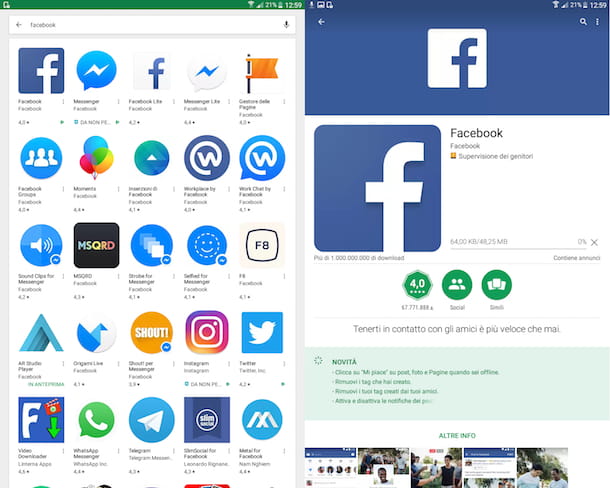On Facebook, the News Feed is the most important thing there is. For the uninitiated, the News Feed is nothing more than the main Facebook page where all the news and updates of your contacts and the pages you follow appear. The algorithms that Facebook implements behind this mechanism allow some news to come out sooner than others.
Every little action you do on Facebook is monitored and this is also why some messages are often displayed earlier than others. Fortunately, however, you can customize the news Facebook shows by choosing, for example, those pages or contacts that surely interest you and that you always want to see on the main news bulletin board.
You can also decide not to follow some people anymore, prefer some topics over others and so on. The merit and personalization of all this depends on a simple setting that all Facebook subscribers can manage: News section preferences.
News section preferences
Sometimes Facebook gets it wrong and clogs up your wall with articles and messages that don't interest you, people and pages that aren't to your liking. Fortunately, Facebook has come up with some tools to help solve the problem and the first thing to do is to go (from smartphone, tablet or PC) to the Settings Facebook and press on the item News section preferences.
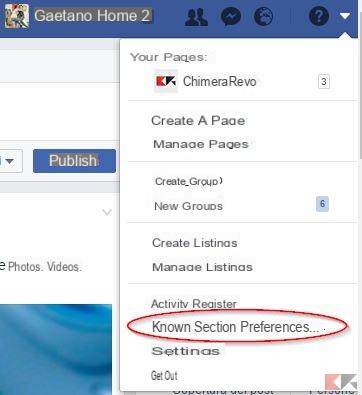
This tool allows you to decide which people and pages will surely appear first in your News Feed and which people and pages you wish not to see again.
The tool is identical on both the website, iOS and Android, the changes you apply will also be reflected on your smartphone, tablet and PC. Once you enter the Facebook preferences section you will have a screen with some items in front of you.
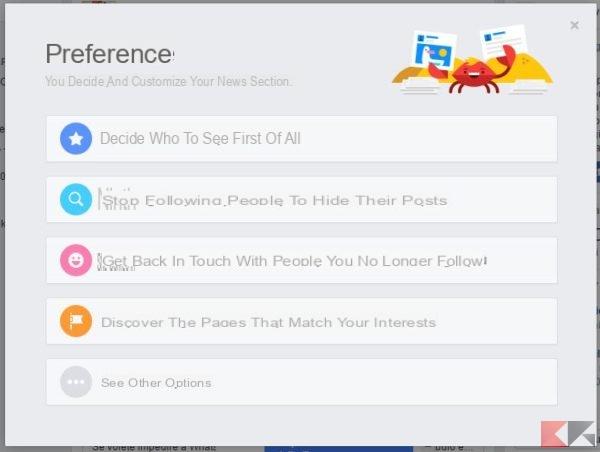
Decide who to see first
Let's start with "Decide who to see first". Selecting this item will present a list of all the people and pages you usually interact with most of the time. Select all the people and pages you want to appear at the top of your News Feed.
You can select up to 30 people or pages you want to see first. Selected items are not ranked (e.g. the item selected first is not displayed first, just as the second is not displayed second).
Important: “Show first” is different from the option closest friends. When you select a person or page to show first in the news feed, you will not receive notifications about their posts. Instead, when you select someone as your closest friend, you will receive notifications about their posts.
When finished, click on end.
Stop following people to hide their posts
Let's move on getting rid of the people and pages that are no longer interesting. By selecting the second item "Stop following people to hide their posts”We will find a screen similar to the previous one. Rather than a list of your best friends, Facebook will show you all the people and pages in descending order based on what they have recently posted.
Select the ones you want to unfollow.
The other options
The next two options aren't that useful. One asks you to resume following people you have not followed for a long time while the other will show you pages that may interest you.
Conclusions
This Facebook tool allows you to clean up and customize the news to be displayed in our news feed. If you have the patience to stay in control of the situation and get rid of all unwanted news, your Facebook will be much more orderly and interesting.
Choose your Facebook news preferences