The Netflix offer is free for one month, but after the trial month, the SVOD service becomes chargeable. Beyond the free month, it is still possible for the user to unsubscribe at any time. Regardless of the time of termination, including before the end of the trial period, the service remains available until the end of the current month. This means that you are totally free to subscribe to Netflix, then immediately cancel and have access to it for the entire month!

Cancel Netflix
Canceling the Netflix subscription is very easy:
- Log in to Netflix and go to your profile.
- Click on your Netflix account at the top right.
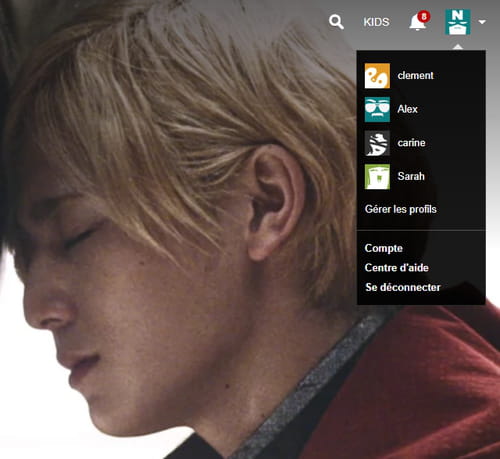
- Then click on Cancel the streaming package.
- Finally confirm the cancellation request
The Netflix account will remain active until the end of the trial period. You have the possibility for 10 months from the closing of the account to reactivate your account at any time, without losing your preferences.
Cancel subscription through iTunes
If your account was created via an Apple TV or any other Apple device and if the subscription is billed by an iTunes account, simply follow the instructions below:
- From the Netflix application, click on the menu, then choose Account.
- Click on Cancel Streaming plan.
- The iTunes Subscriptions page will then open.
- Select Netflix. If it doesn't appear, make sure you've signed in with the correct account.
- Select Cancel subscription and confirm.




















![[Review] Samsung Powerbot VR7000: the robot vacuum cleaner from Star Wars](/images/posts/6bc44de38605b5c0fa12661febb1f8af-0.jpg)





