As create a WiFi network additional to bring the wireless signal in the areas of the house where the WiFi router does not reach?
Don't worry, you don't have to buy a WiFi repeater, but you can also use your PC, notebook or smartphone as an "additional router"!
In this guide I'll show you how you can create WiFi network on PC (Windows) and on a portable device (Android or iOS), useful for extentheng the signal Internet in all corners of the house.
Internet access will be instant and you can surf as if you were connected to your home router without any problem.
Create a WiFi network from a PC
If you have a PC with Windows 10 installed you can create a WiFi network using the command prompt. Open the Start menu and start typing Prompt, the item to be used will appear.
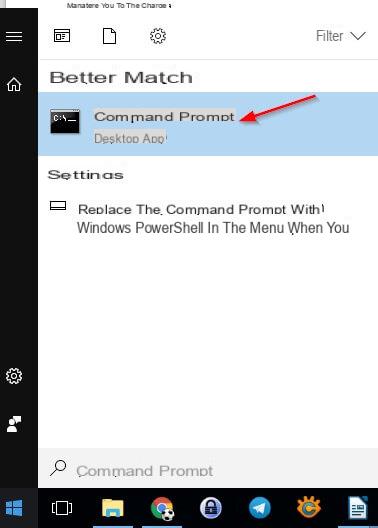 Now inside the Command Prompt Just type the following commands to create a WiFi network.
Now inside the Command Prompt Just type the following commands to create a WiFi network.
NETSH WLAN set hostednetwork mode=allow ssid=(nome) key=(password)
The command in question allows you to create an ad hoc WiFi network with which you share the device's Internet connection on a new WiFi network; this new network will have the name written on the parameter as its name ssid= and as password the one chosen under the command key =.
 The Best Wifi Repeaters of August 2021The Best Wifi Repeaters of August 2021Does the WiFi network created by your router take in all corners of the house? You could solve it by buying a WiFi repeater that can extend the signal of a network
The Best Wifi Repeaters of August 2021The Best Wifi Repeaters of August 2021Does the WiFi network created by your router take in all corners of the house? You could solve it by buying a WiFi repeater that can extend the signal of a network Confirm the creation of the network by pressing the Enter key and activate your WiFi network by typing the following command.
NETSH WLAN start hostednetwork
With this command the WiFi network will be active and you can connect any device inclutheng other PCs, consoles, smartphones and tablets; obviously the network will work only if the device that acts as a “router” is connected to the Internet.
Don't want to use the terminal to create a WiFi network? If the blackness of that window has terrified you, don't worry, you can use a small free program that can simulate all the commands of the terminal in a convenient graphical interface. The program in question is Virtual Router, available for free at the following link.
DOWNLOAD | Virtual Router
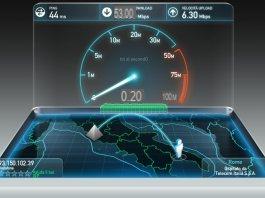 How to measure the speed of the ADSL, FIBER and Mobile connection How to measure the speed of the ADSL, FIBER and Mobile connection If you have noticed a slow internet connection in your home or office, you can know exactly the actual speed reached, through the Adsl / Fiber Test that I am going to propose to you. You can do this test,
How to measure the speed of the ADSL, FIBER and Mobile connection How to measure the speed of the ADSL, FIBER and Mobile connection If you have noticed a slow internet connection in your home or office, you can know exactly the actual speed reached, through the Adsl / Fiber Test that I am going to propose to you. You can do this test, Download the package from this page and install it on your PC; after installation, open Virtual Router Manager (looking for it in the Start menu if necessary), you will see an interface similar to the one in the image below.
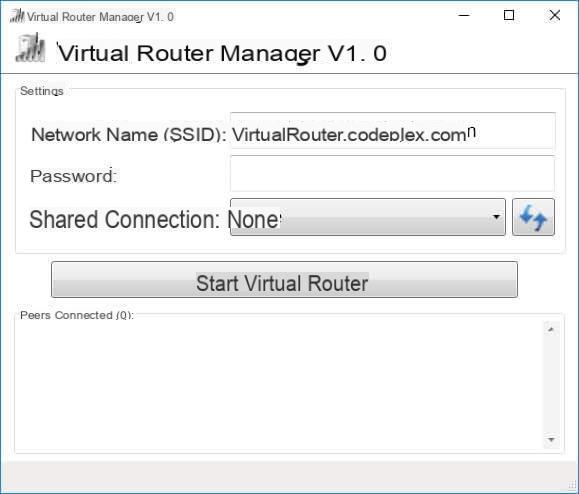
The program must be configured in order to create a WiFi network; first of all enter the name of the network in the Network Name (SSID) field, then choose a password and enter it in the homonymous field. In order to create the WiFi network, simply select the connection with which you surf the Internet from the PC that will act as a “router” in Shared Connection and finally click on Start Virtual Router. If the PC that will act as a router is connected via WiFi, select the wireless network card or the WiFi item; if, on the other hand, the PC is connected via cable, select Ethernet or the LAN network card.
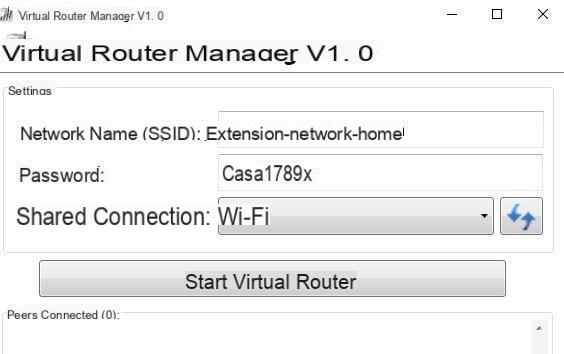
Now you can browse the internet using this other network!
Create a WiFi network from a smartphone or tablet
In adthetion to the PC you can also use your smartphone or tablet to create a WiFi network; in this case you will use the LTE or 3G connection of your portable device to connect all the devices to the WiFi network that I will teach you to create. This operation is enclosed in the term tethering.
Il tethering gives the possibility to share this connection with other devices (smartphone, tablet or PC that are). In this case, the telephone is proposed as a bridge (gateway) between the external network and the device that will connect.
 How to boost the WiFi signal How to boost the WiFi signal For our internet connection, we rely on WiFi routers that have a limited range that depends on the wireless technology of our device (802.11a / b / g / n / ac), the band used (2.4 GHz / 5GHz), from the composition
How to boost the WiFi signal How to boost the WiFi signal For our internet connection, we rely on WiFi routers that have a limited range that depends on the wireless technology of our device (802.11a / b / g / n / ac), the band used (2.4 GHz / 5GHz), from the composition Create a WiFi network from a smartphone or tablet (Android)
If you have a smartphone or tablet Android brought to the System Settings menu -> Other -> Wireless and networks; among the available items you should find the menu Tethering and portable hotspot.
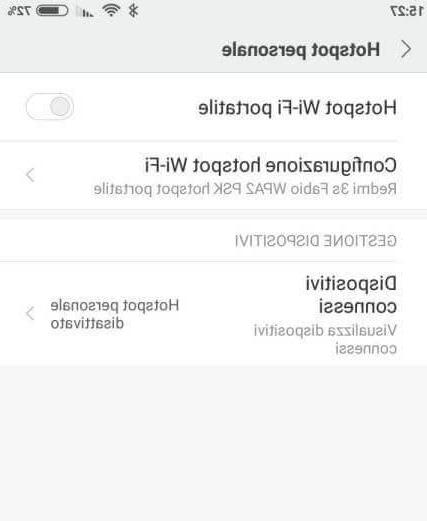
Click on WiFi hotspot configuration and go through all the steps to configure a wireless network.

Choose a name for the WiFi network and a fairly secure password, leaving the other settings as they are. Now press the OK or Save button (depentheng on the device in use) and enable the network created by tapping the Portable WiFi Hotspot button. Now you can use the GB of your Internet offer to connect a PC, notebook or other device.
 View the password of your wireless network on Windows View the password of your wireless network on Windows Are you connected to your wi-fi network but you no longer remember the password of the WiFi router? If you need to view the password to access the wi-fi network which
View the password of your wireless network on Windows View the password of your wireless network on Windows Are you connected to your wi-fi network but you no longer remember the password of the WiFi router? If you need to view the password to access the wi-fi network which Create a WiFi network from an Apple smartphone or tablet (iOS)
You have a device Apple? You can easily create a WiFi network by going to the Settings menu -> Personal Hotspot and activating the switch on the item Personal Hotspot.

Your WiFi network is ready! The name of the network just created on your iPhone or iPad will coincide with the name of the device, while if you want to know or change the password just press on the item Wi-Fi Password present in the Personal Hotspot menu.
 How to share the internet connection via wifi from PC, Smartphone and Tablet How to share the internet connection via wifi from PC, Smartphone and Tablet Are you in an area where it does not take any WiFi connection and you do not know how to connect your laptop or PC? You have a PC connected via Ethernet to the router and
How to share the internet connection via wifi from PC, Smartphone and Tablet How to share the internet connection via wifi from PC, Smartphone and Tablet Are you in an area where it does not take any WiFi connection and you do not know how to connect your laptop or PC? You have a PC connected via Ethernet to the router and Please note: some telephone companies apply a surcharge for tethering (ie for the creation of a WiFi network as I showed you a little while ago) or reserve the GB of the offer for mobile browsing only; Find out about the costs and limits of your promotion before creating a WiFi network from a smartphone or tablet with an offer that is not suitable for this purpose.
How to create a home WiFi network



















![[Review] Samsung Powerbot VR7000: the robot vacuum cleaner from Star Wars](/images/posts/6bc44de38605b5c0fa12661febb1f8af-0.jpg)





