If you want to connect an Android to your PC, or to synchronize Android with Mac, the first thing you need to do on your Android mobile / tablet is definitely to enable the USB Debugging option on Android. This is a "hidden" option in the device settings and to be visible you must first activate the "developer" mode on the device.
Activate the “developer” mode on the device, and enable the USB Debugging option, are operations that do not compromise ANYTHING: neither the warranty, nor the data saved on the device, nor the regular functioning of the Android device. These are additional options that once activated will allow you to manage your Android from your PC in a simpler and faster way, also using popular "Android Manager" programs such as MobileGO for Windows, TunesGO, AirDroid, etc ...
How to Enable USB Debugging on Android
The first thing to do is to check the Android version installed on your mobile / tablet. To do this check click on SETTINGS then click on DEVICE INFO (or Software Info) and finally on ANDROID VERSION. Depending on the Android version on your device, you will need to follow the instructions described below to activate the USB Debugging option.
For Android 6.0 and higher
Go to Settings -> Device Info (or PHONE INFO) -> Software Info -> click several times on Build version (o SERIAL NUMBER) until developer mode is activated. Then it returns to the Settings go up Developer Options and activate the USB DEBUG mode. The following image briefly describes the steps just described, even if it refers to devices with English language.

For Android versions 4.2-5.1
From your device go to Settings -> Device Info -> click 7 times on Build Version to activate developer mode, then go to Settings -> Developer Options and activate the USB Debugging option

For Android versions 3.0-4.1
From your mobile / tablet go to Settings> Developer Options and activate the USB Debugging option
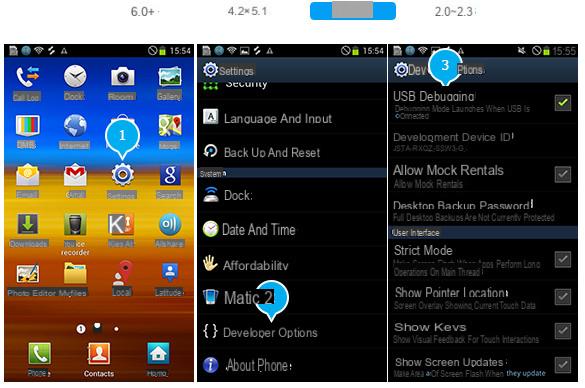
Per Android 2.0-2.3
From your Android device click on Settings> Applications> Development and enable USB Debugging

That's all! Now you know how to activate USB Debugging on Android regardless of the model and brand of your mobile phone: Samsung Galaxy, Huawei, Honor, LG, Sony, Nexus, OnePlus, Doogee, Cubot, Xiaomi, Motorola, Nokia, etc…
NB: In addition to activating the option DEBUG USB on your Android, in order for it to be detected by the computer (PC / Mac) when connected via USB, it is essential that an MTP (file transfer) USB connection is set on your mobile phone / tablet and that it is not "Upload Only". To check this, from your Android home screen, swipe your finger from top to bottom to open the notification window. If your mobile phone is connected to the computer via USB you can immediately see the type of connection set and possibly be able to change it.
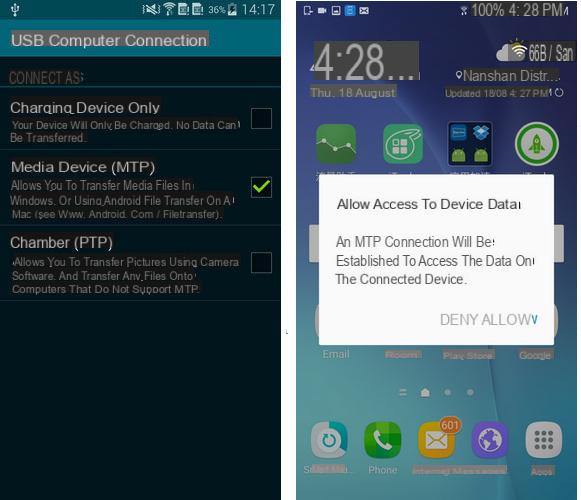
Hello,
I have a Xiaomi MI 8 pro smartphone with a broken display, you can't see anything how can I activate USB Debugging?
Hello, I have a huawei p10 lite with a non-working touch and a broken screen .. it turns on but practically nothing is seen on the screen, it vibrates, it sounds and you understand if it is turned on but you can not see the full screen.
How do I activate the debug mode or how can I go about saving the data?
Thank you
hi i need to connect my cell asus zenphone max to the video projector, can you help me? i can't get to USB computer connection to activate MEDIA, thanks
sorry but if I don't want the touch how do I do it?
-
That's right, the touchscreen doesn't work for me either and I don't know how to do it
-
You need to buy an otp cable, I found it with a USB connection identical to my Android, otherwise there are adapters, the photo cable has a classic USB port on the other end to which you can connect a mouse, the icon appears on the display .. with the arrow .. classic mouse, so use this and not the touch, if the screen is black due to a failure of the display, sometimes against the light you can see the arrow of the mouse, if you are lucky, so you can select is to download things to transfer, greetings.
-
I too have carried out the whole procedure carefully. my USB debugging is activated but my pc does not feel the presence of my device The only thing is that I cannot find from which screen I can access to select MTP
Hi, I have enabled debugging with no problem only it tells me “USB debugging is enabled, but the program interface is not responding”. I also checked the item on the phone "transfer files". What can be?
-
Try disconnecting and reconnecting the phone to the computer's USB port
Greetings! i installed a 9.7 inch tesla radio with android 9 on ford ecospor t2017. everything works, except I can't find the usb ports that is, they just don't exist; can you help me set it up? Greetings
I enable debugging but when I go back to settings it disables itself. I also tried with the original cable and it's the same thing.
Help I have to download the flight tickets for the return.
Thank you
I have followed all the procedures but no notification appears on the tablet indicating the USB connection
I have a samsung A7 2018 with a black and broken screen so I can't use it but the pc reads it how do I do it? if I can't do anything from my mobile phone?
hello too I would like to unlock xiaomi but I clicked 7 times it told me that I am a developer but then I can no longer find the passage where I have to activate the debug I do not get the developer option
Debug mode by phone Xiamoi Mi… in English. step by step thank you
-
Step 1: Go to Settings from your xiaomi
Step 2: Go down until you find and click on Phone Info
Step 3: Click 7 times on the "MIUI version"
“You are a developer” message will appear. Go back to Settings -> Developer and from here activate USB debugging
Active the. Debug mode but the phone doesn't recognize me anyway ... Help !!
I did everything I have a Samsung a3 2016 and everything activated until the day before yesterday with the org cable I read today nothing more even if I connect the phone to the pc nothing how to do help thanks
i've done all the steps (android 7.0) but i still can't transfer files.
I have a Huawei P9, I have done all the steps, but in the end it tells me that an app is obscuring an authorization request The settings cannot verify my response… how do I do?
Thank you!!
the explanations to activate the debug are very clear and I managed to do it in two minutes ... but I still need to connect the phone to the pc with a usb cable right? only with the usb option activated the phone does not charge the phone battery but communicates with the pc. can you confirm it? thank you
-
Yes, right
hi, I downloaded TunesGo for android, but it doesn't read it, I have Huawey Play mini… help
I have a broken mobile phone, the screen does not turn on, how can I do to recover all the data loaded (message book and more)? Thanks.
I have already connected my Huawei Mate 8, I have also already debugged and checked both in mtp mode, everything is fine but it does not start. What should I do?
-
Try setting it not to MTP but to PTP
[…] For recharging. However, for the device to be recognized by the PC it is first necessary to ACTIVATE the USB DEBUG MODE on it. For example, to activate the usb debugging mode on a Samsung Galaxy you have to go to [...]
I can't download the program to download photos from my mobile to my computer
-
The download link can be found here: https://www.{marca_origen}.com.com/ios-software/mobilego-ios/windows/


























