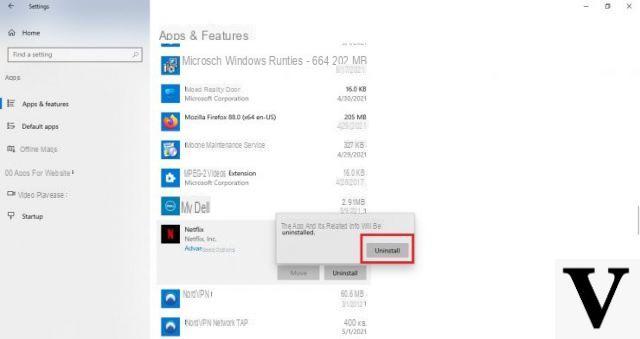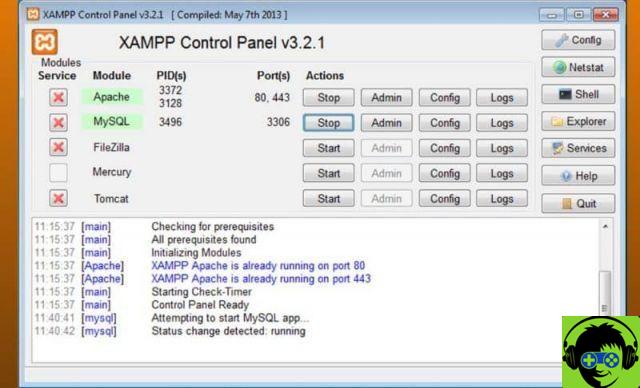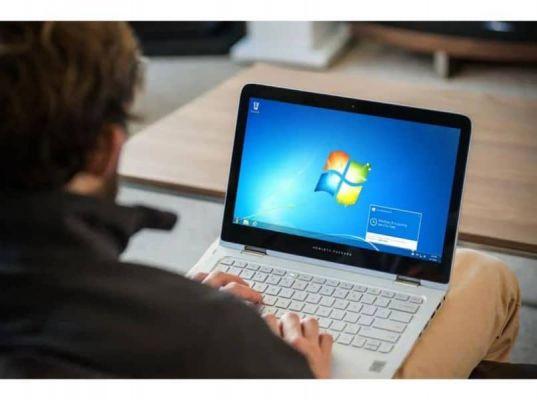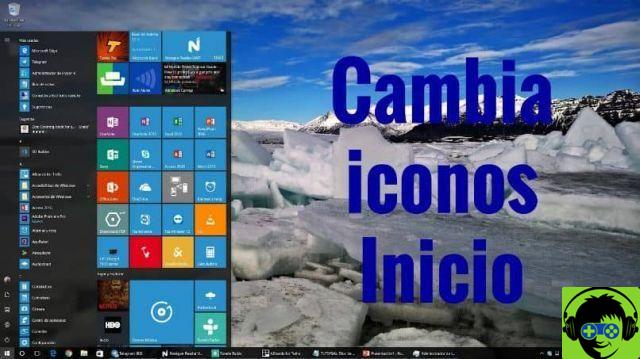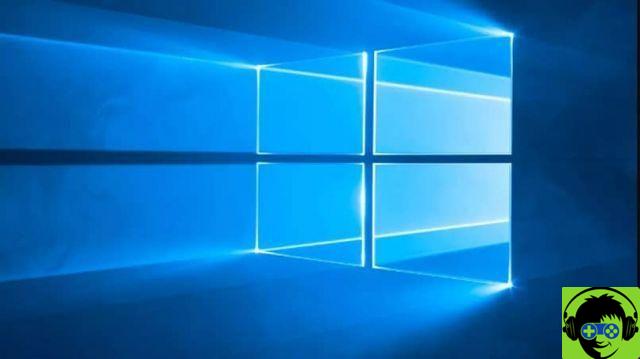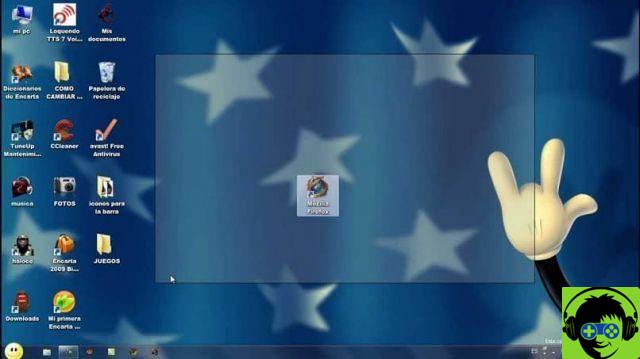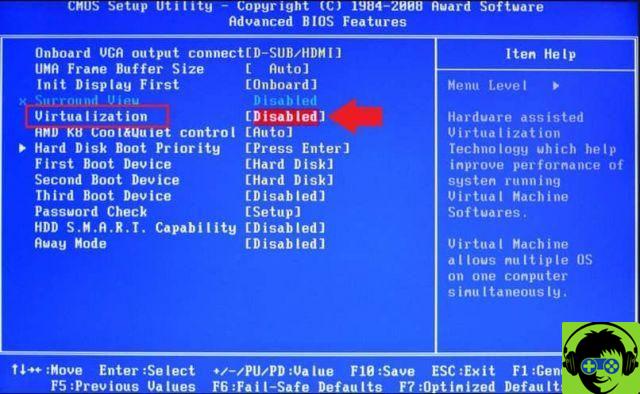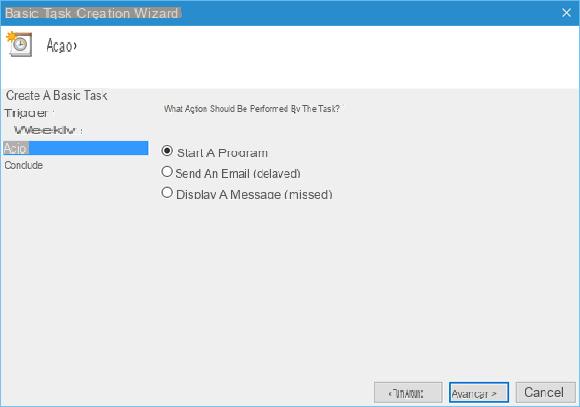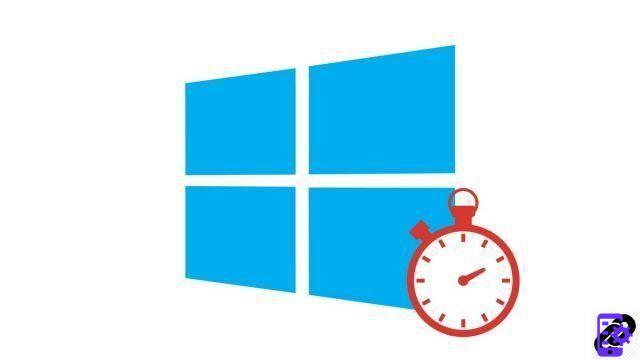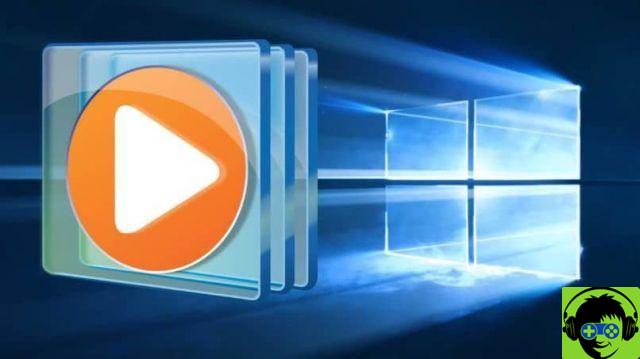It is essential to know the importance of ejecting a USB safely, as it is something that must be applied to remove the flash drive whenever possible.
Since remove a mass storage device connected to a computer it can cause faults in its logical structure or in the information sectors.
When this happens, it can cause damage which will lead you to have to repair the USB without formatting it. It is also possible that irreparable failures are generated.
Safely eject the USB from the "Show Programs" icon
In Windows 10, as in other previous operating systems, there is a special icon on the taskbar, represented by a small white arrow.
Where certain active processes are stored, which are organized in that place to be out of sight of the launch bar. If you ever connect a USB to the computer port, it will place a symbol inside the icon " Show programs »Where you can perform the relevant actions.
What does this mean? Which, at the time of teaching, will contain device model information, which will depend on the brand and product code.
It is then that, to safely eject USB in Windows 10, you just have to right-click on the connected pendrive and select " Eject ". If this is not done frequently, the USB may be damaged. Sometimes when that happens they usually blame the USB port and start looking for ways to fix the PC ports, when the problem is something else.
This may take a few seconds, but only until the operating system displays a message stating that the device can be ejected without causing any problems.

The equipment did not use the Safely Remove Hardware configuration when removing the USB
At the time of expulsion USB safe, the system should tell us that it is using a specific configuration when it does.
This setup is called Safely Remove Hardware, and it works like a security protocol that tidies everything up before remove the USB.
The message did not appear, why?
Part of the Windows 10 configuration consists of in safely removing pendrives, but some updates have changed these settings with the ejection rate in mind.
In this sense, if you have recently updated your operating system, it is possible that this mode you use for remove storage devices has changed.
Fortunately, like any setting, it can be changed and left as it was in the beginning. Quick pickup isn't useless, but it's always recommended to use the default settings.
Other times, the USB simply isn't read and notifications are displayed. In these scenarios, you need to know which USB ports on your Windows PC are working properly to avoid falling into disjunctions.
Log in to the disk manager
Now, to be able to re-adjust the way in which the computer ejects the pendrive from it, you need to access the section " Disk Administrator " of the system.
There are two ways to enter this section, the first is to right click on the start icon at the bottom left and choose the mentioned option.
The second way is to go to the equipment tab, where the storage disks are displayed. This is where you press secondary click on the primary disk and click » Manage «.
A window will appear with the option determined for disk management. Once inside this segment and before you change the way Windows can safely eject USB, you need to identify the device.
Set to safe eject
In the removable devices section you will be able to see the pendrive you inserted organized in a box, based on the amount of memory it has compared to other USBs.
Select it with the right mouse button and choose » Property ". At the same time, go to the criteria tab, where two options will be shown to choose from.
The first is " Quick removal »And the one that will surely be set as default. While the second is called " Better performance «.
To safely remove the USB again, you need to select the second option. Between the description, it can to notice a link that says " Safely Remove Hardware «.