
Instagram has been around for ten years now! The social network based on the sharing of images can now proudly blow out its candles, since its success was immediate and it does not seem to be going back anytime soon. For the use of this medium to be a pleasure, each user must bear in mind that broadcasting images - particularly personal ones - and commenting on publications can have significant consequences on their private life.
It is therefore essential to know where you are stepping and to learn to master Instagram, like any social network that you use, in order to derive a fulfilling experience from it.
Instagram, the social network dedicated to multimedia content
Instagram is a web application that allows you to share content with other users of the network, but also to comment on their respective publications and to exchange with them. It consists of a personal page which, as its name suggests, is specific to each user, and a personalized news feed which groups the publications of the profiles linked together by a form of subscription. This is called a social network. Instagram is one of the most popular social networks of the moment. It has the particularity of being specialized in the sharing of images, and in particular photos and videos, which can be personalized at will, thanks to filters, stickers and effects of all kinds. The network also makes it possible to converse by messages.Since its creation, the application has stayed the course: the curve of the number of subscribers has remained upward. Imagined by the American Kevin Systrom and the Brazilian Michel Mike Krieger, and bought two years later by Facebook, Instagram thus exceeded the bar of one billion users in 2018. The medium has indeed significant assets and comes to fill expectations that the democratization of quality lenses - which can now be found in many smartphones and even at low prices - has raised among Internet users. By offering an application with clear and simple operation, and a service that focuses on image communication, Instagram has made a wise and clever choice. The results were not long in coming.
Less generalist than Facebook and more in touch with the intimate than Twitter, Instagram has been able to seduce young people in priority. But the network also interests a whole section of the population who find themselves in these new modes of communication and consumption. Sometimes considered the icon of a world of appearances, Instagram is today an application that creates vocations. Instagrammers are also influencers, whose power lies in the number of subscribers they have.
Instagram is therefore also a platform that generates power and this point is not the prerogative of influential users. The network is finally known for actively harvesting data from its subscribers and has not always been a model of virtue. In 2018, he was thus singled out, along with Facebook, during the global scandal of the Cambridge Analytica company which had used the data of users of these social networks with the aim of influencing American and English politics.
Instagram and personal data
Instagram, which therefore depends on Facebook, also shares its data use policy and, the least we can say is that the company refuses nothing. Indeed, when you use the services of Instagram, the latter gives itself the right to collect very personal information and this, on different levels.First of all, you should know that the social network collects and saves all the content you post: images, videos, text, but also your exchanges by message with other users. In addition to the content itself, Instagram also records additional information, i.e. the geographical position, the time or the groups to which you are linked.
In addition, the media also collects data from the devices with which you connect, which again includes a very large amount of information ranging from your connection system to your way of surfing, or through your identifiers.
Thanks to its partners, Facebook, and therefore by extension Instagram, collects information of various kinds, such as your online purchases or the advertisements viewed... All this data is used for various purposes, with the first mission to improve their own products. If Facebook undertakes never to resell the information collected directly, it nevertheless participates in a system that can be described as economical since the company "shares" it, understand provides it, with its partners in exchange for other advantages. .
L'interface mobile d'Instagram
Instagram offers a relatively simple interface which consists of several sections, each of which has a well-defined role, and which allow you to access the publications of your contacts, share content, manage your settings or even communicate by messages.The News Feed
To get started with the application, it is important to know how to manage content and publications on Instagram. So that you already have a global overview of the application's tools, let's take a quick tour of the owner! First of all, on the home page, there is a news feed on which you will be able to scroll through the publications. At the top of this page, on a horizontal line made up of the bubbles of profiles to which you are subscribed, are the stories. At the top and bottom of the screen are option buttons. It is thanks to these tools that you will be able to act and use all the features of the social network.On the bottom line are the buttons "Home" (represented by a house and which is the icon of the newsfeed), "Search", "Posting", "Activity" and "Profile". At the top left of the screen, the Instagram logo allows you to directly take a photo or video and post it afterwards. On the right, an icon takes you to your mailbox.
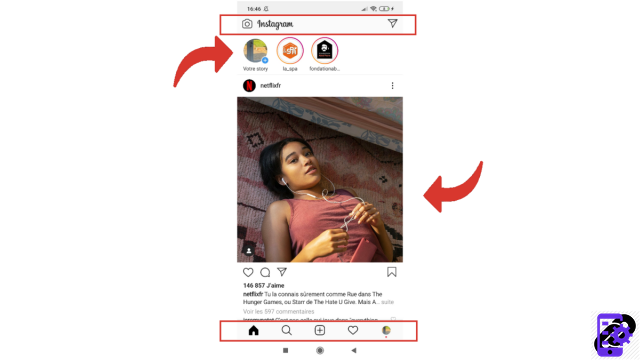
The search page
This page is accessed via the icon placed in the second position of this line of options and which is represented by the symbol of a magnifying glass. On the search page is a selection of more or less popular publications that are likely to interest you. You will find both photos and videos. Above, several buttons are positioned in a horizontal line. We can see, in the lead, IGTV which will take you to a page offering video content in a different format from what is found on Instagram, namely vertical films, which therefore fill the entire screen of your smartphone, and lasting longer than 1 minute. Right next to it is the “Shop” icon which is, in a way, a catalog of different brands classified by theme.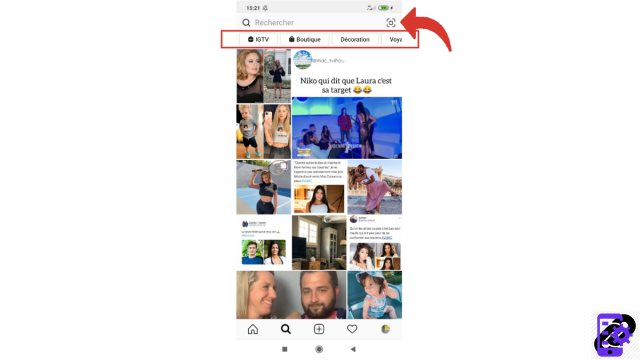
Then, the other mentions that appear one after the other towards the right of the screen are simply themes that you can choose. By tapping on one of them, the search page will offer you a selection of publications and accounts related to the chosen subject. To go faster in your search for a specific theme, go to the search bar at the top of the window. To the right of this bar is the “Nametag” symbol which allows you to create an original and personalized signature.
The search bar
The search page is also the place where you can access the very practical search bar. You can't miss it: it is located at the very top and is easily recognized by the magnifying glass icon at the very end on the left. It is in the space where it is written "Search" that you can type your requests. In this bar, you can also search for Instagrammers, friends, associations, brands, in short, all Instagram users, but also search by hashtag, for example by typing "# beach” if you would like to see posts on this topic.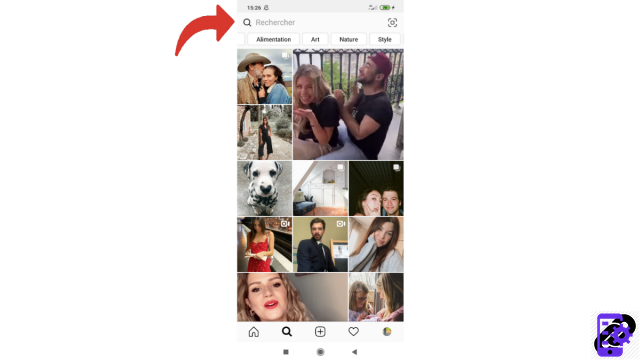
The publishing page
The publication page is the sinews of war, since it is the page that will allow you to create and distribute content! To open it, press the "+" symbol which is framed and which is located right in the middle of the line of icons (at the bottom of the screen). When you open it, the camera kicks in and you can either take a snapshot, choose to record a video, or browse for a file in your gallery. Once you have made your choice, you can improve your image with filters or even launch a multiple publication and add a caption or a location, but also publish your creation on other networks such as Facebook or Twitter, for example , and make some settings if necessary via the "Advanced settings".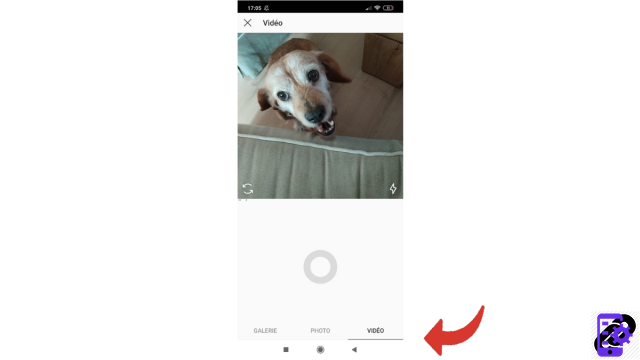
The activity page
The activity page is located to the right of the post page and its symbol is a heart. This window allows you to keep an eye on your interactions with other users. On this page, you can therefore consult the comments that have been left on your publications, see the people who have recently subscribed to your account and receive suggestions for profiles to follow. You will also find notifications about new posts from your contacts. In short, this page is a record of all the events that have happened and that are likely to interest you in Instagram news (prioritizing information about you).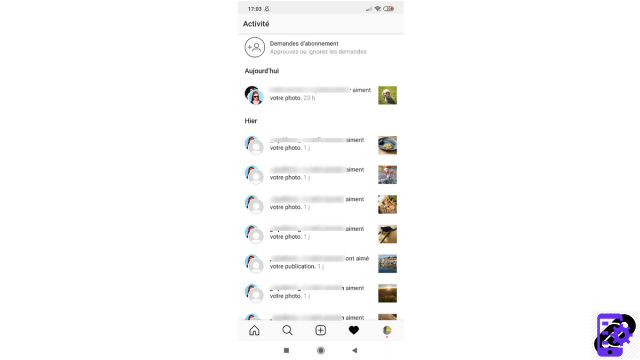
The profile page
It is a window on which you will have to visit often! Indeed, the profile page allows you to access your personal information, but also all the settings of your Instagram account via access to the menu (located at the top right and represented by three horizontal lines). On this page, you will find your profile photo - which you can modify -, your biography, but also all your publications, your stories, as well as the content in which you have been identified.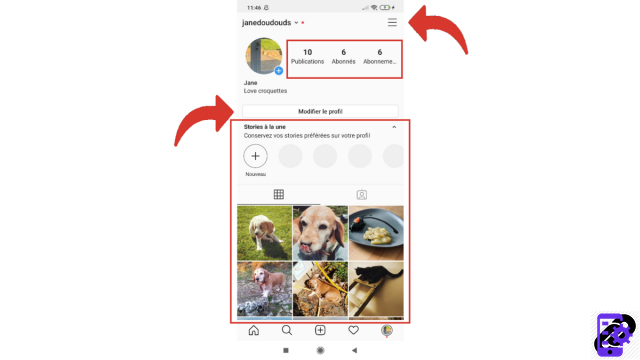
There are also key figures, namely the sum of your publications and the number of subscribers and subscriptions you have. You can create a story very quickly from this page by pressing the "+" symbol positioned just below your profile picture. By touching your user name, you will be able to reach your possible other accounts. To access this essential window that is the profile page, you have to touch the icon that displays your personal photo and which is located at the bottom of the screen, on the far right.
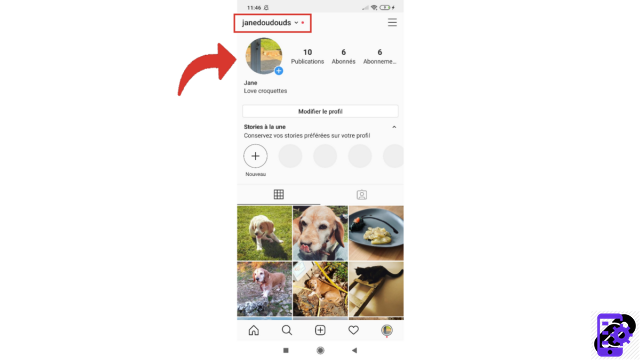
Knowing these different elements will allow you to know how to manage your Instagram account and thus be much more comfortable with the mobile application, but what about the PC version of Instagram?
L'interface PC d'Instagram
We find roughly the same functionalities on mobile as on computer, but the interface is somewhat different. What changes of course is the relationship to creation and publication since the PC version does not allow you to generate content. Note, however, that some important actions – such as closing or deactivating your Instagram account – are only possible on PC.The PC interface is rather clear and well thought out. At the top of each page, a line allows you to access the main features. This includes, on the left, the inscription "Instagram" which allows you to join the home page (and therefore the news feed), in the middle, the search bar and on the right the options icons. These vary very slightly from those offered on smartphones.
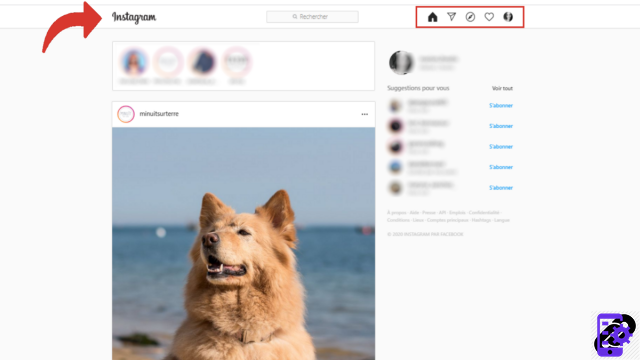
The News Feed
To access it, it's simple: the icon is the same as on mobile and it is placed in the first position on the line of icons. The News Feed is located on the middle-left of the screen. You can only scroll on this part of the page, which simplifies navigation. Stories are also placed at the top of the feed. On the right of the screen, we see the profile icon and subscription suggestions.On the newsfeed, in addition to viewing the stories of your contacts, you can like posts, comment on them, save them or report content, join an account or unsubscribe from it. All this is done through the icons below the image and via the options button (three points aligned vertically) placed at the top right of each publication. You can also go to an account's profile, or view their latest story if there is one, by clicking on the personal icon at the top left of the published content.
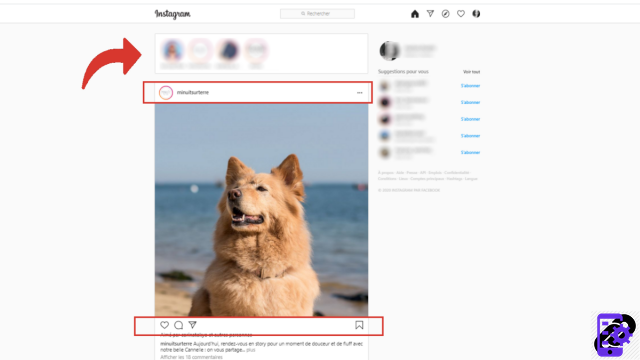
The search page
The icon to access it is located in the middle of the five options buttons, placed at the top right of the interface. The first part of this page offers you a selection of contacts to discover (chosen because they follow you themselves or because they are linked to your contacts). Below, there are popular publications that allow you to discover various more or less famous accounts.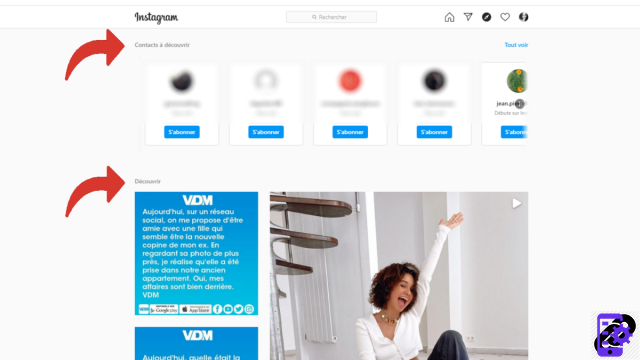
The search bar
The search bar is permanently present on the interface, no matter what page you are on. It comes in the form of a rectangle decorated with a magnifying glass and the words “Search”. It allows you to find Instagram accounts, but also to search by theme.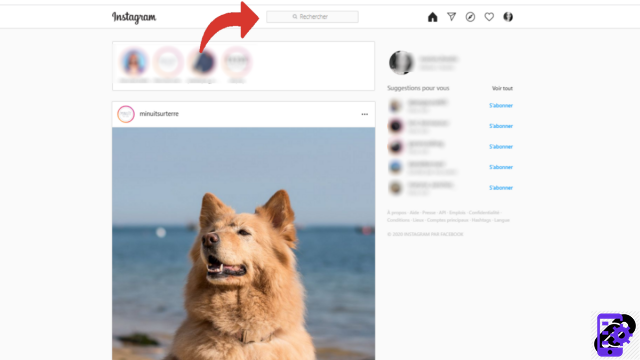
The publishing page
The main difference - and not the least - of Instagram PC with the mobile version, is therefore that it is not possible to create or distribute content on a computer. Users can only share an IGTV video (a video ranging from one to 60 minutes), but this is done from the profile page. As you will have understood, there is therefore no publication page on the PC version!The activity page
On desktop, the activity page is reduced to a simple pane, which is opened by clicking on the heart symbol (top right among the other icons). From there, you can consult your notifications and thus see your new subscribers or even the "likes" and comments that your publications have collected.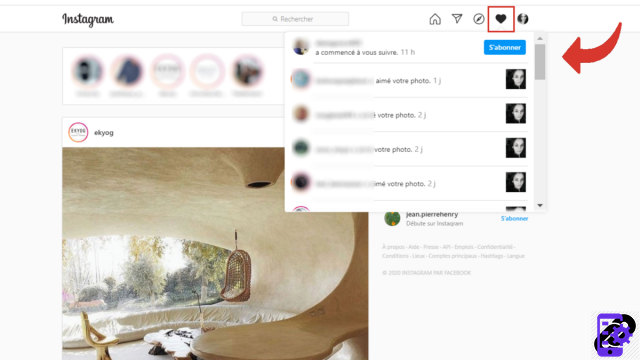
The profile page
To go to your personal page, click on the icon that displays your profile picture. It is located at the end of the row of the options line, on the far right. On your profile page you will find, from left to right: your photo, your username and your biography (if you took the time to complete it), the number of your publications, subscribers and subscriptions. You will also be able to access the settings via the gear icon, and the button allowing you to "Edit profile".Below, a section allows you to view your publications, that is to say, to consult all the content that you have shared on Instagram. Another part is dedicated to IGTV videos, which we told you about above, and in third position, you can find the recordings of the publications that you have saved. Next comes the pane named "Tagged" from which you can view the photos or videos posted by a contact who has mentioned you on their post. Finally, at the bottom of the page, you will find access to the general information of the site.
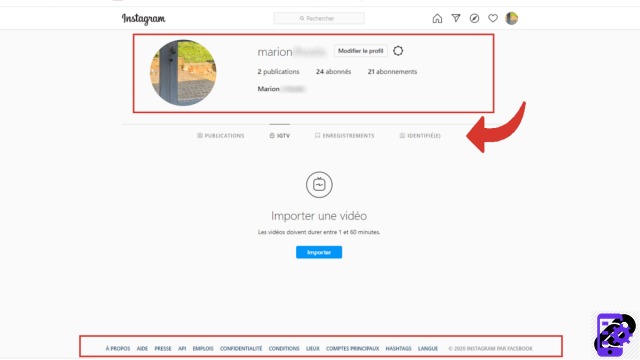
There remains one icon to be detailed among the five positioned on the right: that of your mailbox. It displays the same symbol as on the application, that of a missive resembling a paper plane. You will therefore be able to converse with your contacts and send them personal files from this page.
Instagram and the processing of personal data
As we mentioned at the beginning of this article, Instagram collects and uses a large part of your personal data. You really have to be aware of this and always have this reality in mind before putting a publication online. However, the amount of information that the company gives itself the right to collect and use goes far beyond what you share for all to see by posting a photo or video.Indeed, Instagram has decreed that everything related to its application is harvestable. She will therefore consider that the discussions you have on the application have nothing private for her, just like your bank details, which she will collect and record when you use your credit card to make a purchase via one of the services it offers.
The application will also analyze your usage habits: when and how many times have you consulted a particular publication, for example, or with which user you interact the most or with which types of accounts. If you decide to import contacts, be aware that the downloaded contact details will also be stored there. We therefore understand that the protection of personal data does not depend solely on our way of evolving on Instagram, but is also linked to that of other users who can, by commenting on your publications, identifying you on a post, etc., provide valuable information to the company.
This data is useful to Instagram and allows it in particular to suggest that you subscribe to the profiles of your friends or to accounts related to your areas of interest. They are also very practical for delivering targeted advertising.
The social network has certainly made efforts in recent years - it continues to use the information collected for commercial purposes, but no longer sells it directly - nevertheless, it remains a real data vacuum. The problem is that even when you don't use Facebook or one of its "Products", such as Instagram, the media can collect information through partner sites. To limit the “gift” of personal data when surfing the Internet, it is therefore necessary to use more sophisticated services, such as those offered by VPNs. However, even VPNs will not prevent the collection of certain data, they will only limit it.
Apart from the recording of this mass of information by Instagram, it is essential to remember to properly secure your account and to pay attention to our behavior on the application. By default, an account on Instagram is set to be public: anyone can see what you post, save it and possibly use it. Likewise, you should be aware that you are responsible for your comments and that these can also be used against you by people who would seek to harm you. To have a good user experience, it is therefore imperative to know how to secure and manage your privacy on Instagram.
Instagram is therefore a very interesting tool for image communication enthusiasts. This medium was able to quickly convince and find its place in the field of today's social networks. For its use to be pleasant, it is nevertheless necessary to have a sufficient understanding of its operation.




















![[Review] Samsung Powerbot VR7000: the robot vacuum cleaner from Star Wars](/images/posts/6bc44de38605b5c0fa12661febb1f8af-0.jpg)





