For a few days now, you have changed your telephone provider: you can tell yourself more than satisfied with the choice made, but there is one thing you just can't stand and that you would like to be able to deactivate as soon as possible, that is the answering machine. If this is the case, but if you have not yet succeeded in your intent because you do not know how to do it, you do not have to worry: I can explain to you. how to turn off the answering machine.
Regardless of what your SIM carrier is, turning off the answering machine is a real breeze. I know, most likely right now you are thinking the opposite, but you have to believe me: the operations to disable the answering machine can be performed by everyone without any kind of problem. You have two different systems at your disposal thanks to which you can do this: use the appropriate deactivation codes made available by the various operators or act from the settings of the smartphone in your possession. It is up to you to choose the solution that you think may be most congenial to your needs (although, generally, the former is the most effective).
If you are, therefore, convinced of the fact that you are not interested in the secretarial service offered by your manager and you wish to deactivate it, I invite you to sit back and concentrate on reading this guide. Follow the steps I am about to show you and you will see that you will be able to complete your "business" without any difficulty. I wish you happy reading and I wish you a big good luck for everything!
Index
- How to deactivate the answering machine using codes
- How to deactivate the TIM answering machine
- How to deactivate the Vodafone answering machine
- How to deactivate the Wind answering machine
- How to deactivate the answering machine 3
- How to deactivate the Iliad answering machine
- How to deactivate the Fastweb Mobile answering machine
- How to deactivate the PosteMobile answering machine
- How to turn off the answering machine on your smartphone
- How to turn off the answering machine on Android cellphone
- How to turn off voicemail on iPhone
How to deactivate the answering machine using codes
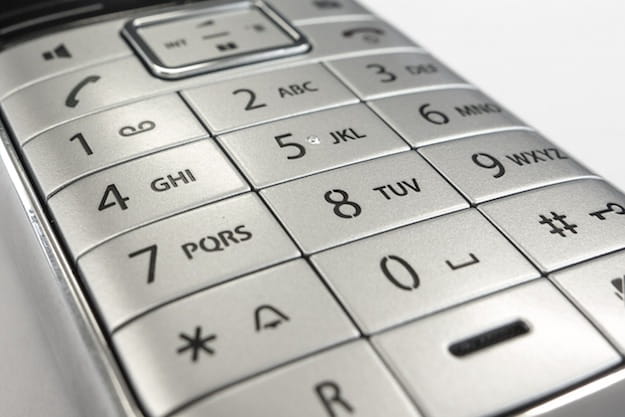
If you want to proceed by going to deactivate the answering machine using the codes provided by your operator, all you have to do is start the dialer (the application you use to make standard calls), call up the keypad (if necessary), enter the code you are interested in using it and press the button to start a phone call (usually the green handset).
In the next paragraphs you will find listed the codes that you can use to deactivate the answering machine of TIM, Vodafone, Wind, 3, Iliad, Fastweb Mobile e Poste Mobile. Before explaining in detail everything that needs to be done, however, I would like to remind you that in most cases the answering machine represents a service that has no additional cost compared to the tariff plan active on the SIM in use. Usually, in fact, you only pay for the calls that are made to listen to the messages. That said, let's see how to proceed.
How to deactivate the TIM answering machine

If your carrier is TIM, the following are the codes to use to disable the answering machine.
- 62 ## # - allows you to deactivate the answering machine when the phone is off or unreachable.
- 61 ## # - turn off the answering machine when incoming calls are not answered.
- 67 ## # - allows you to deactivate the answering machine when the line is busy.
- 21 ## # - allows you to deactivate the answering machine for all incoming calls (even when the phone is switched on or reachable).
- 002 ## # - allows you to deactivate the answering machine in all the situations listed above.
If you want even more detailed information about the operations that must be carried out to deactivate the TIM answering machine, read the in-depth analysis I have dedicated to the subject and consult this page of the operator's website.
How to deactivate the Vodafone answering machine

You have a SIM Vodafone? Here are the codes to use to disable the answering machine.
- 62 ## # - allows you to deactivate the answering machine when the phone is turned off or unreachable.
- 61 ## # - allows you to deactivate the answering machine when incoming calls are not answered.
- 67 ## # - allows you to turn off the answering machine when the line is busy.
- 21 ## # - allows you to deactivate the answering machine for all incoming calls (even when the phone is on or reachable).
- 002 ## # - allows you to deactivate the answering machine in all the situations listed above.
For more information on how to disable the Vodafone answering machine, I suggest you consult the guide I have dedicated to the subject and this page of the operator's website.
How to deactivate the Wind answering machine

As regards Wind, instead, the ones you find below are the codes to use to deactivate the answering machine.
- 62 ## # - allows you to deactivate the answering machine when the phone is off or unreachable.
- 61 ## # - turn off the answering machine when incoming calls are not answered.
- 67 ## # - offers the possibility to deactivate the answering machine when the line is busy.
- 004 ## # - allows you to deactivate the answering machine in all the situations listed above.
If you want even more detailed information on how to disable the Wind answering machine, read the tutorial I dedicated to the subject or go to this page of the operator's official website.
How to deactivate the answering machine 3

Also 3 has some specific codes to disable the answering machine: you can find them listed below.
- ## 62 ** 11 # - offers the possibility to deactivate the answering machine when the telephone is switched off or unreachable.
- ## 61 ** 11 # - turn off the answering machine when incoming calls are not answered.
- ## 67 ** 11 # - allows you to deactivate the answering machine when the line is busy.
- ## 21 ** 11 # - offers the possibility of deactivating the answering machine in all the situations listed above.
For more information on how to disable 3's voicemail, I suggest you take a look at the guide I have dedicated to the subject and visit its official website.
How to deactivate the Iliad answering machine

For Iliad, here are the codes to use to deactivate the answering machine.
- 62 ## # - allows you to deactivate the answering machine when the phone is switched off or unreachable.
- 61 ## # - allows you to deactivate the answering machine when incoming calls are not answered.
- 67 ## # - allows you to deactivate the answering machine when the line is busy.
- 21 ## # - allows you to deactivate the answering machine for all incoming calls, even when the phone is switched on and / or reachable.
- 002 ## # - allows you to deactivate the answering machine in all the situations listed in the previous points.
Further information on this can be found in the guide I have dedicated to the subject and on this page on the Iliad website.
How to deactivate the Fastweb Mobile answering machine

Also Fastweb Mobile allows you to deactivate the answering machine using the appropriate codes: you will find them listed below.
- 21 ## # - allows you to deactivate the answering machine for all incoming calls.
- 67 ## # - allows you to deactivate the answering machine when the phone is busy.
- 61 ## # - allows you to deactivate the answering machine when you do not answer.
- 62 ## # - allows you to deactivate the answering machine when the phone is switched off or the number is unreachable.
would you like more information on how to deactivate the Fastweb Mobile voicemail? Then consult the in-depth analysis I have dedicated to the topic and this page on the manager's website.
How to deactivate the PosteMobile answering machine

For Poste Mobile, here are the codes with which to deactivate the answering machine.
- 002 ## # - offers the possibility to deactivate the answering machine for all incoming calls.
- 62 ## # - allows you to deactivate the PosteMobile secretarial service only when your line is not reachable.
- 67 ## # - allows you to deactivate the voicemail service only when the line is busy.
- 61 ## # - allows you to deactivate the PosteMobile answering service only when you do not answer incoming calls.
For more information on how to disable the PosteMobile answering machine, read the guide I have dedicated to the subject and visit the operator's website.
How to turn off the answering machine from your smartphone

Instead of using the codes given in the previous chapters, you prefer turn off the answering machine from your smartphone? Before explaining how to proceed on both Android and iPhone, I would like to tell you that, by following the instructions below, you can disable the ability for the caller to leave a message on your answering machine, but not access to the service itself.
This means that, if you call the voicemail (via a dedicated number or button) after having deactivated it in the smartphone settings, you will still be charged the call costs provided for by your tariff plan.
How to turn off voicemail on your Android phone
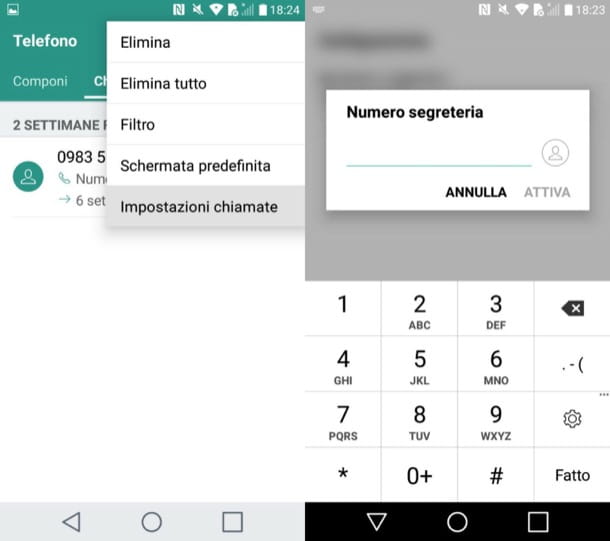
To turn off the answering machine on Android, april il dialer (the screen for dialing telephone numbers) and access the settings menu that can be viewed by tapping on the icon three dots located at the bottom right or top left and, in the menu that opens, select the items Call settings> Voicemail> Configuration (please note that the wording may be slightly different, depending on the version of the operating system in use and the brand and model of device in your possession).
Then, in the screen that opens, choose which number to use as voicemail and under what conditions to accept call forwarding by entering the destination numbers of the forwarded calls.
How to turn off voicemail on iPhone
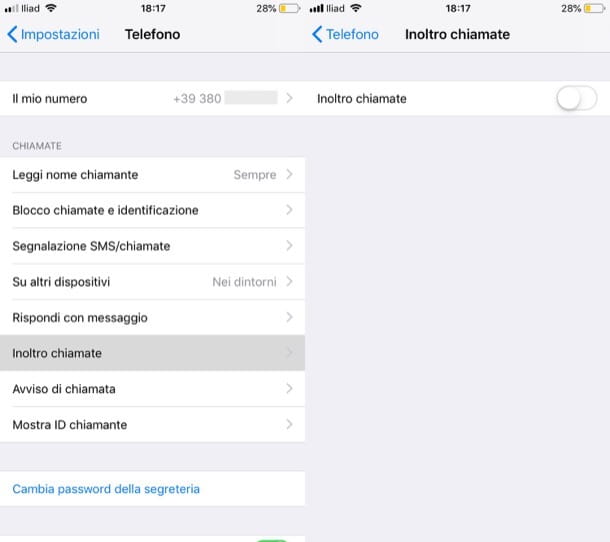
To turn off the answering machine on iPhone, invece, avvia l'app Settings by tapping on the gray icon with gears located on the home screen and tap on the item Phone Number. Next, press on the voice Call forwarding and, in the screen that opens, move the switch lever to OFF.
Keep in mind that even after having deactivated the answering machine, trying to access it by telephone, some charges may be made on the SIM used by you.




















![[Review] Samsung Powerbot VR7000: the robot vacuum cleaner from Star Wars](/images/posts/6bc44de38605b5c0fa12661febb1f8af-0.jpg)





