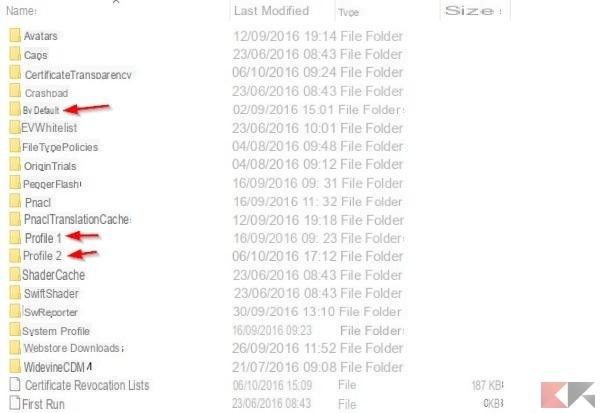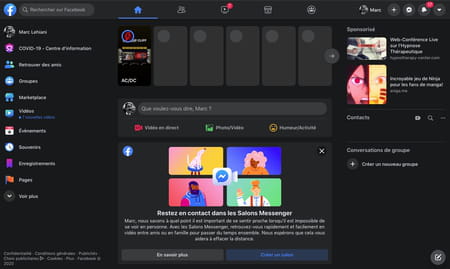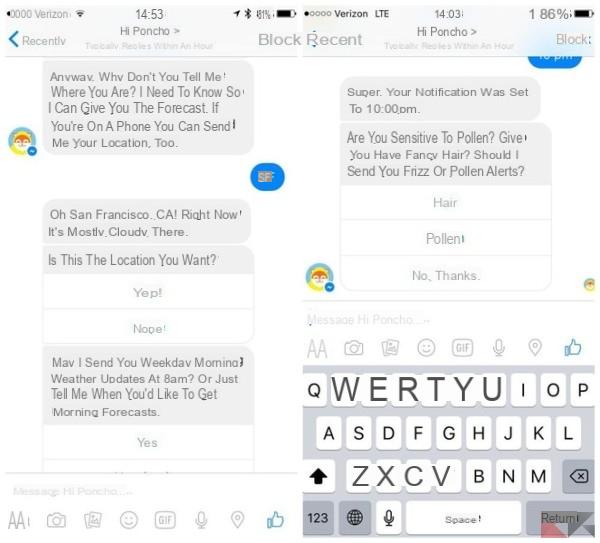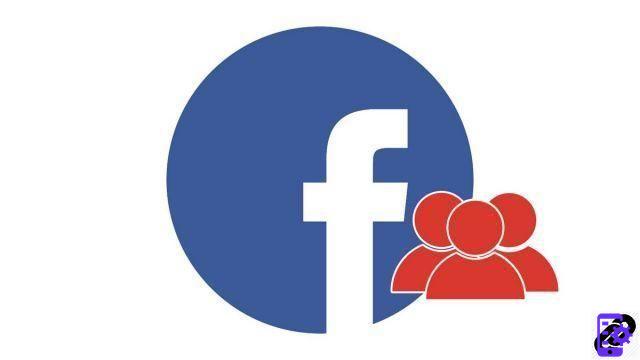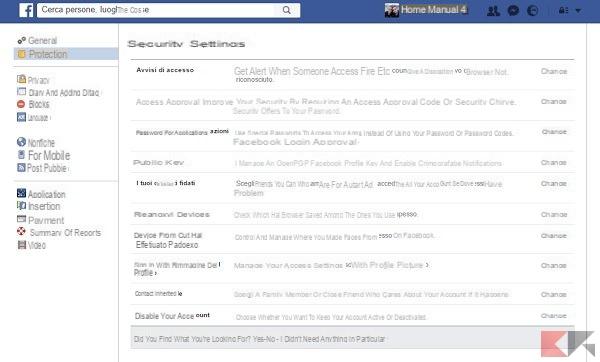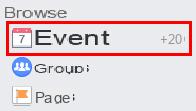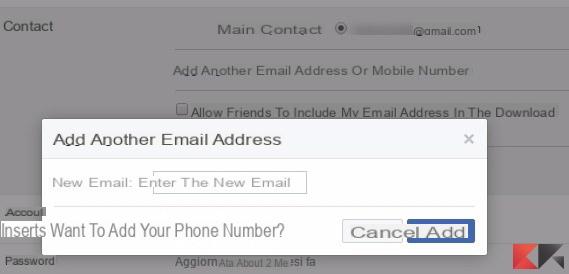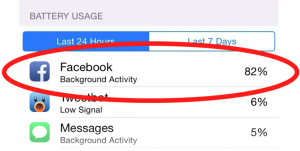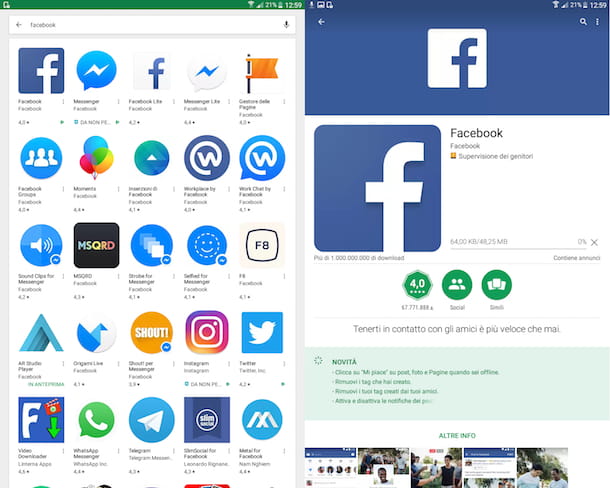Facebook Messenger is the application that all members of the blue social network must use to stay in touch with their friends and contacts. What perhaps not everyone knows is that Messenger offers the possibility of set reminders for single conversations or a chat group.
This feature can be useful at times because it sends a reminder to everyone involved in an event at the same time. It is present within Facebook Messenger, from the chat options, and is easily activated. The reminder function in Facebook Messenger does not depend on the mobile platform of the users: this means that Android users can set up reminders in Facebook Messenger even if their friends use an iPhone, for example.
Below we will show you the procedure to follow: we refer to the Android screens but the function is activated similarly on the iPhone.
Create reminders in Facebook Messenger
- Aprite Facebook Messenger;
- Select the conversation for which you want to create the memo.
- Touch the icon top right (I) conversation to access the chat settings. For iPhone users, just tap the contact name at the top of the screen to view the chat settings.
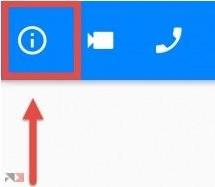
- Select the option Set an event reminder:
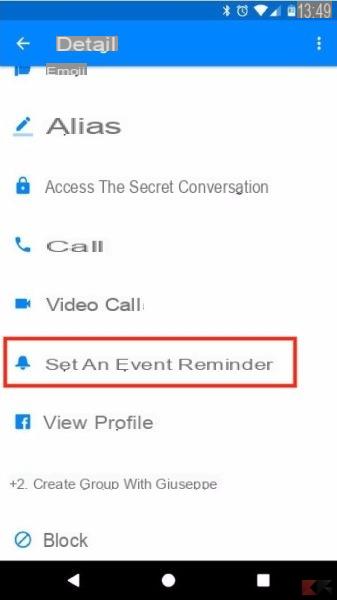
- Select date and time of the memo.
- In the conversation, you will see a notification about the reminder you have set up. If you want, you can also name the memo or enter the position.
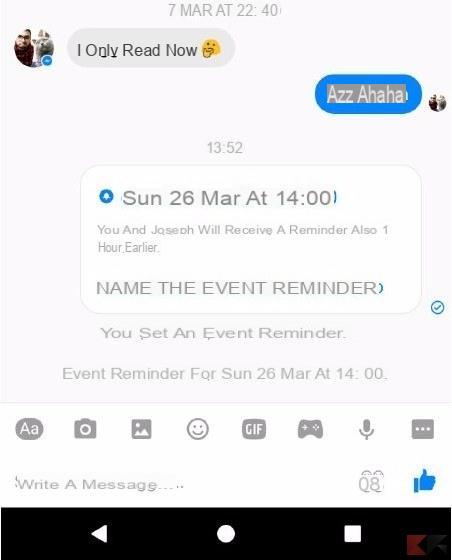
Conclusions
As you have seen, setting up reminders in Facebook Messenger is very simple. Remember that for each change made other users will be notified of the changes via the chat. When the time comes for the event, Facebook will send an automatic message to the conversation to remind everyone of the reminder.
If you have created a reminder by mistake, just go back to the Facebook Messenger chat settings and delete the reminder.
Set up reminders in Facebook Messenger