
With the dematerialization and the development of teleworking, a number of professional practices have been brought to evolve. This is particularly the case of the digital signature which, thanks to numerous international regulations, retains the legal character of the handwritten signature. However, not all electronic signature solutions offer the same guarantees. We explain how to choose the right software or application.
Until recently, only the handwritten signature was official, authentic and irrevocable. Indeed, with regard to the criteria allowing to validate the conformity and the legal value of a signed document, such a process had to both prove the identity of the signatory (s) while certifying the integrity of the document (the document no. has not been modified between the time the author signed it and the time the signer became aware of it). It is therefore understandable to what extent it could seem complicated to digitally sign a document remotely while retaining the aforementioned identification and integrity properties.
It was not until the early 2000s to see the appearance of the first laws conferring recognized legal value on the electronic signature. It goes without saying that each regulation varies from one country to another. As such, the electronically signed contract must define the laws applicable to it, whether it binds parties residing in the same state or in different countries.
Entered into application in 2016, the regulation eIDAS (electronic IDentification Authentication and trust Services) sets the standards and oversees the legal value of the electronic signature within the European Union. It also defines three types of signatures depending on the level of security required:
- The simple electronic signature: low reliability, establishes a notional link between two entities. It can be a name at the end of an email or a scanned handwritten signature. Although binding, its legal value is questionable since there is no way to officially verify the identity of the signatory.
- Advanced electronic signature: high reliability, requires the use of certificates to guarantee the integrity of the document, the identity of the signatory (s) and the non-repudiation of the signature.
- Qualified electronic signature: strong reliability, based on regulatory constraints concerning the verification of the identity of the signatory and the protection of the signature key. Such a level of security gives this type of signature the same value as a handwritten signature in person.
Armed with all these details, which digital signature tool should you turn to? Because, it will be understood, one does not sign in the same way an estimate, a compromise of real estate sale and a contract of transfer of goodwill.
Because it is a specific method of signing, reserved for a certain type of profession (lawyers, notaries, bailiffs, etc.) and systematically requiring the physical presence of the signatory (s) (or a physical meeting having occurred during the last ten years), we will not discuss software and applications exclusively dedicated to advanced electronic signatures.
On the other hand, as an individual, (micro) entrepreneur or head of the HR department of a large company, it is as interesting to look at simple electronic signature solutions as at electronic signature tools depending on the nature of the signed documents.
Summary
Simple digital signature tools
Microsoft Word
Microsoft Word embeds a simple signature module on Windows and macOS. Although artisanal, the manipulation makes it possible to save and quickly affix its stamp on poorly regulated documents. Just click on Insert> Pictures> On this device, then select its previously scanned signature.
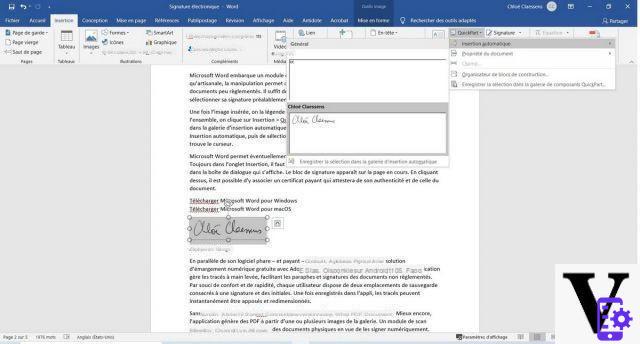
Once the image has been inserted, you may caption it with its name and surname, you select the whole, you click on Insert> QuickPart> Automatic insertion> Save the selection in the automatic insertion gallery. In the future, it will be enough to click on QuickPart> AutoText again, then select the saved signature to affix it where the cursor is.
Microsoft Word optionally allows a document to be signed using an advanced signature. Still in the Insert tab, this time you have to select Signature, then fill in the fields in the dialog box that appears. The signature block appears on the current page. By clicking on it, it is possible to associate a paid certificate which will attest to its authenticity and that of the document.
Download Microsoft Word for WindowsDownload Microsoft Word for macOS
Adobe Fill & Sign
In parallel with its flagship software - and paid - Acrobat DC, Adobe has designed a free digital signing solution with Adobe Fill & Sign. Available on Android and iOS, the application manages freehand plots, facilitating initials and signatures of unregulated documents. For convenience and speed, each user has two storage locations dedicated to a signature and initials. Once saved in the app, tracks can instantly be affixed and resized.
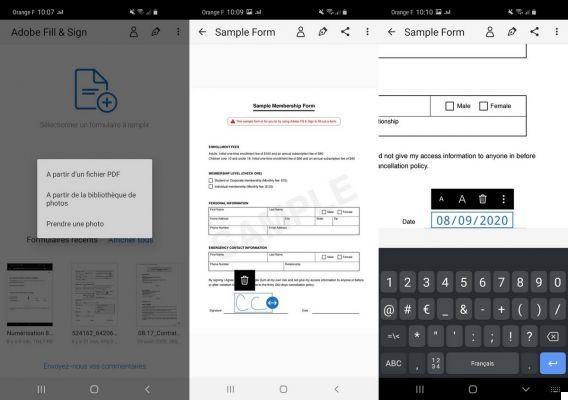
Without surprise, Adobe Fill & Sign is compatible with any PDF document. Better yet, the app generates PDFs from one or more images in the gallery. A scanning module also makes it possible to scan physical documents with a view to signing them digitally. In all cases, a share button allows the user to send their signed file via traditional communication channels (email, social networks, instant messaging, online storage spaces, etc.).
Adobe Fill & Sign tries to widen its field of action and integrates some rudimentary filling options: entering text, adding bullets and check marks. Not very flexible and non-customizable, these additional tools do not replace those of applications and software specialized in processing forms. On the other hand, they troubleshoot a user forced to write his name in full before signing.
Download Adobe Fill & Sign for AndroidDownload Adobe Fill & Sign for iOS
Acrobat Reader DC
Adobe Fill & Sign tools can be found in Acrobat Reader DC. Ideal for signing PDFs on a computer, the software allows you to fill out forms as well as record a signature and handwritten initials that can be quickly affixed to the documents to be signed.
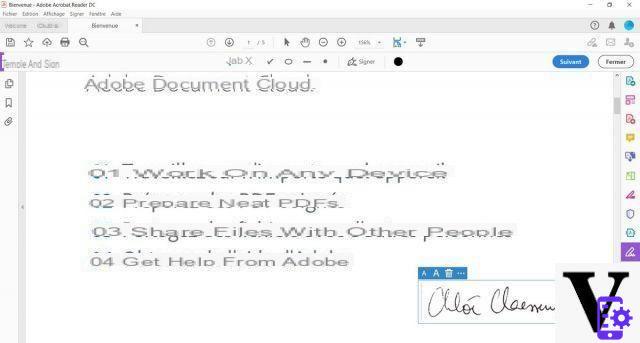
Like Microsoft Word, Acrobat Reader DC manages advanced signatures, on condition of acquiring certificates from trusted third-party organizations. It is also possible to generate self-signed certificates, the degree of reliability of which is essentially based on the bond of trust existing between the signers and the author of the document.
Acrobat DC Pro licensees benefit from these same signing tools, without additional functionality.
Download Acrobat Reader DC for WindowsDownload Acrobat Reader DC for macOS
Advanced digital signature tools
DocuSign
DocuSign is referenced in the EUTL list and meets the compliance requirements imposed by the eIDAS regulation in the context of advanced and qualified signatures. Very complete, the platform integrates with the main systems used by companies such as Microsoft, Google, Salesforce and Oracle tools. Stand-alone Android and iOS apps give signatories the flexibility they want.
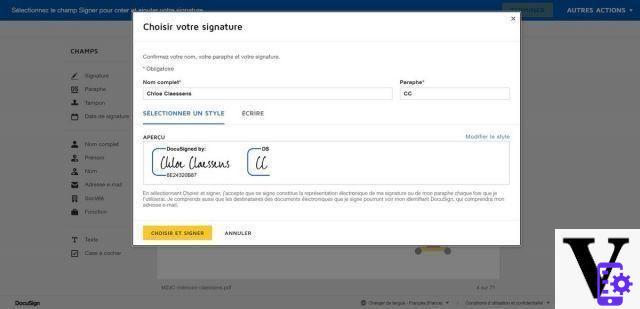
Compatible with many file formats including traditional PDF and Doc (x), DocuSign has an arsenal of features that make it a comprehensive solution. In addition to the tools specific to the signature as such, the author of the document can add text, form fields and check boxes for the signer. The integration of ETSI-compliant certificates eliminates the need for a third-party solution. The sharing options streamline exchanges and guarantee the security of the most sensitive documents. Bonus point: signatories who are not members of the service can sign a contract DocuSign without creating a user account first. This flexibility is partly responsible for the popularity of the platform.
Last but not least, DocuSign offers several authentication and signature traceability methods to be adapted to the degree of regulation of the signed document.
DocuSign is a paid solution, with plans varying from 108 euros to 456 euros per year depending on the needs and the number of users. A high sum which justifies its success with (micro) businesses rather than with individuals. However, a free, non-binding trial version offers everyone the possibility of making one-off transactions for 30 days.
Access DocuSign via your browserDownload DocuSign for Android
Download DocuSign for iOS
Yousign
Yousign ticks all the boxes of the advanced and qualified signature. A trusted service provider validated by ANSSI, certified by eIDAS regulations and compliant with the GDPR, the platform is aimed at (micro) businesses and freelancers working daily with legally regulated contracts.
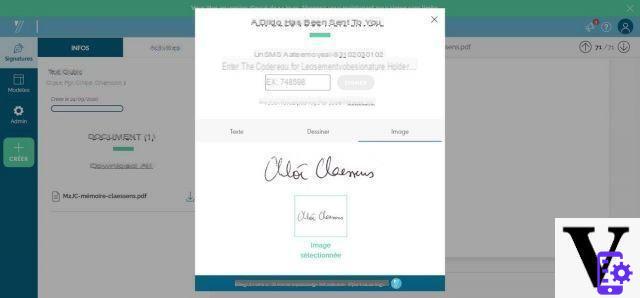
As an online service, Yousign is accessible from any device equipped with an Internet connection and a browser. The creation of a user account is essential. Only documents in PDF format are supported by the platform.
Yousign revolves around a readable interface. The dashboard lists the procedures in progress and displays the status of each document processed (in progress, completed, canceled, favorites). A procedure creation module facilitates the addition of members and documents as well as the adjustment of general parameters (name of the procedure, expiration date, frequency of reminders, personalized notification messages). The integration of signature cartridges is left to the discretion of the author who can insert as many as he deems necessary, at the desired pages and locations. Read-only attachments can be added to each procedure. Like DocuSign, Yousign allows external signatories to sign documents submitted to them without having to create a user account.
For more flexibility, Yousign offers an API package to automate signature processes using business tools specific to each company (CRM, ERP).
Yousign is a paid solution. Count at least 25 euros per month and per user for access to the online service. For an API package, it will be necessary to add at least 75 euros per month. A 30-day trial version allows you to test its features before committing.
Access Yousign via your browser
SIGNply
Individuals and micro-enterprises with ad hoc needs can turn to simplified solutions such as SIGNply. Available on Android, the free application integrates the EUTL list (European Union Trusted Lists) which guarantees its level of compliance with the eIDAS regulation.
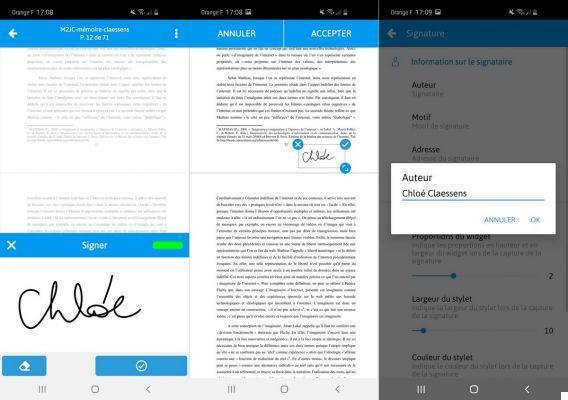
Unlike other equivalent solutions, SIGNply does not require the creation of a user account. The app is functional immediately after installation and allows you to electronically sign as many documents as you want, without ever incurring any surprise costs.
SIGNply is only compatible with PDF format. We deplore the lack of an integrated scanner and the inability to change the location where signed documents are saved. On the other hand, we recognize that it is quick and easy to learn, when you just need to select the "Feather" icon to access the plotting module. Each sketched signature can be resized and repositioned on the document before final validation. Integrated sharing options (mail, instant messaging, cloud) facilitate file transfer.
If it is not allowed to add text via SIGNply, it is nevertheless possible to customize the advanced parameters of the signing (identity of the author, reason, timestamp). A quick scan through Adobe Reader or via the signature validation service of the European Commission will attest to the validity and authenticity of the signature appearing on the document (trusted source, expiry date, information relating to the certificate).


























