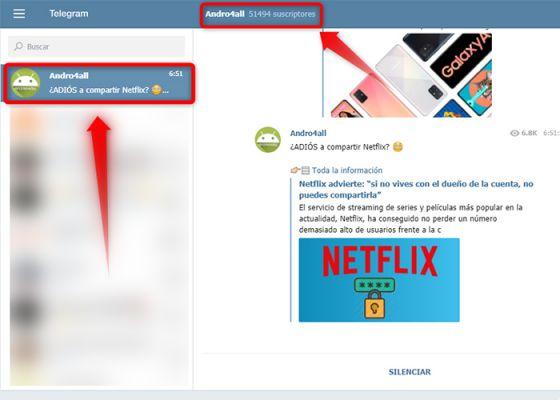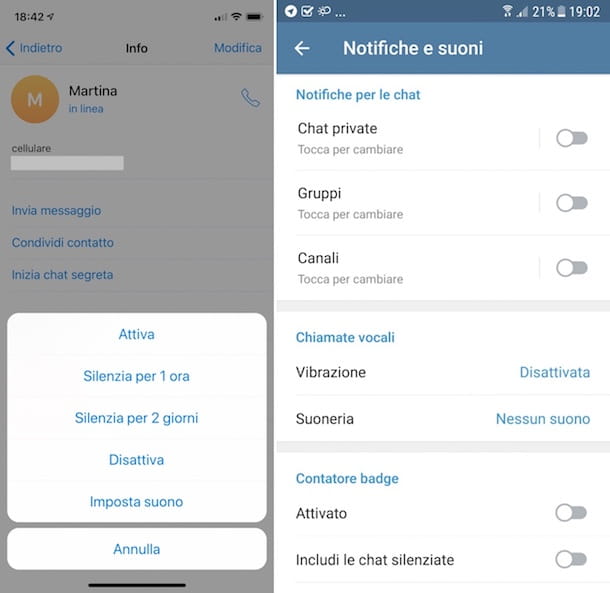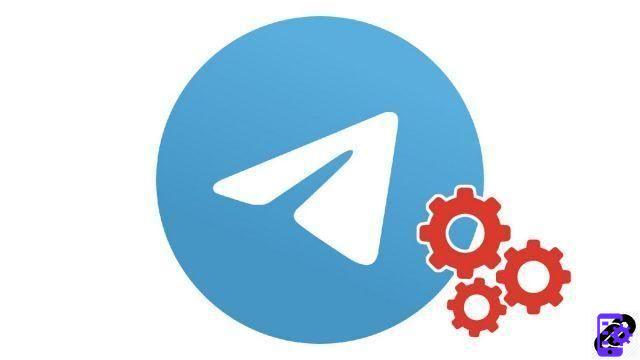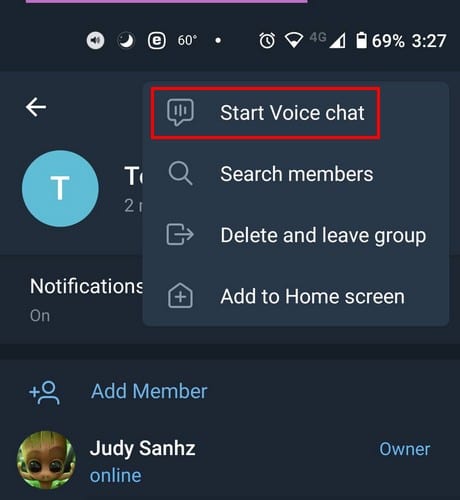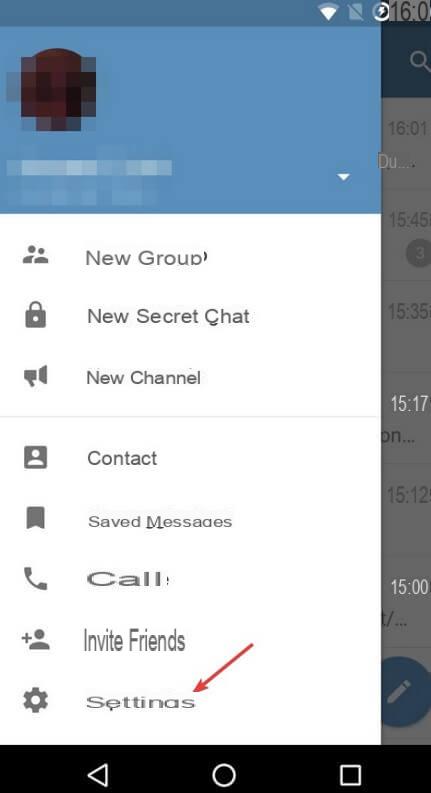Telegram is currently the leading alternative messaging app to WhatsApp, so it does not cease in its efforts to incorporate new functions with which to attract more users. If the application was recently updated with sending files up to 2GB, has now announced the arrival of chat bubbles and we will tell you how to activate them.
The popular messaging app is testing chat bubbles for messages, as reported by XDA. A feature currently available in Telegram beta 6.3.0 and which allows users to have conversations in the form of bubbles, which act as a kind of notifications in the more pure style than Facebook Messenger.

The Telegram application opens on an Android phone.
Bubbles which, when a message is received from the application, appear in the form of an icon that can be moved around the screen and expanded to open a floating window with said conversation. A really useful tool for chatting while doing other things, but at the moment it is only available for those users who have the latest version of the Telegram beta on their Android device.
You might be interested in | 6 Telegram features that aren't well known and you should try right now.
How to activate Telegram bubbles
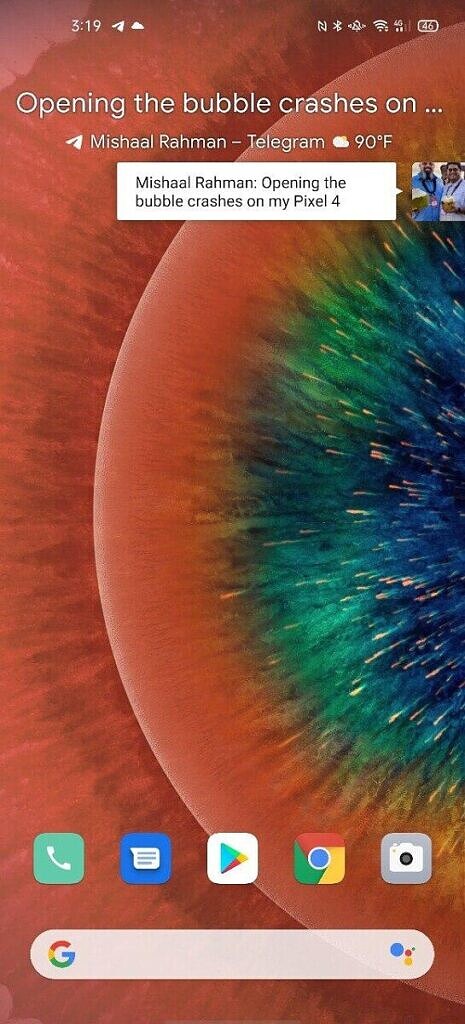
The beta version of Telegram now includes support for these chat bubbles, although the same source notes that it appears that not all smartphones with Android 10 work with this feature (in fact they claim that in their tests they only worked correctly on an OPPO Find X2 Pro). To activate them you have to follow a series of steps, as they do not come from the factory.
The first of these is to have version 6.3.0 of the Telegram beta. So all that remains is open developer options - which is done by tapping the version of Telegram in the settings - and then activate 'Enable chat bubbles' in the 'Debug Menu' (as you can see in the images found on these same lines).
This way, every time a message is received, a floating bubble icon will appear in which you can see both the profile photo of the person who writes and the message received. Tapping the aforementioned bubble opens a compact view of the conversation, allowing the user to both reply and consult the entire conversation. It is important to remember that it is a feature in development, therefore there may be some errors, but not serious.