
If you think someone other than you knows your account PIN Signal , the best is to change quickly. Like any password, it is indeed recommended to keep it secret.
Traditionally equipped with four digits, on Signal the PIN code can be longer and also accepts letters.
Change your PIN on Signal
1. Launch your Signal app on your smartphone, then tap your profile picture to access app settings.
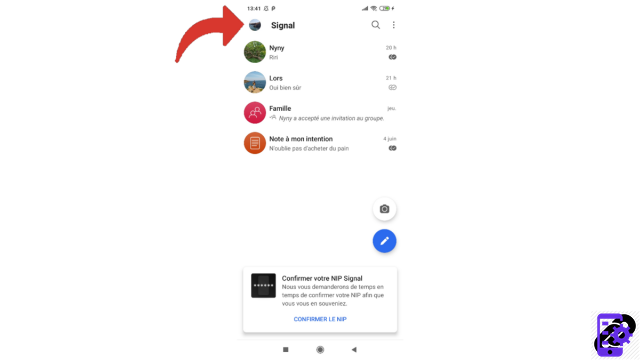
2. Then tap on “Account” at the top of the list.
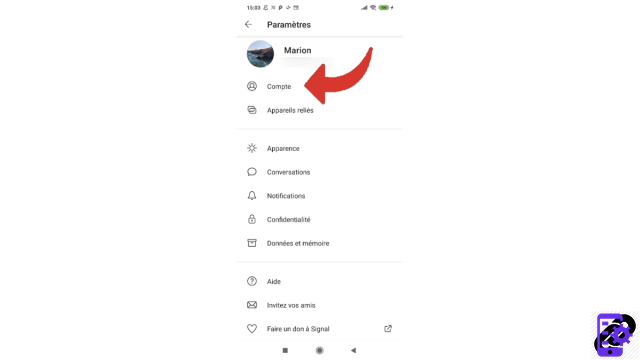
3. Once in the section dedicated to the security of your account, touch the very first line which is entitled “Change your PIN”.
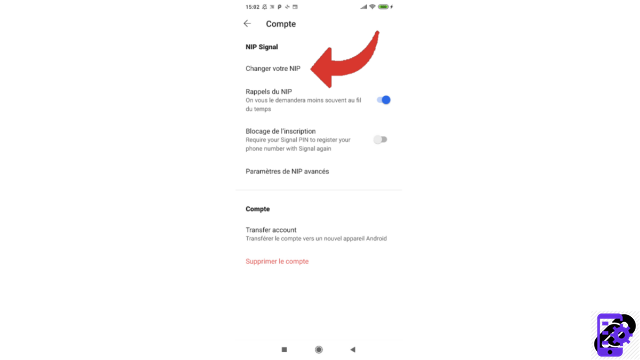
4. You can directly enter your new PIN with only numbers and press "Next" or choose to add letters to it by pressing "Create an alphanumeric PIN".
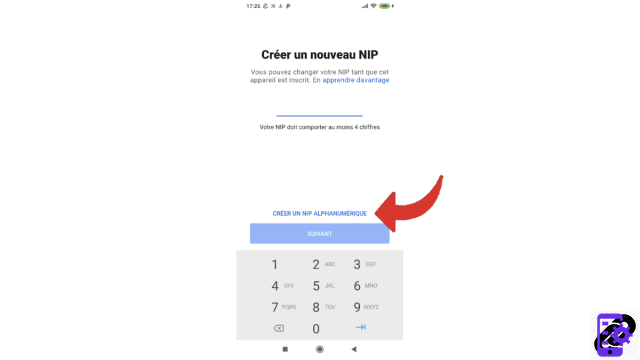
5. If you have chosen the alphanumeric PIN, it can therefore consist of letters, numbers or both at the same time and must in all cases contain at least four characters. Once your combination is found and entered, tap the blue “Next” button to continue.
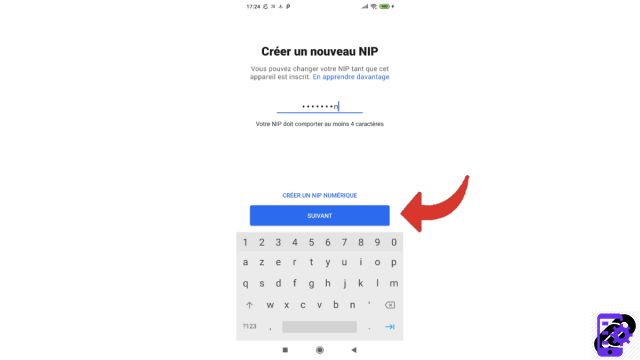
6. Signal asks you to confirm your PIN. Enter it again then confirm by pressing “Next” again.
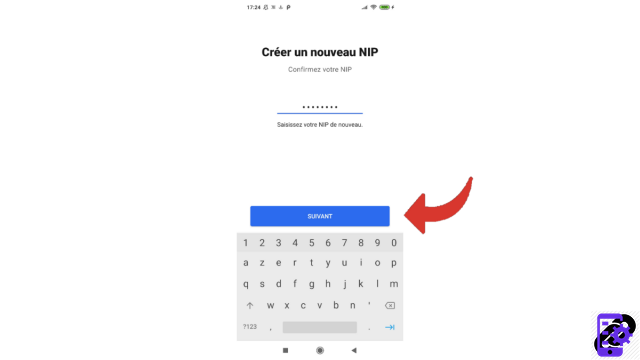
Congratulations, your PIN code has been changed! As a reminder, it is strongly advised to choose a combination that is new and difficult to guess. Avoid passwords using your birthday or containing only a sequence of the same number. However, don't choose too arbitrary or complex code either, you might forget it.
Find other tutorials to help you manage and secure your Signal account:
- Our complete Signal file: tips, advice and tutorials.
- How to create an account on Signal?
- How to change your profile picture on Signal?
- How do I add an introductory message to my Signal profile?
- How do I check a contact's security number on Signal?
- How to use Signal on a computer?
- How do I turn off PIN reminders on Signal?
- How do I deactivate the PIN code on Signal?
- How do I activate and deactivate the Signal subscription block?
- How to delete your Signal account?




















![[Review] Samsung Powerbot VR7000: the robot vacuum cleaner from Star Wars](/images/posts/6bc44de38605b5c0fa12661febb1f8af-0.jpg)





