For a few days now, you have started noticing strange disappearances from your fridge and, for this reason, you have the impression that one of your cohabitants is not respecting his diet as it should! Intent on confirming (or disproving) your suspicions, you have decided to place one bug in the kitchen, so as to _beak_ the petty thief of the last hour. The problem, though, is that you don't have a clue where to start, because you've never done anything like this before.
How do you say? Have I definitely hit the point? Very well! In this case, know that you are in the right place, at the right time: in fact, I will explain below how to install a bug in the house, providing you with useful information on the types of bugs currently available on the market and also giving you some advice on the most appropriate place to place it.
Before going ahead, however, I would like to make you a clarification that I consider necessary: use the bug only in full respect of the people who populate your home, and not to obtain information on things or situations that you should not know. In some cases, monitoring people's activities, without warning them, could even be punishable by law: use correctly the information that I am about to provide you below and know that I do not take any responsibility in this regard. Then don't say I didn't warn you!
Index
Types of bugs

Before even getting to the heart of the matter and explaining to you, in practice, how to install a bug in the house, I believe it is appropriate to provide you with an overview of the apparatuses of this type, available on the market.
To begin with, bugs can be divided into at least 3 different categories, based on the mode of transmission of the acquired data.
- GSM bugs - these bugs are able to transmit data via GSM system (the classic 2G cellular networks) and can be consulted through any device compatible with this technology, such as a cell phone, at a practically unlimited distance. Generally the GSM bugs are designed for the acquisition of audio signal or, in some cases, low resolution video. In order to use them, a SIM card must be installed inside them.
- Microspie RF - these bugs can transmit audio / video signal on dedicated radio frequencies. These devices have a limited transmission range, albeit extended (usually over 100 m), and require a special receiver to be consulted.
- Wi-Fi bugs - with identical operation to that of IP cameras, these bugs are able to transmit / record video signal through the home network, with the possibility of viewing the videos from any device connected to the Wi-Fi network, via a browser or after installing a 'specific app or program.
- Bugs with storage - these bugs, generally slightly larger in size, allow the recorded material to be stored inside a memory chip / microSD. To access the material, you need to connect the bug / memory to a PC or other compatible device.
Le dimensions of a bug, on the other hand, depend on the purpose with which they were designed: the bedbugs, for example, they are extremely small devices (usually measuring a few mm) designed for environmental wiretapping, capable of transmitting low-resolution audio and / or video; the microcamerasInstead, they are real mini-lenses, slightly larger than bedbugs, capable of capturing and sending video signals.
There are also real ones on the market "hidden" bugs in commonly used objects, such as puppets, battery chargers, pens, paintings, ashtrays, USB sticks and so on: generally, these are audio acquisition devices, which transmit the received signal via RF, or have small internal memories.
In addition to the transmission / acquisition mode and format, here are other parameters to consider when purchasing a bug.
- Microphone sensitivity - some bugs, especially professional ones, are able to acquire / record sounds from a long distance. The cheaper ones, on the other hand, generally allow the transmission / recording of sounds perceived over a short distance.
- Nutrition - the bugs can be equipped with rechargeable batteries (generally with an autonomy of several days), or designed for connection to power sockets, external batteries or other sources of electricity.
- Activation method - some bugs provide for the possibility of prior activation remote control; others, on the other hand, can be activated via voice command, that is, by pronouncing a certain word within the detection range of the microphone; finally, most of the bugs have the mode of continuous acquisition / transmission, capable of recording or transmitting the data stream continuously, for the entire life of the battery or until the device is disconnected from the power source.
- Presence of sensors - bugs equipped with battery power and / or internal memory, generally, have motion sensors or audio sensors able to activate environmental acquisition / recording only when the presence of subjects within the range of action of the acquisition device is detected.
- Video capture mode - the bugs equipped with a camera, based on the quality of the lens, can transmit / record low resolution, high resolution video sequences or be designed for recording images in the absence of light (infrared bugs).
In short, as you have surely understood, there are bugs for all uses and needs. You're asking me about them price? Well, the matter is not very different, there are devices of this type for all budgets: bugs "hidden" in objects and enabled to record contents in memory, generally, have a cost of a few tens of euros.
With regard to the most performing acquisition devices (e.g. GSM transmission and small size), however, the price can also rise to 150-200 €. Finally, professional bedbugs can cost too much over 1000 €, based on the technical characteristics that distinguish them.
The bugs can be purchased at stores specializing in items of this type, or on the Internet. Below I propose some available online which, in my opinion, have a good quality / price ratio.
Vedi offers your AmazonHow to install a bug in the house
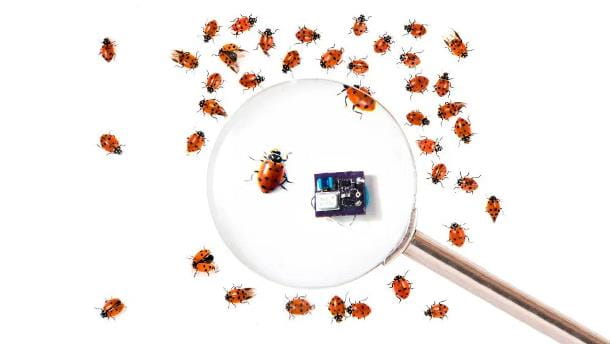
Once you have identified and obtained the model that best suits your needs, it is time to get to the heart of this guide and understand, in practice, how to install a bug in the house, to get the best possible result.
To begin with, carefully analyze the type of bug you have chosen: if you have opted for a very small one bed bug, for audio interceptions, be sure to place it in a hidden and hardly visible point, but, at the same time, not particularly "closed".
For example, you could fix the bug inside recesses of tables, chairs e furnishing, In the tiny empty spaces of the room (for example the corners of the walls or the protectors of edges) or, again, in correspondence of points particularly "dense" of objects (such as bookshelves or flower boxes).
If the bug needs external power, be sure to place it near a power outlet, or insert the small battery supplied in a hardly visible place (which, in this case, can also be completely closed); pay close attention to the visibility of the output cables and, where possible, cover them with insulating adhesive tape, which is easily confused with the color of the surrounding environment.
Vedi offers your AmazonAs regards, however, the bugs equipped with micro camera, make sure that the chosen position allows you to see the area of your interest and, if activation via a motion sensor is envisaged, check that the latter is oriented towards the entry point that is generally more "frequented" in the room.
If the bug you have chosen is based on the radio frequency transmission, take care to choose a place well away from other sources of electromagnetic waves, in order to avoid interference or problems during signal reception.
If I had opted for a much simpler one bug "integrated" in an object of common use, the question is slightly different: it is essential, in this case, to position the object in a point consistent with its format and in an environment where it can easily hide.
For example, if you bought a spy pen, you could place it on a desk or in a pen holder; if you have chosen an ashtray, instead, place it on an ornamental table; again, if you have chosen to use a puppet-shaped bug, place it where there are other elements of that type (eg on a sofa, an armchair or a bed).
Also in this case, if the equipment you have chosen is designed to transmit signals over radio frequencies, avoid placing it near electronic material that could interfere with it.
I recommend you, regardless of the installation technique you choose, not to become an electrician (especially if the bug / bug you have chosen must necessarily be connected to a plug or a power switch): if you have no knowledge on the subject , do not hesitate to contact specialized personnel, who can do the work on your behalf, in order to avoid damaging yourself, the electronic devices or the people around you.
Once the bug has been suitably positioned and connected, if provided, to the external power source, turn it on and, if necessary, combine it with its remote receiver or configure the GSM transmitter, following the instructions provided on the user manual of the same. If you have opted for a Wi-Fi room, download its configuration app to connect it to your home network.
Finally, check that the quality of the audio / video signal detected by the location you have chosen is good enough and, if not, reposition the capture device.
How to consult a bug

Now that you have managed to configure and make the bug work, would you like to understand how to access the material being acquired or recorded? Unfortunately I cannot give you specific instructions on this, as each bug has a consultation technique decided by its respective manufacturer.
What I can do, however, is to provide you with some general information, to be applied based on the type of bug in your possession.
- Microspia GSM - you need to make a phone call to the number linked to the bug in order to listen to what is acquired through the microphone in real time; alternatively, it is possible to send a control SMS, if provided, to download the recorded contents.
- Microspia RF - generally, it is sufficient to position yourself within the detection range of the bug and turn on the receiver supplied to listen / view the audio / images acquired.
- Microspia Wi-Fi - it is possible to connect to the cam management / display page via the browser, or by starting the dedicated management app on the smartphone or tablet.
- Internal storage bug - in this case, it is necessary to extract the microSD contained in the bug and connect it to the PC, after using a special adapter; if the bug has a USB output, it can be used to access its internal memory.




















![[Review] Samsung Powerbot VR7000: the robot vacuum cleaner from Star Wars](/images/posts/6bc44de38605b5c0fa12661febb1f8af-0.jpg)





