Installer Windows Movie Maker
This video editing software is part of Microsoft's galaxy of Windows Live Essentials services. To be able to download it, you must have or open a free Windows Live account (Hotmail, Skydrive, MSN...). Visit the publisher's website to download the software package including Windows Live Movie Maker, Photo Gallery, Skydrive, etc.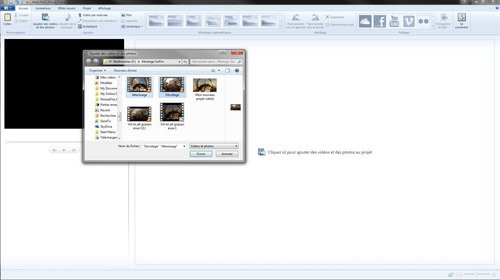
Edit video
Launch Windows Movie Maker and click in the middle window to add videos. Select one or more video sequences and click "Open" to add them. On the top left is the viewing window, and on the right is the storyboard. This allows you to trim the video to set a new start and end point. Click "Video Tools" in the menu bar, then click "Trim Tool". In the timeline, place the play indicator (the little vertical bar) where you want to set the new start and end points of the video then right click and press "Set start point" and “Set end point”.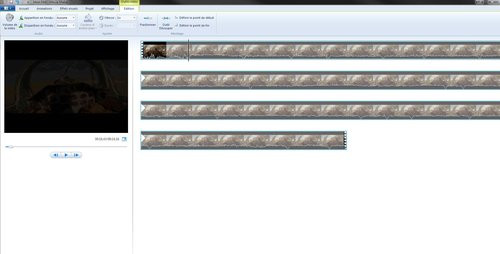
It is possible to delete parts of the sequence, or split them to change the reading order, for example. Play the video then drag the play indicator to the desired point and click "Split" in the menu. Right-click the split parts to delete them, or simply drag them to position them where you want them.
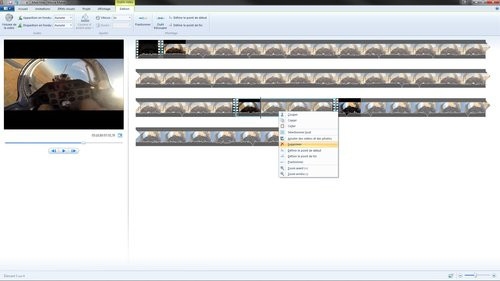
Add a soundtrack
You can add music to enrich your video. It is possible to add a soundtrack to part or all of the sequence by adapting its duration. Click "Add" under the "Home" tab, then click "Add Music" and select a piece of music.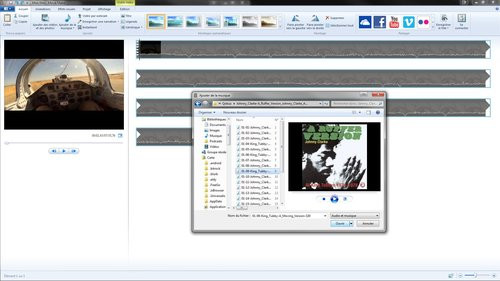
The soundtrack appears in green in the storyboard below the video. As for the video, use the tools to cut the piece of music to keep only the part or parts that interest you via the “Audio tools” menu which has appeared at the top of the screen. You can also apply fade effects, or change the volume by clicking on "Music volume" and then dragging the slider to decrease or increase it.
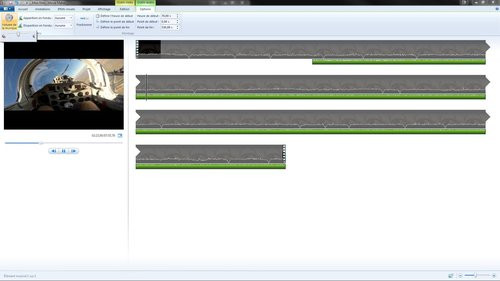
Dress up video
Finally, polish your video using the themes offered by Microsoft. The software automatically adds titles, credits, transitions and even effects! Under the “Home” tab, click on “Automatic mounts” and come across one of the proposed themes.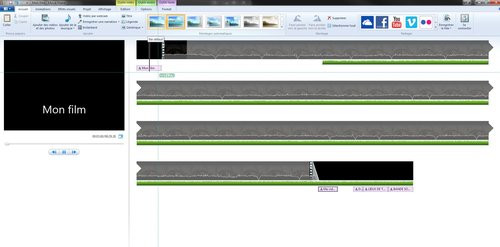
To complete the credits and add a title, director's name, filming location, etc. A new "Text tools" tab appears at the top of the screen with an editing menu to enter your text, modify the color, the font, or even the background color. Then all you have to do is save your video montage by clicking on the left of the "Home" tab.
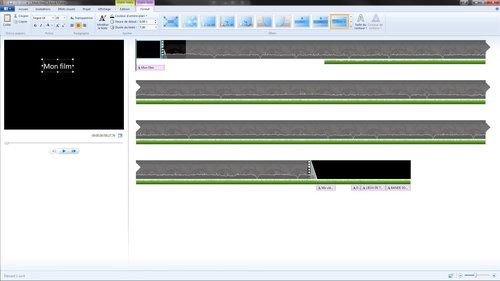
Conclusion
To successfully edit a video, you have to focus on interesting moments, choose the prettiest shots (landscapes, sunsets, etc.) and use transition effects and sound ambience sparingly. YouTube and Dailymotion are great sources of inspiration to get started.You may also like...

Should the battery be fully discharged before recharging?
Urban legends, preconceived ideas, untruths ... this new web series unties truth from falsehood in the high-tech world with sometimes crazy theories
Plus de détails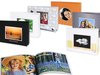
How to make a photo book like a pro?
Plus de détails
In the world of smartphones, it's not always easy to make the right choice. However, if there is one brand that is doing well, it is HTC!
How to exchange files between a smartphone and a computer? Before embarking on an online game, check that you have all the assets to win.
Plus de détails




















![[Review] Samsung Powerbot VR7000: the robot vacuum cleaner from Star Wars](/images/posts/6bc44de38605b5c0fa12661febb1f8af-0.jpg)





