Some computer operations are so repetitive that at times you have surely wondered if it is possible to make the mouse click repeatedly alone in the same place or on a button, a menu or anything else that can be activated with the cursor. Instead of repeating the same gesture mechanically, you can get help from programs called Autoclick (or even auto clicker), which can click automatically with the mouse for you without having to physically repeat the gesture on the peripheral. In this guide I will show you the best programs to click automatically with the mouse that you can try on PC.
How to click automatically with the mouse
Free Mouse Clicker
Free Mouse Clicker is perhaps the easiest free program to use for automating mouse clicks. You can download it from the following link.
DOWNLOAD | Free Mouse Clicker
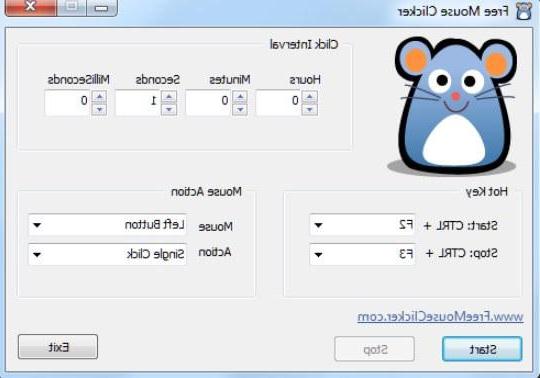
With this small program you can set the interval of the automatic action, the type of action (right or left click), simulate the number of clicks to be made automatically and set keyboard shortcuts to decide when to activate or deactivate the autoclick.
Obviously the mouse will have to be left in position on the button or on the item you intend to click on for it to be effective.
GS Auto Clicker
Another program that you can try on your PC to automate mouse clicks is GS Auto Clicker, downloadable from the following link.
DOWNLOAD | GS Auto Clicker
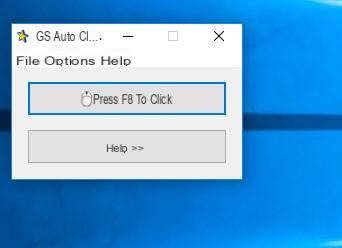
The use of this program is really very simple: with the program active, press the F8 key on the keyboard and immediately you will get the continuous pressure at regular intervals of the left click of the mouse, without having to do anything else. Just press F8 again to thesable autoclick.
You can make adjustments to the click rate and the type of mouse button to press by going to the Options menu.
AutoMouseClicker
Another small program to click automatically on the PC is AutoMouseClicker, a portable program (ie without having to install it) available from the following link.
DOWNLOAD | AutoMouseClicker

With this small program you can decide the time interval between the various mouse clicks, choose whether to use the right or left button or locate the precise point where the mouse will have to position itself for automatic clicks, so as to also automate the dragging process. of the same.
Auto Mouse Click
A much more complete free program for automatically clicking with the mouse is Auto Mouse Click, available from the following link.
DOWNLOAD | Auto Mouse Click
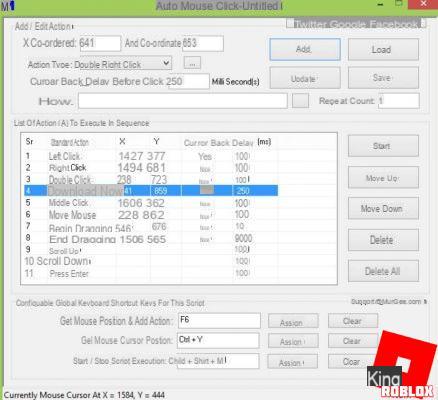
With this program you can simulate the click of any mouse button using the numerous options available, with the possibility of creating automatic macros to make clicks in specific areas of the screen.
In this way you will not even have to leave the mouse in position to get the automatic clicks, but just leave the window or the relevant button in view and configure the program to always bring the mouse in position and click automatically.
The program offers pre-set macros to perform commonly used actions. There are also video tutorials that explain some of the most interesting uses you can make with the program.
The best programs to click with the mouse automatically




















![[Review] Samsung Powerbot VR7000: the robot vacuum cleaner from Star Wars](/images/posts/6bc44de38605b5c0fa12661febb1f8af-0.jpg)





