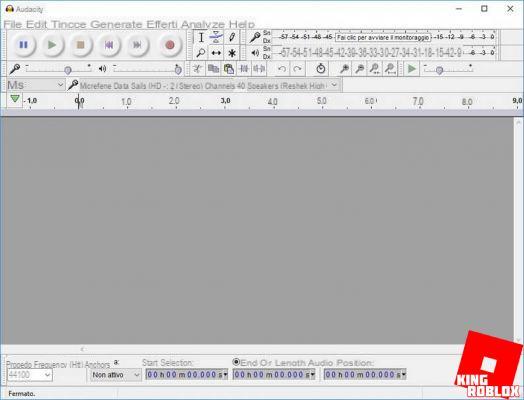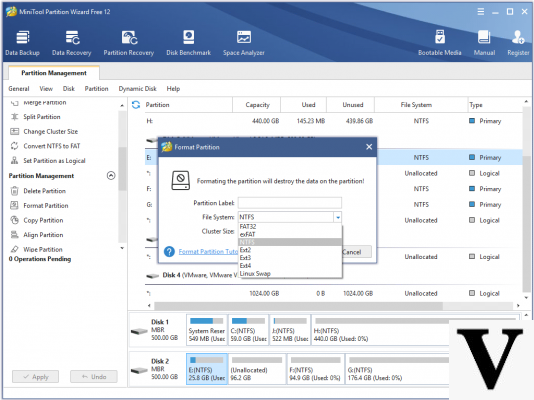In an Android smartphone, many elements are customizable, but you do not have all the rights. It is possible to obtain all the rights by becoming super-user of the system. This operation is called "root your phone". This is a risky operation, because if it is interrupted in the middle (discharged battery for example), it can render your smartphone unusable.
In addition, the superuser can manage the users of the system and delete any application or file from the smartphone, so you have to be very careful about what you do. Root your phone also loses the manufacturer's warranty in the event of a breakdown, but the reverse operation is also possible in order to regain the warranty.

Save
To root your phone, it is first advisable to make a backup of your data. There are many applications on the Play Store that will allow you to save your SMS, Mails, but also the data of your applications. The best known is Titanium Backup.
Rooter Android
Once the data is saved, go to the "Application" section of the settings (sometimes in the "Security" section) then check the "Unknown sources" box.
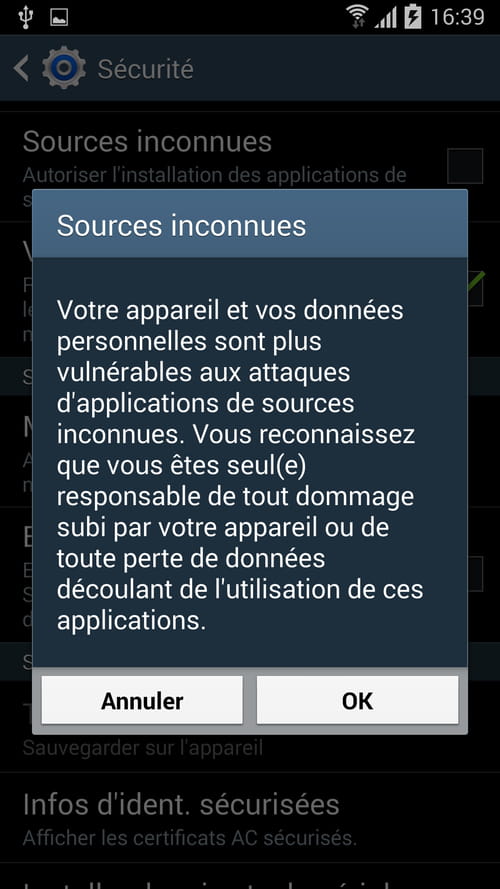
Android will then display a warning message, which must be validated.
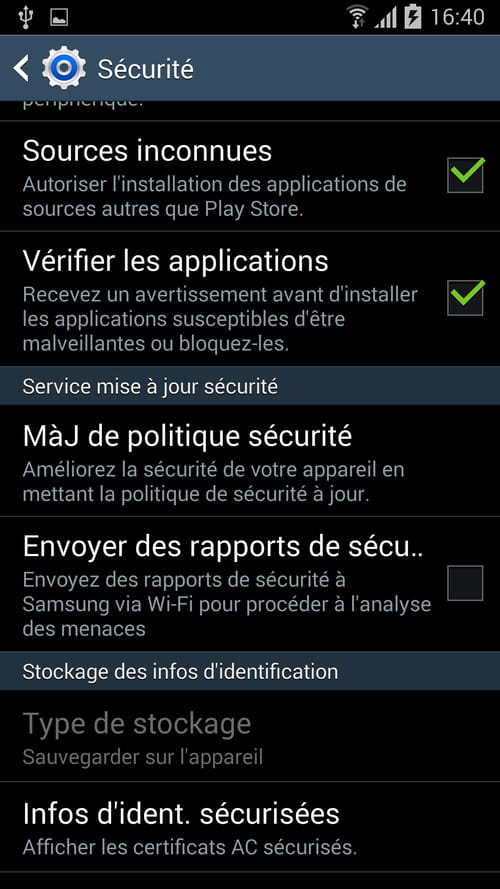
On some devices (Samsung Galaxy S4 for example), you have to perform the following operation to activate developer mode: Menu> Settings> About phone, then quickly tap 7 times on the version number line.
Then go to the "Development" menu and check the boxes "USB debugging" and "Stay Activated" (or Active while charging) so that the phone is recognized in a specific way by the computer and that it never goes to sleep .

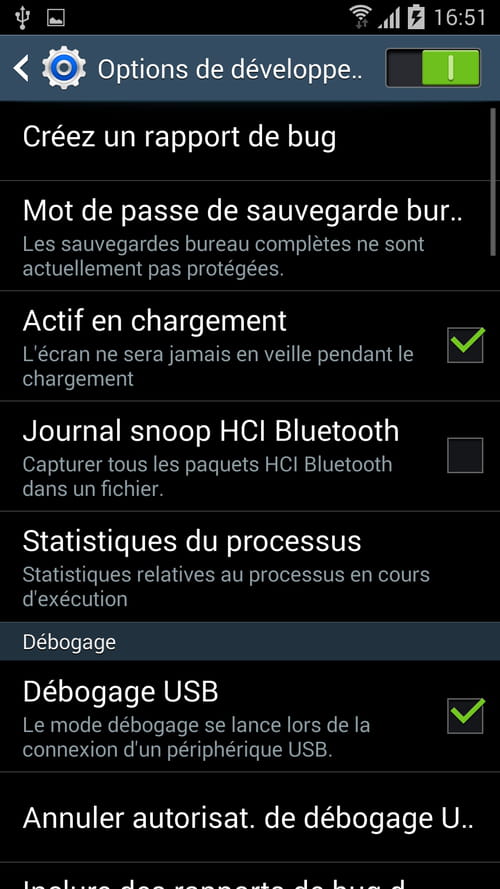
Then connect your smartphone to your computer and it will normally be recognized as "ADB Interface".
All you have to do is use root software. Cyanogenmod, Unlock Root, or even SP Flash tool software manage a large number of mobiles. Once your smartphone is unplugged, it will be rooted. Another method is to use recovery software. Recovery is a menu on your phone that offers various administration options and works even when your smartphone refuses to start. To access the Recovery menu start your smartphone with the power and volume up keys pressed.