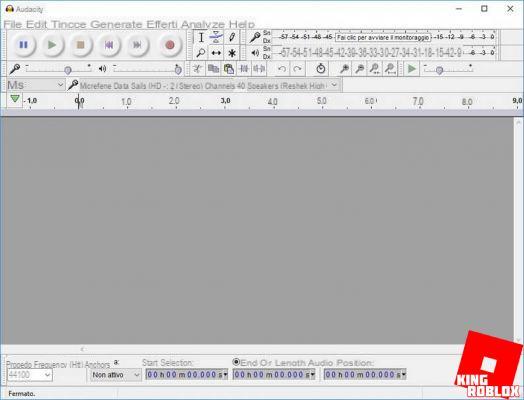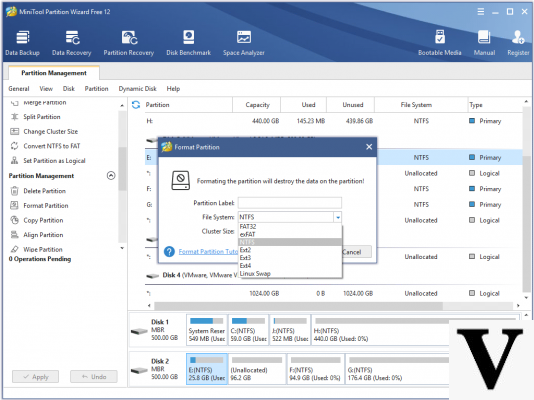We finally built our PC and found a suitable monitor to accompany us in any activity. But how to use it without a mouse and keyboard? Don't worry: today we are talking about them, peripherals.
Everything is ready? Let's go!
ALL EPISODES:
Chapter 1: Guide to building your assembled PC: THE BASICS
Chapter 2: Guide to building your assembled PC: PROCESSOR AND HEAT SINK
Chapter 3: Guide to building your assembled PC: THE MOTHERBOARD
Chapter 4: Guide to building your assembled PC: RAM, HDD and SSD M.2
Chapter 5: Guide to building your assembled PC: THE VIDEO CARD
Chapter 6: Guide to building your assembled PC: THE POWER SUPPLY
Chapter 7: Guide to building your assembled PC: THE CASE
Chapter 8: Guide to building your assembled PC: THE MONITOR
In today's article we will consider types of similar products, as done for the configurations, for two types of users: i gamer, con peripherals and gadgets mainly used for gaming, and of course the professionals, with hardware that winks more at productivity.
But let's start first with two key and basic elements of every computer that actually belong to both categories: mice and keyboards.
Peripherals and accessories: the difference is in the details
On keyboards there would actually be a lot to talk about, but if we want to immediately look at the gaming or work models, know that the differences here can have a lot of impact on the final expense. For gaming models, in fact, the peripherals preferred by the vast majority of enthusiasts are those characterized by mechanical keys, more precise and resistant, and with the possibility of customization, both from a physical point of view - with the possibility of changing the single cap of the button - and on the software side with the assignment of specific functions.
What differentiates a mechanical model above all from a more common membrane one is that we find under the physical buttons, that is the sensor that on almost all the models is of the Cherry MX.
There are many types, but the main ones are 4, and are identified by color: Black, Red, Blue e Brown. If between the first two types only the resistance to pressure they have changes, in the third and fourth type a sort of step in the middle and end of stroke is added for a more accentuated feedback in typing. We will definitely come back later with a dedicated article.
Furthermore, these models tend to be backlit (and what can I tell you to do ..?) And connected by cable to the central body of the PC; so if you don't want to give up a good wireless model and you don't like colored lights, a classic model will be more than enough for you. Here are 3 mechanical models and two a models membrane.
Discount
 Corsair K95 RGB Platinum Tastiera Meccanica Gaming, Cherry...
Corsair K95 RGB Platinum Tastiera Meccanica Gaming, Cherry...
- 100% Cherry MX Speed RGB Mechanical Switches: Push to the max with 1.2mm fast response and durability of switches ...
- Six dedicated Macro Keys: Fully programmable with complex macros and key remapping, allow you to ...
- Dynamic and multicolored backlight for each key with LightEdge: Adjust the color and level of ...
 Razer BlackWidow Chroma V2 USB Keyboard, Razer Yellow Button ...
Razer BlackWidow Chroma V2 USB Keyboard, Razer Yellow Button ...
- Anti-ghosting functionality up to 10 touch keys
- Removable braided USB cable with cable tie
- Razer Synapse 2.0 compatibility
 Logitech G513 RGB Backlit Mechanical Gaming Keyboard ...
Logitech G513 RGB Backlit Mechanical Gaming Keyboard ...
- High-performance RGB keyboard with customizable full spectrum color lighting, plus color and effects of ...
- Romer G advanced linear mechanical switches with 25% higher responsiveness and capable of delivering ...
- Soft and durable memory foam wrist support for high comfort and long life, able to withstand the ...
Discount
 Logitech G213 Prodigy Tastiera Gaming Cablata, LIGHTSYNC...
Logitech G213 Prodigy Tastiera Gaming Cablata, LIGHTSYNC...
- RGB Lighting: Customize five lighting areas from a spectrum of over 16,8 million colors on this ...
- Splash Resistant: Full-sized keyboard with a membrane that protects against dirt, crumbs and ...
- High Performance Keys: Mech-Dome keys designed for superior tactile response and performance similar to those ...
 Razer - Razer Chroma Illuminated Gaming Keyboard ...
Razer - Razer Chroma Illuminated Gaming Keyboard ...
- Razer Cynosa Chrome Keyboard form factor: standard.
- Keyboard Style: Right.
- Connection technology: with wires.
 Roccat Vulcan 120 Mechanical Gaming Keyboard, US Layout, ...
Roccat Vulcan 120 Mechanical Gaming Keyboard, US Layout, ...
- US layout keyboard
- Titan tactile switch for quick and precise presses
- Tactile and silent activation point of 1.8mm and a stroke of 3.6mm
After discussing keyboards, let's get to mice.
Obviously the first parameter to take into consideration is ergonomics. Without talking too much about the difference between palm, claw e fingertip grip we can simply say that spending many hours in contact with this device it is important to choose a comfortable one that keeps us away from often underestimated physical problems such as carpal tunnel, or video gamer's callus. I invented the second one, it doesn't exist. : D
Fortunately, there is a lot of offer in this area and even advanced models will not cost us a fortune. Apart from LEDs that we also find here, the main differences are always between gaming models characterized by greater precision and number of customizable keys and those for work usually bluetooth or 2.4 GHz wireless.
In these last two types we will find LED optical sensors or the more precise lasers.
Ah, remember that if you have a very smooth surface or a glass table, only the more precise and expensive laser models will allow you to move the cursor on the screen!
Discount
 Logitech G203 Mouse Gaming Prodigy, 8000 DPI, RGB, Design...
Logitech G203 Mouse Gaming Prodigy, 8000 DPI, RGB, Design...
- Level Gaming Performance: The Prodigy G203 Optical Gaming Mouse is up to 8x faster than gaming mice ...
- Premium Design: The lightweight and simple design of the G203 USB Gaming Mouse is inspired by the legendary PC gaming mouse ...
- Reliable Quality: With over 30 years of research and testing of computer, Mac and laptop products Logitech G drives ...
 Razer DeathAdder Elite, eSports Mouse with Mechanical Keys ...
Razer DeathAdder Elite, eSports Mouse with Mechanical Keys ...
- The most advanced optical sensor in the world
- Razer mechanical mouse keys optimized for gaming
- DeathAdder Elite features Razer's all-new mechanical mouse keys
 Logitech G502 LIGHTSPEED wireless gaming mouse, sensor ...
Logitech G502 LIGHTSPEED wireless gaming mouse, sensor ...
- High Performance Design: The iconic shape that pushed the limits of PC-based optical equipment has ...
- LIGHTSPEED wireless technology: eSports professionals rely on the ecosystem of LIGHTSPEED wireless technologies ...
- HERO 25K Sensor: The HERO sensor offers the best performance in its class to reach up to 25.600 DPI, ...
 Corsair Ironclaw Rgb Fps / Moba Optical Gaming Mouse, Wired, ...
Corsair Ironclaw Rgb Fps / Moba Optical Gaming Mouse, Wired, ...
- Accurate 12.000 DPI Sensor: Single mouse sensor matched for pixel-precise tracking; Aluminum frame ...
- Optimized Sniper Button Placement: Instant dpi swap allows you to adjust the mouse speed to the ...
- Powerful CUE: Not only configure your mouse - program them with dual individual RGB lighting macros and more.
 SteelSeries Sensei 310 Optical Gaming Mouse, Ambidextrous, ...
SteelSeries Sensei 310 Optical Gaming Mouse, Ambidextrous, ...
- TrueMove3 custom optical sensor, 12.000 CPI, 350 IPS, designed for eSports
- SteelSeries Sensei's legendary ambidextrous design for claw and palm grips
- The unique left / right buttons with separate trigger guarantee a duration of 50 million clicks
THE GAMERS - The best arsenal to win every game.
Ok, in this case we are talking more about "game complements" than about indispensable peripherals, but often the difference between a complete workstation as a true "pro-gamer" as it is fashionable to say now and a standard one, passes precisely from the details. So here are some extensions to your base station that you might want to consider.
Anyone who spends many hours with video games and perhaps has spent more than € 100 for a suitable gaming mouse cannot ignore game mats, usually extra large in order not to run the risk of falling out with the mouse and losing that last kill that separates you from the Royal Victory and which will increase the grip and therefore the precision of your movements.
 Corsair MM600 Gaming Mouse Pad, Medium, Double ...
Corsair MM600 Gaming Mouse Pad, Medium, Double ...
- Aluminum core: rigid, light and strong for constant sliding and long life
- Two surfaces: possibility to choose between low friction and high control, to meet every need for ...
- Tracking: High-precision machining offers accurate tracking
 SteelSeries QcK +, Fabric Gaming Mouse Pad, Surface ...
SteelSeries QcK +, Fabric Gaming Mouse Pad, Surface ...
- Micro-woven gaming mouse pad to never lose control
- Optimized for movements that allow tracking with low and high DPI
- Resistant and washable for easy cleaning
 Razer Sphex V2 Gaming Mat, Slim, Standard, Medium, ...
Razer Sphex V2 Gaming Mat, Slim, Standard, Medium, ...
- 0.5mm / 0.02in thin design; this slim design, combined with an improved adhesive base, makes it great ...
- Gaming mat; sensor-optimized playing surface; designed for laser and optical sensors
- The razer sphex v2's tough polycarbonate surface is lab tested to withstand high impact and ...
 Razer Goliathus Chroma - Soft Mouse Pad for ...
Razer Goliathus Chroma - Soft Mouse Pad for ...
- Micro-textured fabric surface For play styles focused on speed and control: Get the perfect ...
- Optimized for any sensitivity and sensor setting Ensures responsiveness and performance: The Razer Goliathus ...
- Color synchronization between peripherals For seamless illumination of all ...
 Corsair MM800 Gaming Mouse Pad, Medium, Hard, ...
Corsair MM800 Gaming Mouse Pad, Medium, Hard, ...
- 15-zone customizable RGB LED lighting
- True PWM lighting technology allows you to reproduce colors with high accuracy
- Integrated USB pass-through port for the mouse
Another very important peripheral loved by all gamers are the gaming headphones.
In this case we would have to talk about it for a long time, but what distinguishes a good gaming model are robustness and obviously the quality of the sound and microphone.
Here are three models of different price ranges, which lack nothing, not even compatibility with Xbox, PS4 and PC.
 HyperX HX-HSCL-SR/NA Cloud Pro Gaming - Cuffie Gaming con...
HyperX HX-HSCL-SR/NA Cloud Pro Gaming - Cuffie Gaming con...
- Compatible with PS4, Xbox One (adapter sold separately) and PC
- Immersive audio for gaming
- Audio controls on the cable
 SteelSeries Arctis 5, Gaming Headphones with RGB Lighting ...
SteelSeries Arctis 5, Gaming Headphones with RGB Lighting ...
- Widely recognized as the best in gaming, the Discord-certified ClearCast microphone provides ...
- Sound is your competitive advantage with S1 speaker drivers designed to produce sound with ...
- For a fully immersive experience in precision audio with the new DTS Headphone: X v2.0 surround sound ...
 Logitech G633 Artemis Spectrum PRO Gaming Cuffia Cablata...
Logitech G633 Artemis Spectrum PRO Gaming Cuffia Cablata...
- High-level audio performance: Dolby Surround 7.1 audio and Pro-G audio driver
- Cross-platform compatibility: PC or game console
- Customization: lights, G-keys, audio and customizable parts
And if you are wondering where to store them, I will show you four alternatives:
 6amLifestyle Desk Headphone Holder Aluminum, 3M Adhesive ...
6amLifestyle Desk Headphone Holder Aluminum, 3M Adhesive ...
- ✔ NEW VERSION: ADHESIVE and 2 SCREWS - 2 INSTALLATION MODES. If you are concerned about the safety of mounting with ...
- ✔ STURDY AND HANDY: This headphone hook, made of high quality aluminum, sturdy and handy, ...
- ✔ DOUBLE HEADPHONE HOLDER: Single "T" shaped hook, to hold 2 headphones with microphone or simple headphones ...
 NZXT Puck - Cable Management and Headphone Mounting - Dimensions ...
NZXT Puck - Cable Management and Headphone Mounting - Dimensions ...
- Made for headphones: the powerful magnets allow you to easily attach audio or vr headphones and wrap the ...
- Simple and versatile: its unique design and powerful magnets allow you to use each piece separately ...
- As clean as your unit: Made of non-conductive, hazard-free silicone, the puck can be cleaned ...
 Satechi, Headphone Stand Aluminum USB Support with 3 Ports ...
Satechi, Headphone Stand Aluminum USB Support with 3 Ports ...
- Earphones - Keep your headphones conveniently close at hand. It takes up little space and keeps your desk tidy.
- Cable Organizer - comes with a cable organizer on the back for wrapping and storing unnecessary cables.
- Take advantage of your USB devices: It has three USB 3.0 ports for data transfer or data backup, with ...
 Razer RC21 Station Chroma Headset Support with USB Hub, ...
Razer RC21 Station Chroma Headset Support with USB Hub, ...
- The razer chroma base station provides balanced headphone support to store and view headphones when ...
- With a USB 3.0 port hub, you can directly connect your mobile phone to the holder; it's a way ...
- Choose from preloaded lighting effects or create your own range of 16.8 million colors for an experience of ...
The most hardcore gamers, you know, play with a mouse and keyboard, but if like me you are old school and Mario's first steps took them on the NES and Ryu's first punches threw them on the Amiga500, then a game pad is still the your first choice of interaction.
I personally find that there is nothing more comfortable (and compatible with all games) than the good Xbox One controller, but with the latest updates Microsoft has made the PlayStation controller natively compatible too. With the first, however, we can equip ourselves with an easy USB dongle to use the pad in wifi mode, an option that we also have with the Sony home joystick.
 Xbox One Elite Controller
Xbox One Elite Controller
- Compatible with Xbox One and PC
- Non-slip handle
- Ease of use and high performance
 Nacon Revolution Unlimited Pro Controller - Playstation 4
Nacon Revolution Unlimited Pro Controller - Playstation 4
- wireless
- Asymmetrical anaglogic levers
- Bluetooth connection and removable cable
 Nacon Revolution Pro Controller 2 Rig Edition - Limited -...
Nacon Revolution Pro Controller 2 Rig Edition - Limited -...
- Two analog sticks with 46 ° amplitude for maximum precision
- Professional designed for Esports 3 meters of USB Type-C cable **
- 4 * or 8-way directional pad - perfect for fighting games
 Microsoft Xbox One, Wireless Controller, Special Edition ...
Microsoft Xbox One, Wireless Controller, Special Edition ...
- design Transparent white new and exclusive gradient texture
- Equipped with a 3mm stereo headphone jack that lets you plug in your favorite gaming headphones ...
- Includes Bluetooth technology for gaming on Windows 10 PCs and tablets
 Razer Wolverine Tournament Edition - Gaming Controller per...
Razer Wolverine Tournament Edition - Gaming Controller per...
- It comes loaded with extra buttons for play, 2 remappable multifunction bumpers, triggers and a panel of ...
- Show off your personal style with Chroma's selection of stunning lighting effects and profiles, fully ...
- Quick Disconnect Cable Lightweight, detachable 3m braided fiber cable with Micro-USB connector
 EasySMX Gamepad PC, Wireless Game Controller, Dual ...
EasySMX Gamepad PC, Wireless Game Controller, Dual ...
- 【Wide Compatibility】 EasySMX Wireless Game Controller works with PC with Windows XP / 7/8 / 8.1 / 10, PS3 ...
- 【2.4G Wireless Transmission】 2.4G wireless transmission technology ensures a stable connection and a ...
- 【Double Vibration Feedback】 The asymmetrical vibrating motor gives you different levels of vibration, including strokes ...
Now let's see some other small, but not cheap, gadgets that will transform your desk from a simple support to a real playroom!
It is definitely not a fundamental object, but given that almost all gaming mice are wired, a sinew helping us to keep it at the right length can be very useful.
 Flexible mouse wire tensioner, cable clip organizer ...
Flexible mouse wire tensioner, cable clip organizer ...
- rear cable clip, to keep the mouse cable in place e
- Cable mouse attachment clip
- Base plate with 3 non-slip and non-scratch feet
 Razer Mouse Bungee V2, Nero
Razer Mouse Bungee V2, Nero
- Base with 3 non-slip and anti-scratch feet
- Rear cable holder to hold the mouse cable in place.
- Fixing clip for the mouse cable
Finally, here are some ideas to properly illuminate our entire station.
First of all, we have proprietary controllers to connect to the PC motherboard to synchronize fans, LED strips and peripherals of various kinds.
The main ones are those CoolerMaster, Corsair e NZXT, however, pay attention to compatibility with the respective software and hardware of your PC.
Discount
 Cooler Master RGB LED Controller with 4-Pin Port - Numerous ...
Cooler Master RGB LED Controller with 4-Pin Port - Numerous ...
- RGB SYSTEM HUB - Allows connection of 4-pin RGB compatible fans as an independent controller via the ...
- SPECTACULAR LIGHTING EFFECTS - With interchangeable RGB lighting control, numerous LED modes and ...
- SUPPORTED SOFTWARE - Take full control of system lighting with Cooler's exclusive software ...
 Corsair Commander PRO Digital System for the Management of ...
Corsair Commander PRO Digital System for the Management of ...
- Manage and control the intuitive Corsair Link software
- Temperature control and monitoring up to 6 fans, 4 inputs, 8 independent RGB LED strips, 2 devices ...
- Due header USB 2.0 interni
 NZXT AC-HUEPS-M1 Control Unit with Lights for PC, Black
NZXT AC-HUEPS-M1 Control Unit with Lights for PC, Black
- Dual channel lighting with support for up to 40 LEDs per channel
- The "Smart" mode can be configured to change according to changes in CPU or GPU temperature ...
- Numerous lighting modes and countless customization possibilities
How not to mention the entire ecosystem of Philips Hue! While not really gaming hardware, these lights complement the flashiest gaming stations and I have to confess ... mine too!
Not everyone knows that to make them work with a dedicated app we need the Hue Bridge, i.e. the control unit of all synchronized lights.
 Philips Lighting Bridge 2.0 System Control, without ...
Philips Lighting Bridge 2.0 System Control, without ...
- The Hue Bridge is the control center for the Philips Hue connected lighting system
- With the Hue Bridge, you can enjoy 100% of all the features of the Hue smart light system
- Control up to 50 light points, use voice control, remote light control with Smartphone, easy ...
 Philips Hue Lighting White And Color Lightstrip Plus...
Philips Hue Lighting White And Color Lightstrip Plus...
- Connect it to the Philips Hue bridge (sold separately) and control the light with your smartphone or tablet
- High flexibility: moldable, foldable and extensible
- High light output: 1600 lumens
 Philips Hue White and Color Ambiance Lampadina LED Singola,...
Philips Hue White and Color Ambiance Lampadina LED Singola,...
- The package contains a Philips Hue White and color E27 bulb
- Requires a Philips Hue bridge (sold separately)
- Control the lights from your smart devices and adjust the atmosphere according to your activities and different moments ...
If your budget is lower but you don't want to give up smart colored light bulbs to control with your smartphone, here are some working low cost alternatives:
 Smart Bulb, LOFTer Smart Bulb WiFi E27 RGB ...
Smart Bulb, LOFTer Smart Bulb WiFi E27 RGB ...
- 【Enjoy the Smart Home】 No need to worry about leaving the house and forgetting to turn off the lights. IS...
- 【App Controlled】 Simply control the smart bulb from the APP and no hub required. Works with ...
- 【Up to 16 Million Colors】 Choose from 16 million colors and adjust the hue and intensity as you wish ....
 E27 Smart Wifi Smart Led Bulb | It works with...
E27 Smart Wifi Smart Led Bulb | It works with...
- ? Total control and safety: the Alexa e27 Smart QBOX Led bulbs allow you to turn on and off remotely ...
- ? Comfort and Home Automation: use the Smart Life Apps, Amazon Alexa, Gogle Home Hub assistant, Google Mini, Smart Home to ...
- ? Color combination: set the light color according to mood and mood, create mood ...
 Yeelight 1S Wi-Fi bulb, 16 million colors ...
Yeelight 1S Wi-Fi bulb, 16 million colors ...
- The Yeelight 1S smart bulb works with your favorite smart home platforms like Amazon Alexa, ...
- Yeelight 1S with 16 million colors and 1700-6500K dimmable , create the right mood for every moment by dimming ...
- YL 1S bulb uses the most advanced wifi module chip, now you can connect to hardware faster ...
We finish with the most beautiful and at the time of writing famous, "gaming station" lamps. Ok, maybe it is a slightly overused term, but a quick trip on Instagram looking for "Gaming PC" is enough to find them in most of the stations. I speak of Nanoleaf, the modular triangular panels capable of reproducing 16 million colors with its RGB LED backlighting.
THE PROFESSIONALS - The best weapons for your job
We come then to the other large macro category of PC users: Aunt Matilde who is no longer able to access “Feisbuck” and play “Chendi crasc”!
I'm kidding, I'm talking about those who mainly work there and I'm not just referring to the commuters we often see opening the laptop on their legs in the subway when they return home, but to professionals such as photographers, graphic designers, video makers and anyone who works in an area that requires a lot of power. and flexibility from your personal computer.
As a serial designer that I am, I cannot fail to show you wonderful objects such as graphic tablets.
Compared to years ago, the quality has risen a lot and even the less expensive models have generous dimensions, very advanced management and customization software and many customizable keys. The main parameter in their choice are though the "pressure levels" which have nothing to do with Kenshiro, but instead concern the sensitivity of the tablet to the pressure of our pen.
Even € 30 models now have many, but a careful choice cannot fail to take into consideration a leading brand like Wacom.
 Graphics Tablet Tablet, VEIKK-A50 Graphics Tablet ...
Graphics Tablet Tablet, VEIKK-A50 Graphics Tablet ...
- ★ [10 x 6 inch Hotspot, Type-C port]: A 10x6 inch hotspot gives you enough space to ...
- ★ [Battery-free pen]: The stylus of the pen does not need to charge or install the battery, it is a pen ...
- ★ Smooth and precise line: the 8192 levels of pressure sensitivity of this stylus and a resolution of 5080 LPI ...
 Wacom Intuos Small Graphics Tablet - Portable Tablet ...
Wacom Intuos Small Graphics Tablet - Portable Tablet ...
- Wacom Intuos is the digital graphics tablet with an active area of 152 x 95 mm (7 "), ideal for digital drawing, ...
- Easy setup and use: Once logged in or created a Wacom ID, you can register your Wacom Intuos and ...
- Endless creativity: perfectly sensitive to the touch, the supplied pen allows you to press, blend and vary ...
 Wacom Cintiq 16 - Graphic Tablet with Screen for ...
Wacom Cintiq 16 - Graphic Tablet with Screen for ...
- Creativity is limitless with Cintiq 16, the graphic pen display designed to draw and paint in a ...
- Connecting your Mac or PC * to your Wacom Cintiq graphics tablet is easy with the included 3-in-1 cable that combines power, video ...
- The small details make the difference, thanks to a 1920 x 1080 Full HD graphic resolution and 16,7 million ...
Another very useful element on your desk is the webcam.
Here the choice is very wide and all models integrate compatibility with Skype-like software and quality of calls and recordings in FullHD.
Here are three models, the last of which also integrates a small tripod that makes the small cam even more useful and flexible.
Discount
 Logitech C920 HD Pro Webcam, Videochiamata Full HD...
Logitech C920 HD Pro Webcam, Videochiamata Full HD...
- Full HD video calling: The Logitech C920 HD Pro webcam streams Full HD and 1080p video at 30 frames per second, both ...
- Crisp Video Quality: Connect it via Wi-Fi, even allows professionals to record rich content, ...
- Full-HD Glass Lens: 5-element glass lens and high-quality autofocus ...
 Logitech C922 Pro Stream Webcam, Streaming Veloce HD...
Logitech C922 Pro Stream Webcam, Streaming Veloce HD...
- Full HD Streaming: Stream professional quality videos on websites like Twitch and YouTube. Full HD 1080p at 30 ...
- Auto Lighting Corrections: Full HD streaming via Wi-Fi, autofocus and instant light correction, for ...
- Premium Stereo Audio: Your voice is transmitted clearly and naturally with two omnidirectional microphones, which ...
Many of you probably don't feel the need anymore, but in my arsenal of computer complements I have too an external USB Blu Ray burner.
What do I do with it? Well even if 99% of the files can be swapped in the cloud or with a flash drive and most of the software and music travels in the cloud, it doesn't necessarily mean you won't need to listen to that old CD, or watch that old DVD again.
A BD burner in fact gives the possibility to read and write on any optical media, CD, DVD and BD with all the single and dual layer variants. Hence an internal or external unit can be very useful. If you're on a budget, the CD / DVD-only models currently cost a lot of stupid things.
 DVD CD Externo Burner, USB 3.0 External DVD Drive ...
DVD CD Externo Burner, USB 3.0 External DVD Drive ...
- 【High-speed transmission, no delay】: The CD / DVD drive is equipped with super-speed USB 3.0 interface ...
- 【Plug in and use】: This CD / DVD drive is very easy to use. Requires no additional software or power ...
- 【Compatibility】: Supports DVD+R, DVD-R, CD-ROM, DVD-ROM, CD-R, CD-RW.Compatible with Windows 98/SE/2000/7/8...
 LG BH16NS55 DVD / Blu-ray Burner + Software CD
LG BH16NS55 DVD / Blu-ray Burner + Software CD
- Sent in Amazon's Easy Open Packaging (Non-original packaging)
- Optical drive type: DVD Super Multi DL
- CD read / write speed: 48x, DVD-R write speed: 24x
 MingBin Blu Ray Dvd Burner Player, 4K 3D USB 3.0 Blu ... Buy on Amazon
MingBin Blu Ray Dvd Burner Player, 4K 3D USB 3.0 Blu ... Buy on Amazon
If instead of CDs you collect hard disks because your business requires you to carry a large amount of data, then you will find these adapters useful that allow you to use your memories like real USB sticks.
In fact, you can easily insert your 2,5 or 3,5 ”disk into one of these two adapters to connect it to your computer. If, on the other hand, you need to often insert and remove HDD or SSD from your PC without disassembling the whole PC, I recommend you a practical hot-swap which also integrates two extra USB 3.0 ports and una docking station with SD card reader and disk clone function for your backup copies!
Speaking of USB ports, they're never quite right?
Here are some interesting models that also integrate card readers, USB Type-C and even extra HDMI ports for an additional monitor (as long as your Type-C is a compatible model).
Ok friends, I just have to say hello to you hoping you found these ideas useful to make your work or play station more beautiful, practical and comfortable.
That's all for today, we always meet up here with the next article.
It's women!