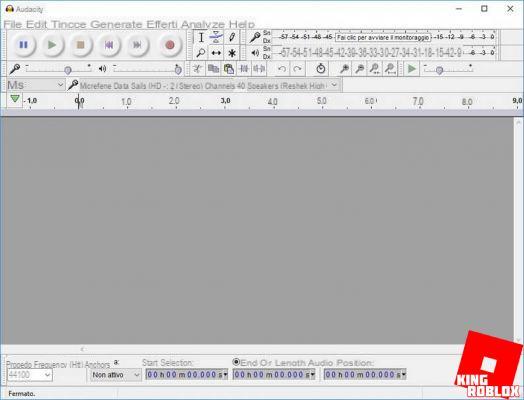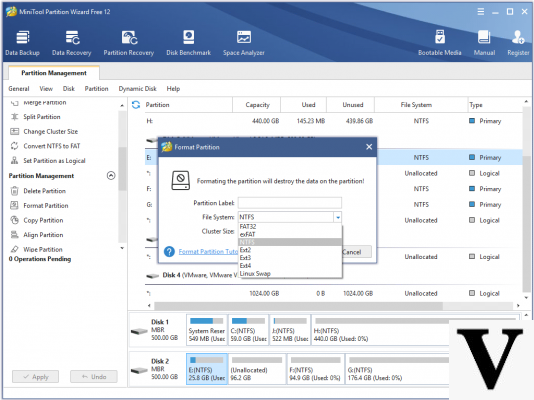After reading my guide on how to make money on Instagram, you have decided to open your account on the popular social network and try to make some extra cash. You have already published your first content, connected all your social accounts, obtained the first “likes” and the first followers. Things are going well and the road is right, however not having much experience with yet Instagram, you don't know all of its features and would like to know how to target your audience to external channels, such as your website or online store. Did I guess? Well, then follow the advice I'm about to give you.
If you give me a few minutes of your time, I can explain how to put links on instagram from both mobile devices and computers. In fact, I will explain how to insert external links in the stories you post and also how to add a URL in the bio of your account. Then, I will point out some services external to Instagram that allow you to circumvent the limitations relating to links imposed by the famous social network and, finally, I will explain how to put a link on Instagram in posts. How do you say? Are you looking forward to learning more and posting your links on Instagram? So let's not waste any more time chatting and let's get straight to the point!
Come on, make yourself comfortable and take five minutes of free time to devote to reading the next paragraphs. Carefully follow the advice I am about to give you, choose the solution that you think best for your needs and try to use it. I am sure that, in no time at all, you will understand how to post a link on Instagram and will be able to direct your followers to the websites and social accounts you want. Let it bet? At this point, all I have to do is wish you a good read.
Index
- Preliminary information
- How to put links on Instagram stories
- How to put links on Instagram bio
- How to put links in Instagram bio with Linktree
- How to put links on Instagram posts
Preliminary information

Before explaining to you how to put links on instagram I have to give you some important preliminary useful information about it.
You must, in fact, know that about Instagram it is possible to insert a link in different sections of the social network but, as I will explain in this guide, only in some of them (in the stories and in biography), you can interact with theURL, by tapping or clicking on it.
Furthermore, especially as regards the stories, it is possible to insert a link within them only using the appropriate sticker called Link.
Having made the necessary premises, in the next chapters I will provide you with all the information on how to put a link on Instagram in the different sections of the social network where it is possible to do so. Read on to find out more.
How to put links on Instagram stories
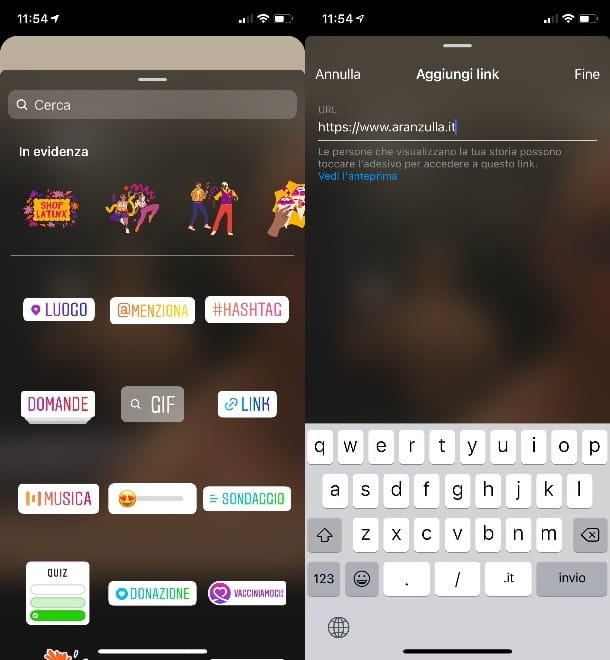
The first feature of Instagram I want to tell you about is the one related to the possibility of putting a link in Stories.
To get started, then, create a new story by swiping to the left on the main screen of Instagram, then take a photo or choose one present in the roll of your device and tap onstickers icon (The square smiley face located at the top).
Once this is done, press on the sticker Link, then enter the link of your interest in the field Add link, then tap on the item end at the top right, place the sticker in the point of the story you prefer and, when you're done, press the button The tua storia, to post the story on Instagram. To learn more about the functioning of the functionality in question, I leave you to my guide on how to swipe up Instagram Stories.
If you don't see the sticker Link it means you don't have a business account or you don't have 10.000 followers. If so, you can read my guide on how to increase Instagram followers for valuable advice on how to best use Instagram and increase the number of your "followers".
How to put links on Instagram bio
The only solution for put a link on Instagram that is available to all users, regardless of the number of followers and the type of account created, is the one that concerns the possibility of inserting a URL in the biography of their Profile. In this regard, in the next chapters I'll explain how to do it from Android e iOS but also from PC.
Android / iOS
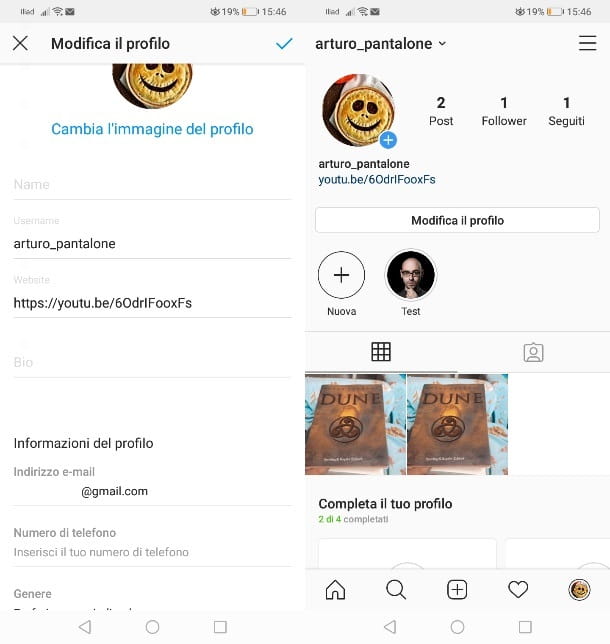
To put the link in your bio of Instagram, then start the social network app and, if you have not set automatic login, enter your login details and tap the button Log in, to login.
Now, press the icon oflittle man or thumbnail of your profile present in the bottom menu and press on the item Edit profile, then locate the option Website and, in the relevant text field, type the address of the site you want to show in your bio.
Once this is done, press on the voice end present at the top right to save the changes and you will be able to view the link you just entered in your profile, under yours name and yours biography.
PC
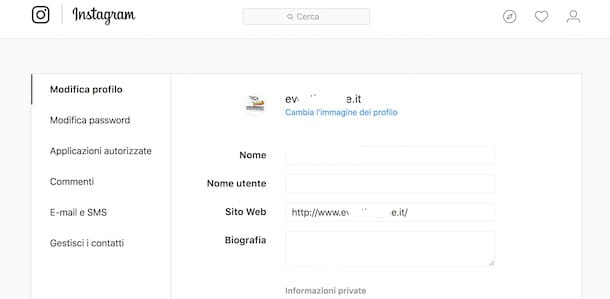
Similarly, you can put a link in the bio of Instagram also via computer. After connecting to your account from the official Instagram website, click on the thumbnail of your profile present at the top right, presses on the items Profile> Edit Profile.
Now, enter the address of the website of your interest in the field Website, then click the button Send present below and that's it.
To do it faster, and avoid typing the address of the site to show in your Instagram bio, you can first connect to the website of your interest, copy its address and then copy it in the field Website of Instagram as indicated above. For the detailed procedure you can read my guide on how to copy a link.
How to put links in Instagram bio with Linktree
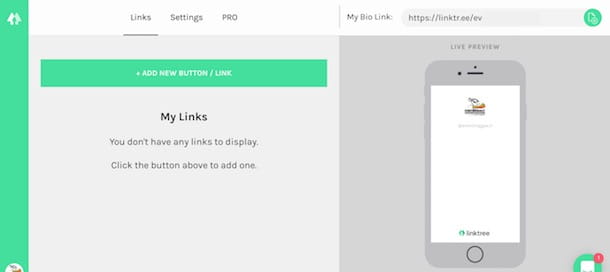
In the Instagram bio, you can add a single link. However, by opening an account on Linktree and by creating a collection of URLs, you can show your followers a link containing multiple addresses.
This service is basically free: the plan Free di Linktreein fact, it allows you to insert an unlimited number of links, create custom graphics, access statistics and see how many times the links have been clicked.
Alternatively, you can subscribe to the paid plan PRO: the latter has a cost of 6 dollars / month and, in addition to the features of the plan Free, allows you to apply numerous other graphic themes, schedule the publication of a link, customize the address to be shown and many other features.
If your intention is to show a "tree" of links in the bio and you intend to do it for free, then connect to the Linktree site and press the button Get started for free to register for the service, indicating a username, A 'email it's a Password. Then click the button Sign up with email, after accepting the terms of use of the service.
Once this is done, type yours name and customize your account by indicating the category reference for your Linktree. Then press the button Continue. Then choose the Free plan, if you want to use the service for free and continue by pressing the button Sign up for Free.
Once you have created your account and chosen the plan that best suits your needs, you are ready to add all the links you want to Instagram.
Then press the button Add new link, enter a title for the link in the field Title and type the address in the field URL then make sure you have activated the link created by moving the relative lever from OFF a ON. Repeat the operation to add new links and in the section visible on the right view the final result in real time.
To delete a link, you can press onicon of basket, while to view the statistics you can press ongraph icon. Furthermore, in the case of multiple links, you can change the order in which they are displayed by holding down the left mouse button on the icon three dots for the link you want to move and drag it down or up.
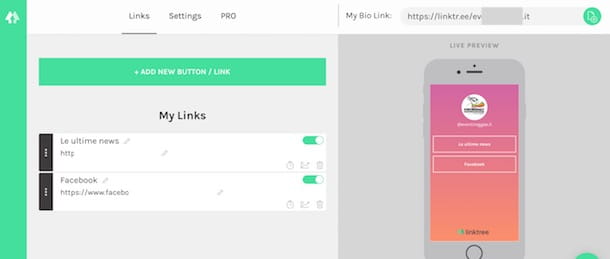
Completed adding links to show on Instagram, click on the item Settings and choose the graphic theme to apply, then click on Share button present at the top right and then on the button Copy to copy the URL address of your Linktree account.
Now, log in to your account Instagram, pigia sull'opzione Edit the profile, paste the copied address into the field Website to show the link tree in your bio and press the button Send.
Your followers will see the link https://linktr.ee/[nome account] and by pressing on it they will be redirected to a screen with all the links inserted just now.
How to put links on Instagram posts
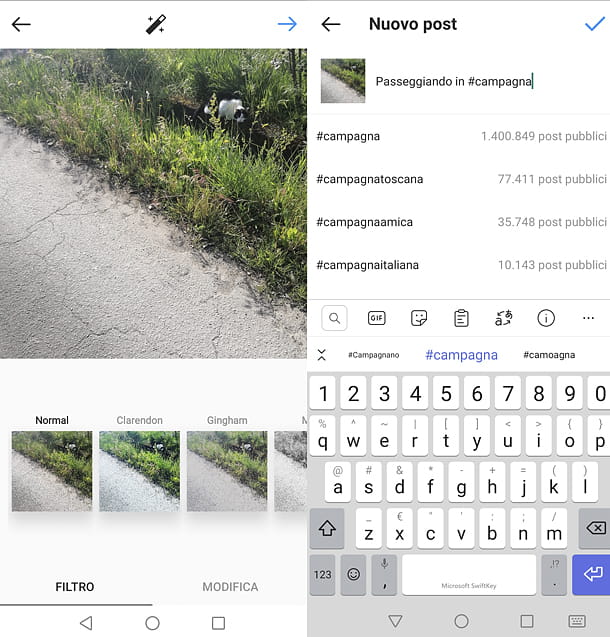
You would like to put a link on Instagram in post? In this case you must know that you can do it, but, as anticipated, the link inserted in the caption of the post you published on Instagram it will not be clickable.
That said, to do this, start the Instagram on your device and, after logging in to your account, press on pulsating (+), to publish a new one Post. Then import the photo or video to publish from your device's multimedia gallery and press the button NEXT per due turn consecutive.
After that, in the text field Write a caption, type the accompanying text of your post and theURL you want to insert. Finally, to publish the post on Instagram, award-winning Share.