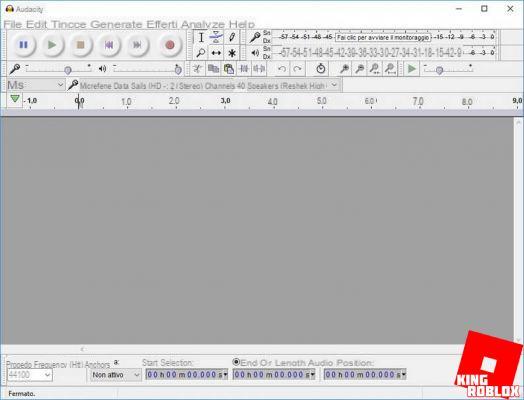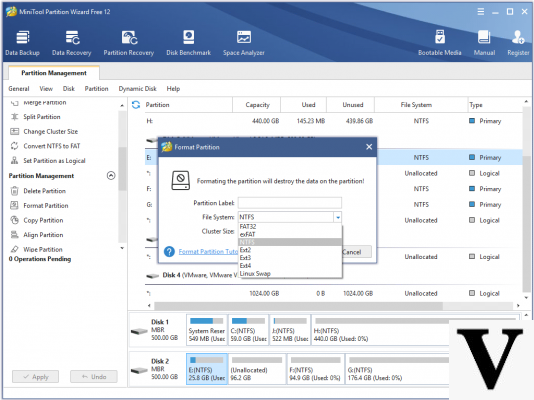You always used Google as the home page of the browser but, today, after starting your favorite navigation program, instead of the famous search engine, you found yourself in front of a different page that you do not know how to remove. If this is the case and, therefore, now you would like to know how to set Google as your homepage, know that you are in the right place!
With today's guide, in fact, I'm going to show you, in detail, everything that needs to be done to set Google as the home page in all the most popular browsers: Chrome, Firefox, Edge, Internet Explorer and Safari, both on a computer. than on smartphones and tablets. I'll tell you right away that it is enough to use the browser settings and that's it.
Then? May I know what are you still doing standing there? Take five minutes or so of free time just for yourself and focus on reading the following. I am sure that, in the end, you will be able to say that you are satisfied with the result obtained. Let it bet?
Index
- How to set Google as your homepage on Chrome
- How to set Google as your start page on Firefox
- How to set Google as your home page on Edge
- How to set Google as the start page on Internet Explorer
- How to set Google as your homepage on Safari
How to set Google as your homepage on Chrome
You usually surf the Net with the "big G" browser and then you would like to know how to set google as home page on chrome? I'll settle you immediately. In fact, below you will find explained how to proceed both from computer that smartphone e tablets.
From computer
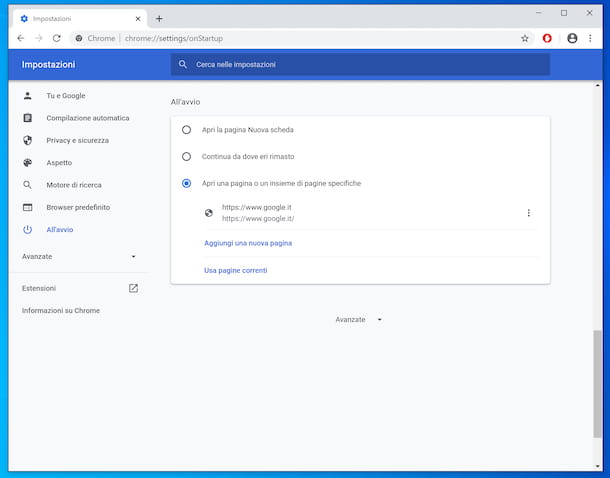
It is your intention set Google as your homepage every time you start Chrome on yours computer, the first step you need to take is to open the navigator and click on the button with i three dots vertically located at the top right. From the menu that opens, select the item Settings.
In the new tab that is shown to you at this point, select the item All'avvio that you find in the left side menu and choose the option Open a page or set of pages which is on the right. Then click on the wording Aggiungi a new page, type the URL https://www.google.com/ in the displayed text field and press the button Add.
If you wish, you can make the Google home page visible even when you press the button Home (I cheer with the cottage), visible on the navigator toolbar. To do this, locate the section Appearance in the Chrome settings, go to the option Show home buttoncarry your ON the relevant switch, selects the option Enter the custom web address and type the Google URL in the appropriate field.
As for the possibility of intervening on the visible screen when a new tab is opened, I inform you that Google is already set as the home page (and cannot even be replaced), which is why you do not have to do absolutely anything.
From smartphones and tablets
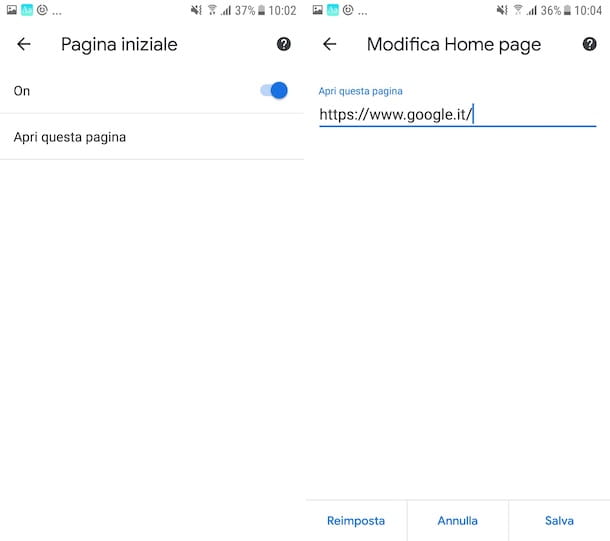
If, on the other hand, you want to set Google as your homepage on Chrome for Android, proceed as follows: start the app, of the browser on your device, press the button with i three dots vertically collocato in alto a destra and seleziona la voce Settings give the menu check if you press.
In the new screen that you see at this point, tap on the item First page che trovi in corrispondenza della sezione Basic settings, if the dicitura Open this page, type the URL https://www.google.com/ in the appropriate text field and press the button Save located at the bottom.
Eventually, you can decide to enable the button to call up the home page (the one in the shape of cottage), visible at the top of the screen. To do this, carry on ON the switch visible after tapping on the item First page, in the Chrome settings, and that's it.
Regarding the possibility of intervening on the screen that is shown when new tabs are opened, absolutely nothing needs to be done, as Google is already set as the home page and in any case it cannot be replaced.
As for Chrome for iOS / iPadOS, unfortunately there is no option that allows you to customize the browser home page. On the other hand, however, the screen visible when a new tab is opened is already set to Google (and even in this case it is not possible to make changes to it).
How to set Google as your start page on Firefox
Let's see now how to set google as home page on firefox. Below you will find explained how to proceed both from computer that smartphone e tablets. It's so easy, don't worry.
From computer
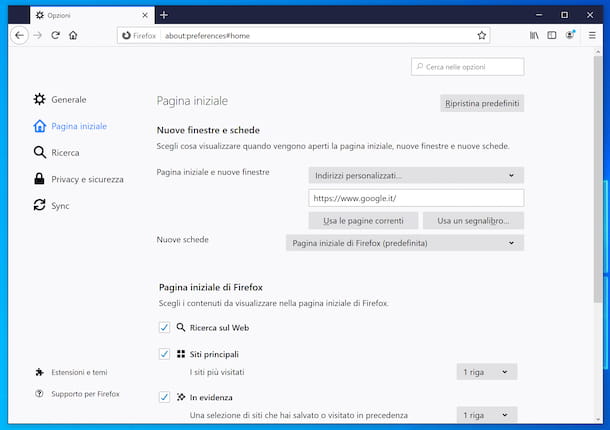
If you are using Firefox on your computer, to be able to set Google as the home page, you must first start the browser; after that you have to click on the button with the three lines horizontally located in the upper right part of the displayed screen and click on the item options (your Windows) or Pref Renze (on macOS) attached to the menu that appears.
In the new tab that opens at this point, select the item First page from the menu on the left, locate the section New windows and tabs on the right and select the option Custom addresses give menu to tendin Home page and new windows. Then, type the URL https://www.google.com/ in the text field that is shown to you and that's it.
Regarding the possibility of intervening on the screen you see when you open new tabs, I inform you that you do not have to do anything, as Google is already set as the home page. If this is not the case, you can enable the display of the relevant search box by going to the section First page Firefox settings and placing a check mark next to the item Search the web annexed to the section Firefox start page.
If in the page visible when opening the new tabs instead of Google you see a different search engine, to remedy it, do this: go to the Firefox settings, click on the item Research present in the left side menu and choose Google give menu to tendin Default search engine site on the right.
If Google is not listed, click on the button first Restore default search engines che trovi in corrispondenza della sezione Search engines in one click.
From smartphones and tablets
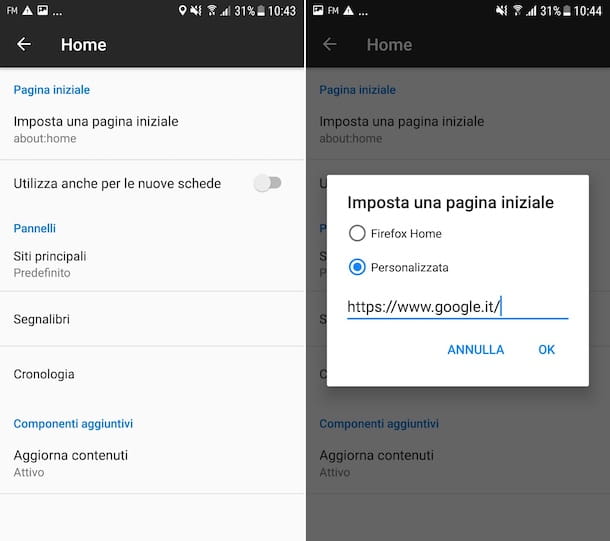
If you use Firefox on your smartphone or tablet Android, to be able to set Google as the home page you have to start the app on your device, you have to press the button with i three dots vertically which is at the top right and you have to choose the item Settings give the menu check if you press.
In the new screen that is shown to you at this point, touch the wording Generalwhy are you cheating? Home and tap on the item Set a home page, then choose the option custom from the box that opens, type the URL https://www.google.com/ in the appropriate text field and press on the item OK, to confirm everything.
If you want, you can set Google as your home page even when you open new tabs. To do this, carry on ON l'interruttore situato accanto alla voce Also uses for new cards that you always find in the section Home Firefox settings.
You are using iOS / iPadOS? In this case, start the app of the navigator on your iPhone or iPad, tap the button with the three lines horizontally located at the bottom right and select the option Settings from the menu that opens. On the next screen, tap the word First page, press on the field Custom address and type the URL https://www.google.com/.
If you want to access Google even when you open new tabs, do this: select the item New tab in the Firefox settings, choose the option Custom address and type the URL https://www.google.com/ in the appropriate field.
How to set Google as your home page on Edge
Let's see now how to succeed set Google as your home page on Edge. Again, the transaction is feasible either by acting as a computer that smartphone e tablets.
From computer
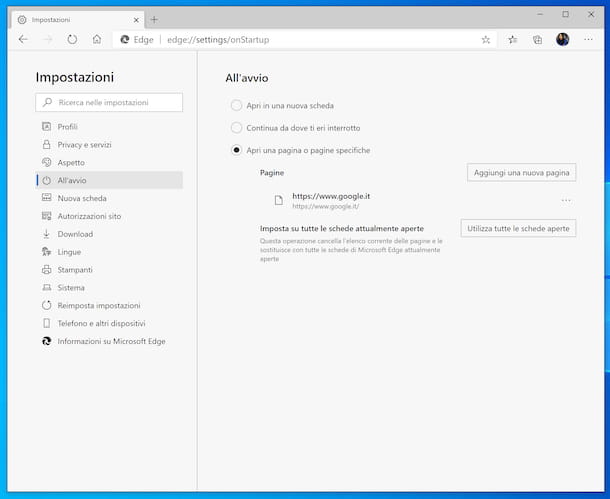
If you wish set Google as your start page on Windows 10, on which Edge is the default browser, or in any case on any other computer (including Mac), first start the latter, then click on the button (...) che si trova in alto a destra e seleciona la voce Settings give the menu check if you press.
In the new screen that is shown to you at this point, select the item All'avvio in the left side menu, choose the option Open a specific page or pages on the right, click the button Aggiungi a new page, enter the URL https://www.google.com/ in the text field that appears and press the button Add.
If, on the other hand, you're wondering how to use Google as your home page for new listings, I'm sorry to disappoint you but unfortunately this isn't feasible.
From smartphones and tablets
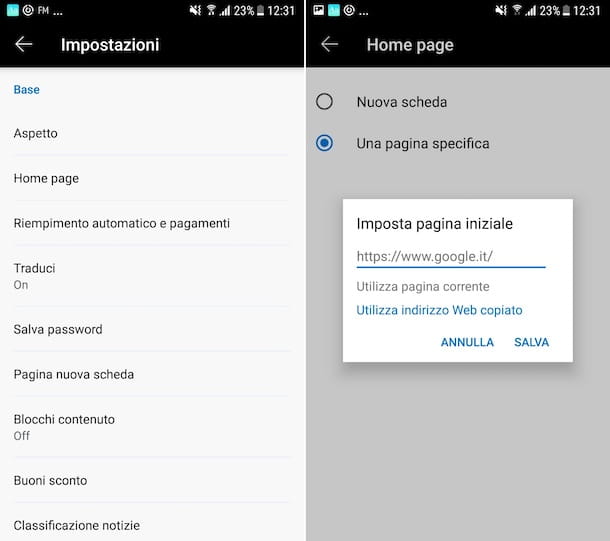
You want to make Google become the start page when you use the browser app on Android or on iOS / iPadOS? Then start the latter on your device, tap the button (...) located at the bottom center and press the button Settings attached to the menu that opens.
On the next screen, tap the word Home page, select the option A specific page, type the URL https://www.google.com/ in the appropriate text field and click on the item Save. Done!
How to set Google as the start page on Internet Explorer
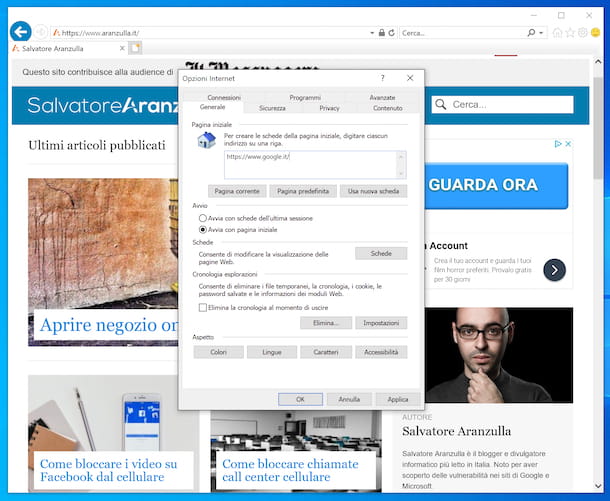
You would like to understand how to proceed for set Google as the start page on Internet Explorer? If the answer is yes, to begin with, launch your browser and select the icon in the shape of ruota d'ingranaggio that you find in the upper right part of the window displayed, then choose the item Internet options give the menu to compare.
In the new window that is shown to you at this point, make sure that the tab is selected General (otherwise you can do it yourself), then type the URL https://www.google.com/ in the box below the item First page located at the top and press the buttons Apply e OK, to confirm the changes made.
If, in addition to setting Google as the home page when opening Internet Explorer, you want to do the same when opening a new tab, you can do so by pressing the button Cards che trovi in corrispondenza della sezione Cards in the browser settings window above.
Subsequently, in the further window that appears, locate the drop-down menu located under the item When a new tab opens, open, click on it and choose the option The first home page. To confirm the changes made, then click on the button OKon that one Apply and once again on the button OK.
How to set Google as your homepage on Safari
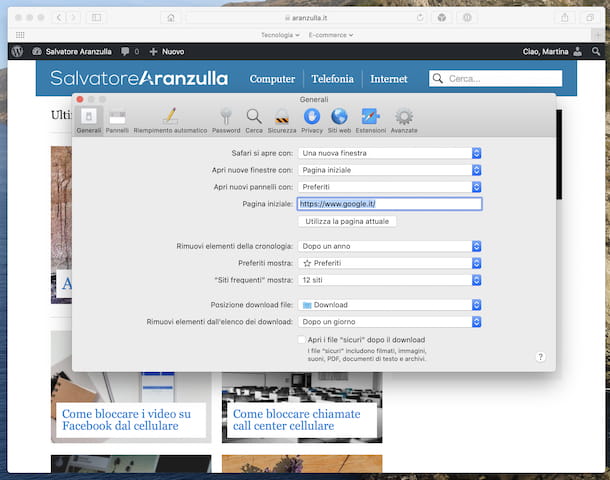
If you own an Apple-branded computer and you are wondering how to set Google as your homepage on Safari (the default browser of the "bitten apple" devices), the first thing you need to do is to start the browser, click on the menu Safari located at the top left and select the item Pref Renze da quest'ultimo.
In the new window that will be shown to you at this point, select the tab Generali and fill in the text field next to the item First page, by typing the URL https://www.google.com/.
If you want set Google as your home page on Mac even when you open new windows, expand the drop-down menu later Open new windows with and select the option from the latter First page.
You can have the Google home shown also every time you open a new panel. To do this, simply select the option First page from the drop-down menu located next to the item Open new panels with.
Final report: if, after having put into practice the instructions I have just given you, you should not be able to reset Google as the start page of the browser, know that your browser program may have been the victim of a malware (more precisely a browser hijacker). To fix this, try the free Adwcleaner software.