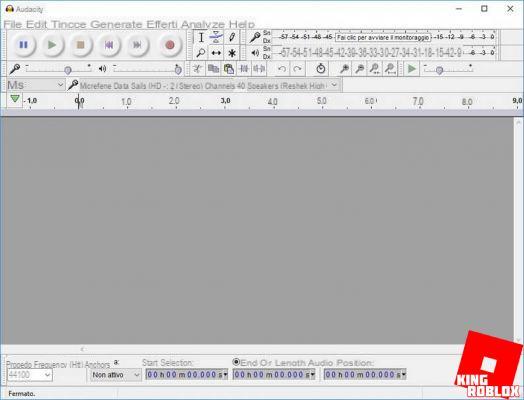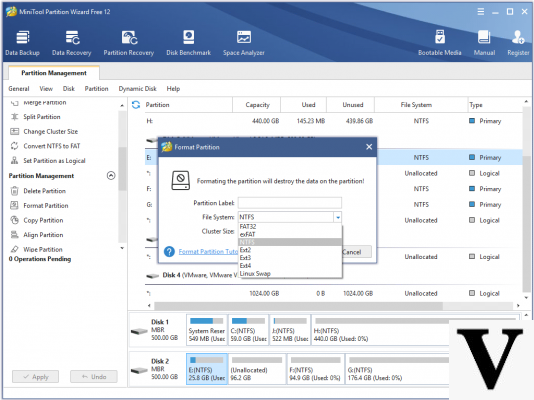As of January 12, 2021, the famous Flash player is no longer usable in web browsers. Adobe, its publisher, decided to withdraw it from circulation and even developed a tool to easily uninstall it.
After 24 years of loyal service, Flash Player has disappeared from the Internet. Launched in 1996 by Macromedia, bought in 2006 by Adobe, the publisher of Photoshop, Flash has made the heyday of the Web. Thanks to him, we were able to take advantage of sites full of animations, dynamic advertisements or even small funny games such as Mah-jong, card games or the famous YetiSports which has since migrated to Android and iOS smartphones.

Can we still use Flash?
However, the many security vulnerabilities and the arrival of HTML5, lighter and more secure, have got the better of Flash, which has seen its popularity decline sharply since the 2010s. So much so that on many browsers (Firefox, Chrome or Edge), Flash had a discreet presence. Integrated in the extensions, it was necessary, by default, to activate it when using it. This will no longer be possible. As of December 31, 2021, Adobe has ceased maintenance of its tool. You have probably come across during your browsing on the Web these last months, a dialog box emanating from Adobe in order to encourage you to uninstall Flash Player from your computer.
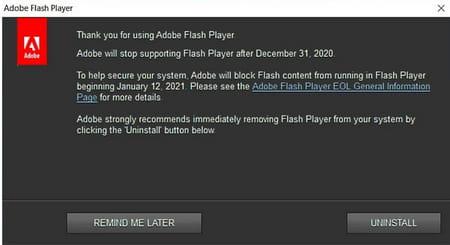
If not, here's what to do, whether you're using a Windows-powered PC or a Mac. Afterwards, avoid websites that will ask you to install Flash Player on your machine to access their content. Either they will not have made any update on their side to separate from Flash in favor of HTML5, or it will be an attempt to install adware (adware) or a virus on your computer since the official version Flash is no longer available for download. So beware.
Anyway, it is no longer possible now, even with "tweaking", to use the Flash plug-in in a web browser, be it Chrome, Edge, Firefox, Internet Explorer, Safari, Brave, Opera, Vivaldi, etc. The only thing to do is to get rid of it for good.
How do I uninstall Flash on Windows?
Since the end of October 2021, Microsoft has been offering an update for different versions of Windows to remove Flash. However, Adobe has for its part released a tool to uninstall Flash Player.
- Open your usual browser (Firefox, Edge, Chrome) and first check that Flash is present. To do this, go to the web page set up by Adobe and click on the yellow button Search now.

- You are immediately informed of the presence of the Flash module. Whether it is active or not, present or not (it may be installed in another browser), it must be uninstalled.

- Now download the Adobe Flash uninstallation tool and close your browser.
Download Flash Uninstaller for Windows
- Launch the Adobe tool you just downloaded. All you have to do is click on the button. uninstall to the right of the window.

- Then restart your computer after saying a final goodbye to Flash.

- Note : it will be necessary to wait for a next update of Chrome and Edge (based on Chromium) so that Flash permanently disappears from these browsers. For the moment, the module is still present but disabled. You can see this by typing chrome: // settings / content / flash or edge: // settings / content / flash in the address bar). By default, the switch must be in the inactive position.
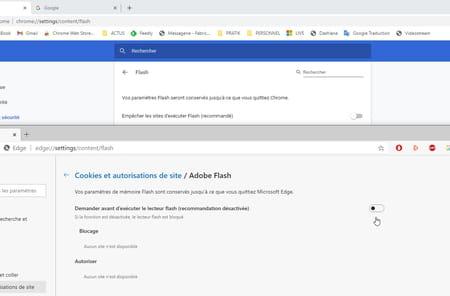
How do I uninstall Flash on macOS?
Apple has long been resistant to the use of Flash (the tool never saw the light of day on iOS). And the firm at the apple has taken the lead on Macs since, since 2021 already, its Safari browser no longer supports Adobe content. If you have Flash in other browsers, here's how to get rid of it.
- Open your usual browser (Firefox, Edge, Chrome or Safari) and first check that Flash is present. To do this, go to the web page set up by Adobe and click on the yellow button Search now.

- You are immediately informed of the presence of the Flash module. Whether it is active or not, present or not (it may be installed in another browser), it must be uninstalled.
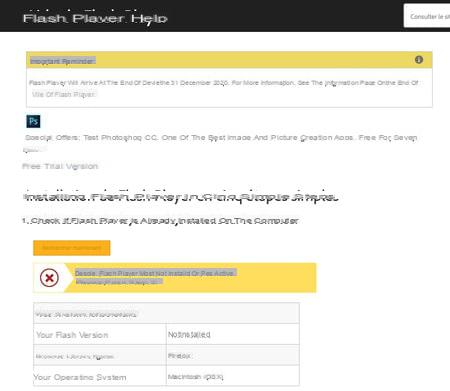
- Now bring back the tool offered by Adobe that suits your version of the system.
Download Flash Uninstaller for macOS 10.6 and later
Download Flash Uninstaller for macOS up to 10.5
- Close all open browsers then launch the Adobe tool you just downloaded. Click on the button Open of the following dialog box appears.
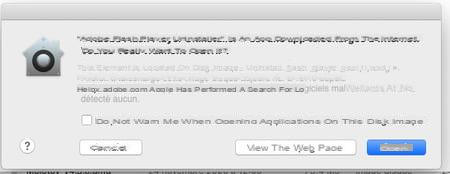
- Click on the button uninstall.
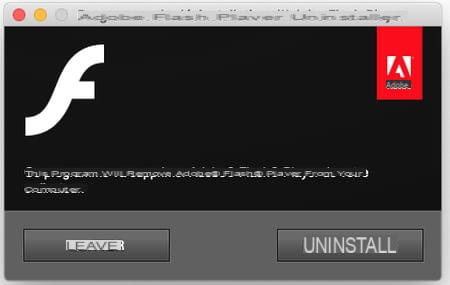
- Enter your password to validate the operation and click on Install a utility. After a few seconds, Flash left your hard drive.
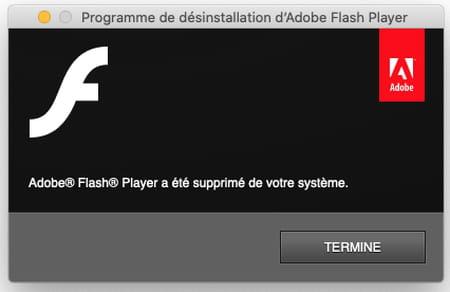
- Note : it will be necessary to wait for a next update of Chrome and Edge (based on Chromium) so that Flash permanently disappears from these browsers. For the moment, the module is still present but disabled. You can see this by typing chrome: // settings / content / flash or edge: // settings / content / flash in the address bar). By default, the switch must be in the inactive position.
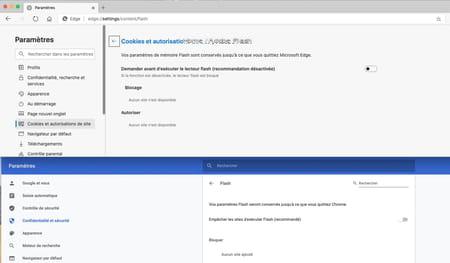
Summary Why you shouldn't use Flash Uninstall Flash on Windows Uninstall Flash on Mac After 24 years of loyal service, Flash Player has disappeared from the Internet. Launched in 1996 by Macromedia, acquired in ...