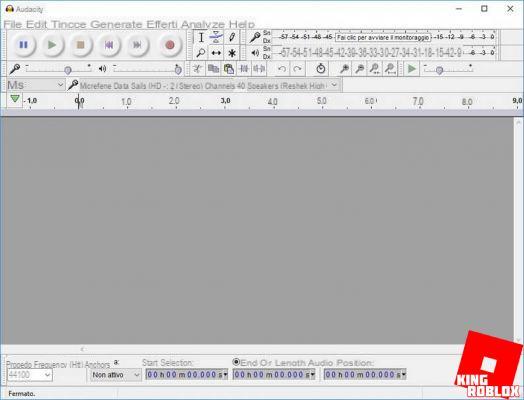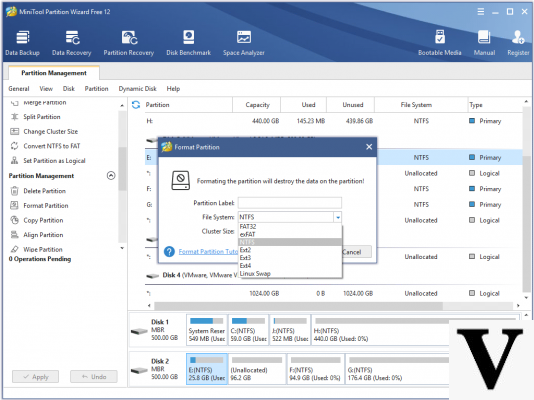Le Hard disk (HDD in English for Hard Disk Drive) is the organ of the computer used to keep data permanently, unlike RAM, which is erased each time the computer is restarted, this is the reason for which is sometimes referred to as mass memory to designate hard disks. The hard disk is connected to the motherboard via a hard disk controller making the interface between the processor and the hard disk. The hard disk controller manages the disks attached to it, interprets the commands sent by the processor and routes them to the affected disk.

- Usb hard drive
- Structure
- Operation
- Mode bloc
- Mode 32 bits
- Technical specifications
- Resources on the same topic
A distinction is generally made between the following interfaces:
- IDE
- SCSI
- Serial ATA
Usb hard drive
With the advent of the USB standard, external boxes allowing a hard drive to be connected to a USB port have appeared, making the hard drive easy to install and allowing additional storage capacity to be made for backups. We thus speak of external hard drive as opposed to internal hard drives plugged directly into the motherboard, but they are indeed the same drives, except that they are connected to the computer through an enclosure plugged into a USB port .
Structure
Un disk hard disk consists not of a single disk, but of several rigid disks (in English hard disk means hard disk) in metal, glass or ceramic, stacked at a very short distance from each other and called
Workspace (in English platters).
The discs rotate very quickly around an axis (at several thousand revolutions per minute currently) in an anti-clockwise direction. A computer works in a binary fashion, that is, data is stored as 0's and 1's (called bits). There are millions of these bits on hard disks, stored very close to each other on a thin magnetic layer a few microns thick, itself covered with a protective film.
Reading and writing is done through read heads (in English heads) located on either side of each of the Workspace. These heads are electromagnets that lower and rise to be able to read or write information. The heads are only a few microns from the surface, separated by a layer of air caused by the rotation of the discs which creates a wind of about 250km / h! In addition, these heads are movable laterally in order to be able to sweep the entire surface of the disc.
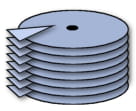
However, heads are linked together and only one head can read or write at any one time. So we are talking about cylinder to designate all the data stored vertically on all the disks.
All of this precision mechanics is contained in a completely hermetic case, because the smallest particle can damage the surface of the disc. You can therefore see on a disc lids allowing sealing, and the words "Warranty void if removed" which literally means "the warranty expires if removed" because only hard disk manufacturers can open them (in clean rooms, exempt from particles).
Operation
The read / write heads are said to be “inductive”, that is to say they are capable of generating a magnetic field. This is particularly the case during writing: the heads, by creating positive or negative fields, polarize the surface of the disc in a very small area, which will result during the passage in reading by inducing changes in polarity. a current in the read head, which will then be transformed by an analog digital converter (ADC) into 0 and 1 understandable by the computer.
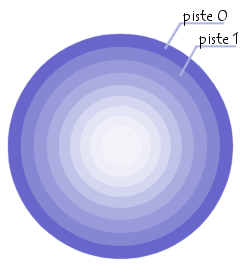
The heads begin to write data to the periphery of the disc (track 0), then advance towards the center. The data is organized in concentric circles called " tracks ", Created by low-level formatting.
The tracks are separated into quarters (between two shelves) which are called sectors, containing the data (at least 512 bytes per sector in general).
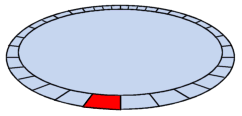
Called cylinder all the data located on the same track on different platters (that is to say placed vertically one above the other) because this forms a "cylinder" of data in space.
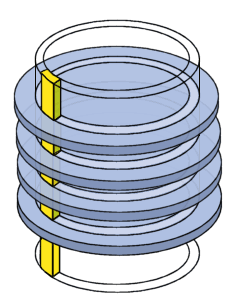
We finally call cluster (or in French allocation unit) the minimum area that a file can occupy on the disk. Indeed, the operating system uses blocks which are in fact several sectors (between 1 and 16 sectors). A tiny file must therefore occupy several sectors (a cluster).
On the old hard disks, the addressing was thus done in a physical way by defining the position of the data by the cylinder / head / sector coordinates (in English CHS for Cylinder / Head / Sector).
Mode bloc
Le mode bloc and 32-bit transfer allow you to fully exploit the performance of your hard drive. Block mode consists of performing data transfers in blocks, that is to say in packets of 512 bytes generally, which eliminates the need for the processor to have to process a multitude of tiny one-bit packets. The processor then has "time" to perform other operations.
Unfortunately, this mode of data transfer is only really useful under older operating systems (such as MS-DOS), as recent operating systems use their own hard disk manager, which makes this manager obsolete.
A BIOS option (IDE HDD block mode or Multi Sector Transfer) sometimes allows you to determine the number of blocks that can be managed simultaneously. This number is between 2 and 32. If you do not know it, several solutions are available to you:
- consult the documentation for your hard drive;
- research the characteristics of the disc on the internet;
- determine experimentally by performing tests.
The block mode can however generate errors under some systems, due to a redundant hard disk manager. The solution then consists in deactivating one of the two managers:
- software management of 32-bit mode under the operating system;
- block mode in BIOS.
Mode 32 bits
32-bit mode (as opposed to 16-bit mode) is characterized by 32-bit data transfer. The 32-bit transfer corresponds to 32 doors which open and close simultaneously. In 32-bit mode, two 16-bit words (set of bits) are transmitted successively, then assembled.
The performance gain linked to switching from 16-bit mode to 32-bit mode is generally insignificant. In any case, it is most of the time no longer possible to choose the mode, because the motherboard automatically determines the type of mode to adopt according to the type of hard disk.
However, the automatic determination of 32-bit mode can slow down IDE CD-ROM drives faster than 24x when alone on an IDE cable. Indeed, if the CD-ROM drive is alone on the cable, the BIOS may not detect its compatibility with 32-bit mode (since it is looking for a hard disk), in which case it switches to 16-bit mode. . The transfer speed (called by abuse of language transfer rate) is then below the transfer rate announced by the manufacturer.
The solution in this kind of case consists in connecting a hard disk supporting 32-bit mode to the same cable as the CD-ROM drive.
Technical specifications
Internal
By default, the hard drive is internal, that is to say integrated into the computer and directly connected to the motherboard. Unless the user changes, it is on this disk that the operating system starts. An internal hard drive is usually plugged in using an S-ATA port on the motherboard.
External
A hard drive can be external, meaning that it is an additional hard drive plugged into one of the computer's input-output ports, generally the USB port. Technically, an external hard drive is generally a hard drive (internal) placed in a box allowing it to be plugged into one of the input-output ports of the motherboard.
Capacity
Amount of data that can be stored on the disk.
Transfer rate (throughput)
Amount of data that can be read or written to disk per unit of time. It is expressed in bits per second.
Rotation speed
Speed at which the plates rotate, expressed in revolutions per minute (noted rpm for rotations per minute). The speed of hard drives is in the range of 7200 to 15000 rpm. The higher the speed of rotation of a disc, the better the speed of the disc. On the other hand, a disc with a high speed of rotation is generally noisier and heats up more easily.
Latency
Also called rotational delay: the time between when the disc finds the track and when it finds the data.
Average access time
Average time taken for the head to position itself on the right track and access the data. It therefore represents the average time taken by the disk between the moment it received the order to supply data and the moment when it actually supplied it. It must therefore be as short as possible.
Radial density
Number of tracks per inch (tpi: Track per Inch).
Linear density
Number of bits per inch on a given track (bpi: Bit per Inch).
Surface density
The ratio of linear density to radial density (expressed in bits per square inch).
Cache memory (buffer memory)
Amount of memory on the hard drive. Cache memory stores the data that the disk accesses most often to improve overall performance;
Interface
This is the hard drive connection. The main interfaces for hard drives are:
*
*
*
*
*
*
*
*
*
-
- IDE / ATA;
- Serial ATA;
- SCSI ;
- There are also external boxes for connecting USB or firewire hard disks.
Resources on the same topic
- Formatting a hard drive
- Partitioning a hard drive
- Recovering lost data
- Data recovery from disk
- USB external hard drive not recognized
- Large capacity hard drive not recognized (> 128 GB)
- "Non system disk / No system disk" error