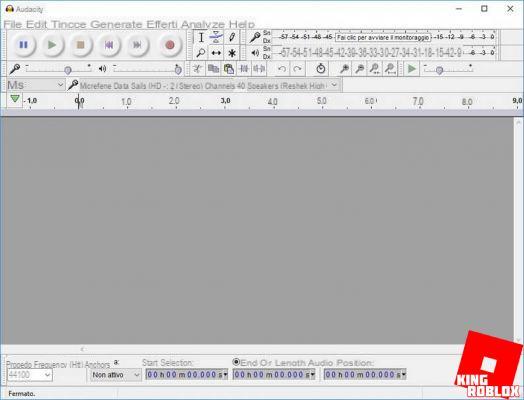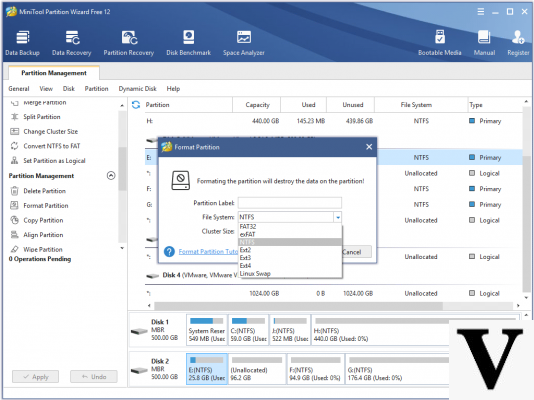You are no longer able to see La7 and / or La7d on your TV and would you therefore like to understand how to remedy it? Well, simple: try to tune the channel again and you will see that everything will be resolved in a heartbeat. How do you say? Have you already thought about it but don't have the slightest idea how to proceed? Don't worry, I can give you a hand in this. If you allow me a few minutes of your precious time I can in fact explain to you, step by step, how to tune A7 (as well as La7d).
To begin with you will need to find out which is the correct frequency, then you will have to access the menu of the TV or that of the decoder connected to the latter (if you are using a TV that does not integrate it) and you will have to start a manual channel search using the frequency previously recovered.
You will see, once this is done in a few moments, if no particular problems arise related to signal reception or related to your system, you can finally watch La7 and follow all the various programs, films and TV series that are broadcast. Alternatively, you can perform the automatic search but in this case all the channels will be re-tuned and not just the one in question. Find everything explained below.
Index
- Find the frequency of La7 of digital terrestrial
- How to tune La7 on digital terrestrial
- How to tune La7 on the satellite
- In case of problems
- Watch La7 in streaming
Find the frequency of La7 of digital terrestrial
As I mentioned at the beginning, the first step you must take in order to be able to tune A7 on your TV or on your external decoder is to find out its correct frequency for your area. How you do it? Simple: you will find all the information you need in the next chapters!
La7 website

Lucky for you, sul La7 official website you have the possibility to find the information on the frequencies you need to be able to tune this television station on your television.
Therefore, all you have to do is reach this section on the La7 website, in order to view a table that shows for each region the UHF channels and the frequency useful for the correct tuning of the broadcaster.
Search, therefore, the line relating to the region you are in (eg. Lazio, Lombardia o Campania) and note the values in the adjacent columns Channel e Frequency: these values will be essential for you to be able to perform manual tuning, which I will tell you about in more detail in a later chapter.
DTTI website
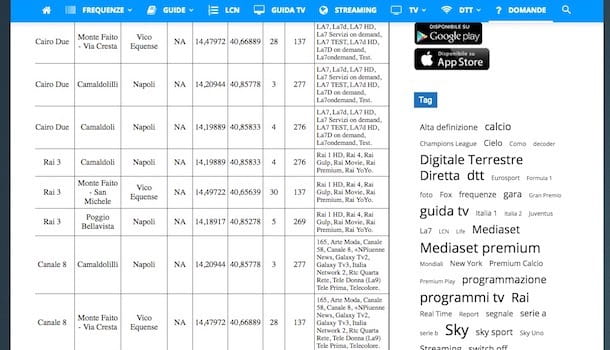
As an alternative to the solution I indicated to you in the previous chapter, you can contact a specific independent portal that allows you to obtain the frequencies in question as well as those of all the other television channels in 2022, organized city by city.
So, connect to the appropriate section of the dtti.com website and select the name of yours regione from the latter. Then click on the exact name of your city and you will immediately see the complete list with the channels and frequencies of digital terrestrial.
Therefore, identify the value of Channel (in the column Ch) and its frequency (in the Freq) for which in correspondence with the column Contents are indicated La7 and La7d and use them to tune channels on your TV or external digital terrestrial decoder.
If you prefer, instead of finding the right channel frequency via the web, you can use the relevant app for Android and iOS / iPadOS smartphones and tablets. Once the app has been downloaded, installed and started, to view the frequencies just tap the ☰ button located at the top left and then on the item frequencies. Then proceed in the same way as I indicated earlier for the procedure from the PC, the steps to be taken are the same also on mobile.
How to tune La7 on digital terrestrial
Now that you are aware of the frequencies of La7, let's see together how to tune the channels of this broadcaster on TV and decoder.
Tune the channels manually

Now that you have the information you need, you can finally take the real action: tune A7. You ask me how to do it? Well, to tell the truth, the procedure to follow changes according to the brand and model of device used, which is why I will not be able to give you extremely precise information as usual. In any case, I will still try to help you as fully as possible.
So, to begin with, take the remote control from your TV or set-top box and turn on the set (if you're using an external set-top box, make sure this is also on and connected to the TV). Then press the button Menu, Settings or that Home and go to the item relating to channels or to configuration, in order to select the option to perform the manual tuning.
Next, select the option Antenna as a source from which to go to get the signal, imposed DTV o digital as the type of signal to be picked up and enter the number of the channels and frequency which previously noted using the directional arrows or USEFULL remote control.
Finally, press the button to start the search for channels and waits for the procedure to tune the La7 station to be started and completed. Eventually you should finally be able to watch La7 simply by pressing the button 7 on the remote control as well as its HD variant (if your TV or decoder supports it) by pressing the buttons 507. You will find instead La7d e La7d HD corresponding, respectively, to the channels, 29 e 529.
Tune the channels automatically

As an alternative to the above procedure, you can perform automatic tuning of La7 and all the other channels. The procedure is more intuitive than the one seen together earlier but it takes more time to complete because, as I have already mentioned, not only the La7 channel will be tuned but all the other channels will also be tuned.
To do this, take the TV remote control or the decoder remote control, turn on the device (if you use an external decoder, also check that this is connected to the TV), then press the button Menu, Settings or that Home.
From the menu that is shown on the screen, select the item relating to channels or to configuration and then that inherent to the automatic scan of the channels. Once this is done, press the appropriate button to start the channel search. He then waits for the procedure to be initiated and completed. If you are asked to resolve any numbering conflicts, proceed by following the on-screen instructions.
Obviously, even in the case of the automatic tuning procedure you must keep in mind that the TV and decoder menus may differ between the various brands and the various models so you may also find slightly different items than those I have just indicated.
How to tune La7 on the satellite

If you want to know how to tune La7 and La7d on the satellite platform tivùsat, you must know that you can find all the useful information about it on the official website of La7.
As reported in the appropriate section that I suggested, in case you want to know the parameters for manual tuning you will have to set 11919 like Frequency e 29900 like Symbol rate; then choose the polarization V (vertical) e 5/6 as a value FEC.
However, I recommend that you also refer to my guide on how to activate tivùsat, in case you want to have more information on this satellite platform and above all to read the advice I gave you in my guide on how to point the dish.
In case of problems
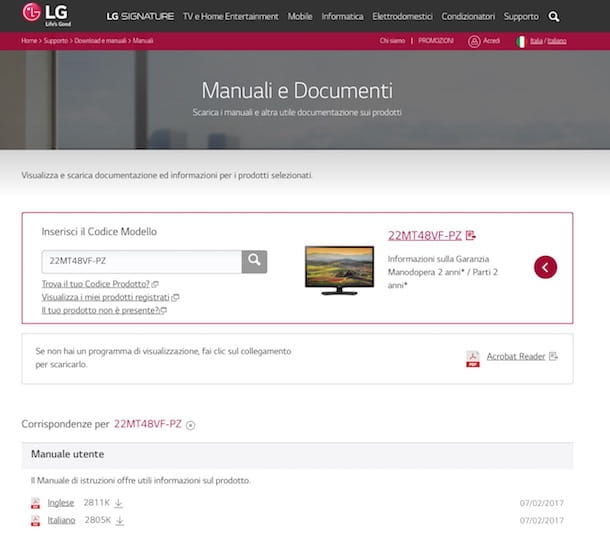
Despite having strictly followed the instructions I gave you in the previous lines, haven't you managed to tune La7 yet? Are the numbering of La7 and La7d wrong? Don't be alarmed! Most likely, you did something wrong when searching for the channel or there is still some small trick you need to take.
So, to begin with, check that it is selected in the TV settings 2022 as country and the function is active automatic channel sorting (LCN). If not, fix it immediately by selecting the correct options. Then repeat the steps I explained to you in the previous chapters concerning manual or automatic tuning.
Then make sure that the instructions I gave you in the previous lines are actually correct also for your TV or decoder by taking a look at the User Manual of the appliance. If you do not have the paper one at hand, you can find the one in digital format by connecting to the section dedicated toassistance and support of the website of the reference company.
In this way, you can download the relevant manual in PDF format from the dedicated web portal. If this can be useful to you, below you will find links to the sites of all the main TV and decoder manufacturers on the square.
- Samsung
- LG
- Sony
- Thomson
- Toshiba
- Philips
- Hisense
- Panasonic
- Telesystem
- i-CAN
To download the manual for your TV or decoder, select the device from the manufacturer's website or type the name of its model in the search bar on the screen and then press the icon to download it (in most cases it is the one depicting a down arrow). Please note that manuals in various languages are available on international sites, such as LG's. So, before you download it, make sure it's the one in 2022th.
To receive further details, you can also consult the specific assistance section of La7, which can help you in case you encounter problems of non-tuning of the channels of this broadcaster or of suboptimal signal quality. In this case, you will need to write an email to the address indicated in the section I reported to you, with all the information necessary for the evaluation and resolution of your problem.
Watch La7 in streaming
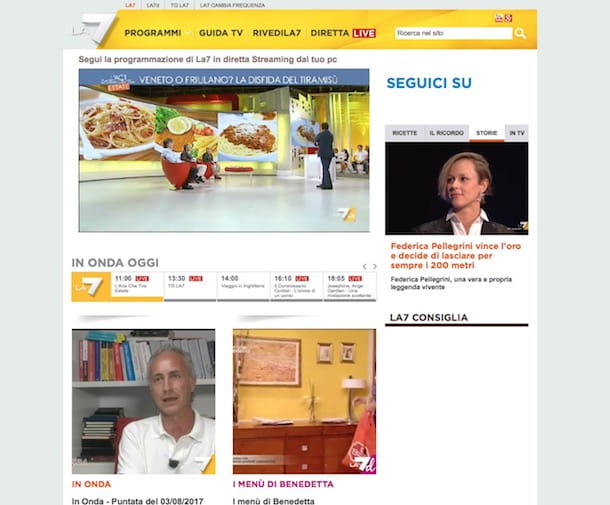
If you don't have a TV handy or are looking for an alternative way to watch La7, you can rely on the streaming via Web. In fact, like many other 2022 and international television broadcasters, La7 also offers a live TV service via the Internet. However, the service only works for certain programs (information and entertainment programs, not movies and TV series).
What do you have to do to be able to watch them? Nothing simpler! Just visit the appropriate section of the La7 website, the one called Live, and wait for the player at the top to start automatically. If you want, you can also enjoy the live broadcast in full screen by clicking on the symbol open square located at the bottom right of the player window. To exit the full screen mode, simply press the same symbol again or the button Esc of your computer keyboard.
Scrolling down the page, you will then find all the programs and services already aired that you can review at any time by simply clicking on their title.
Finally, I would like to point out that the official app of La7 which allows you to watch live streaming. Furthermore, the app is also available on Android and iOS / iPadOS TG La7 which allows you to view all editions of the broadcaster's news in live streaming or in replication.
For more details and to find out which other channels, apart from La7, you can view via the Web, I suggest you read my article dedicated to how to watch streaming TV in which I have dealt with the subject in great detail. Please, give it at least a look.