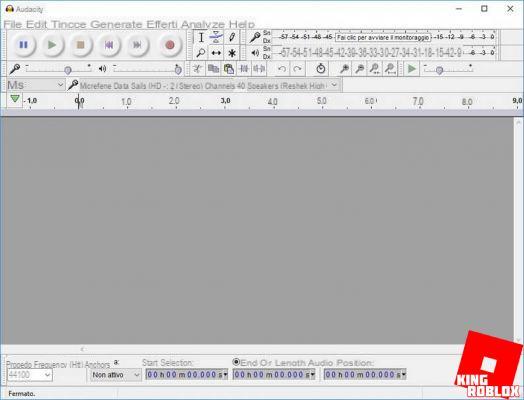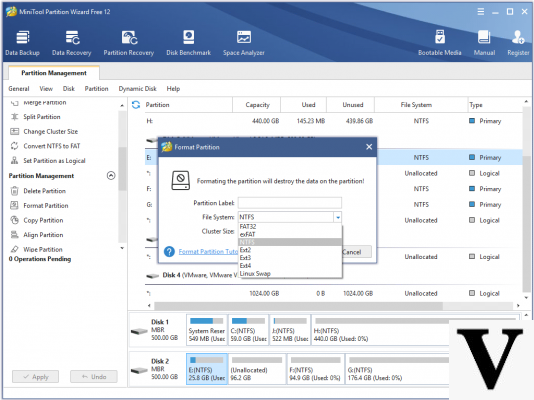Il Call LOG on Android devices it is a real list / history with all the calls made and received in a certain time interval. Sometimes the call log is more used than the address book itself as it allows us to immediately find the last missed or received call and quickly call back whoever we want. But behind this "call log”Could be hiding a danger to ours privacy. That's right, in fact anyone who has access to our phone, even for a few minutes, could trace all our activities of telephone calls made and / or received, or retrieve personal telephone numbers, or find out with whom we have more or less frequent contacts!
In this article we will see how to avoid this and how cancel one or all calls from the register so DEFINITIVE, that is, so that they are not recoverable even with professional Android call log recovery tools. For iPhone owners we have already addressed the topic in this article. Now it's the turn of Android devices, such as Samsung Galaxy, HTC, Huawei, LG, Sony Xperia, and so on.
How to Manually Erase Android Call Log
To delete a specific contact, or all the calls in the log, just do two simple operations:
Step 1. Click on the Phone icon on your Android phone. On some Android devices, such as Samsung Galaxy, the call log will open automatically. If this history does not appear, search and click on "Call Log"
Step 2. Press and hold the contact or phone number you want to delete from the register. After 2 seconds you will see check boxes appear on the left that will allow you to select only that contact or all the data in the call log. The following image better illustrates what we are saying:
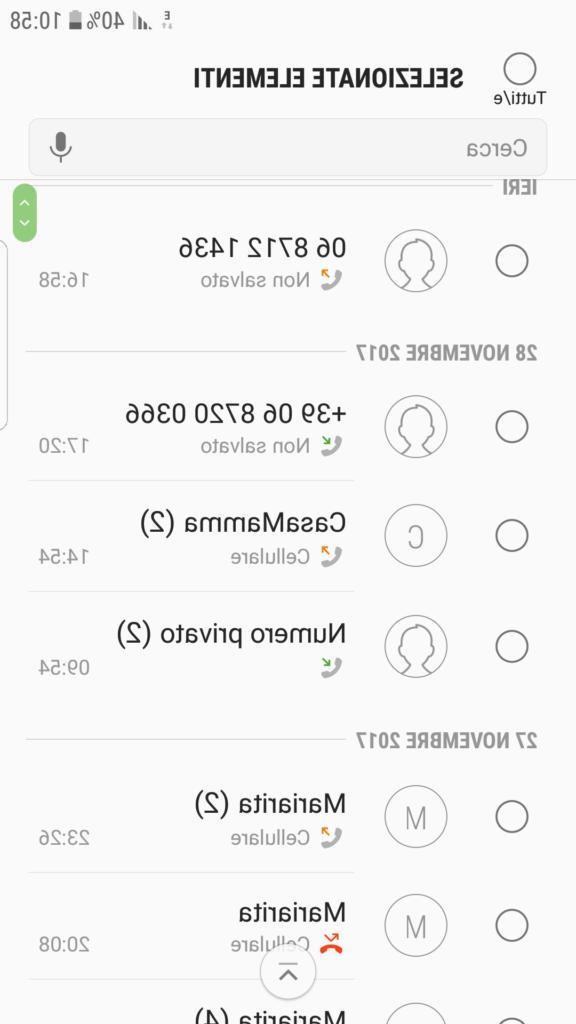
Step 3. Select the contacts to remove from the call log and click DELETE at the top right
Done! Now you can already feel more comfortable, but not that much because it is true that you have deleted the numbers or contacts you wanted, but through data recovery programs such as Dr.Fone Toolkit per Android calls can be retrieved from the log, even if they have been manually deleted.
How to Permanently Erase Android Call Log
The good news is that there are several ways to permanently erase sensitive data from your Android phone's call log. One of these ways is to use the program Dr.Fone Toolkit per Android. Here are the steps to follow.
Step 1. Download and install dr.fone on your PC


When the program starts you will see this main screen with all the available functions:

Step 2. Backup Android Data
Before proceeding to delete the data, it is essential to make a backup. In fact it must be said that for the definitive deletion of the call log the program will make a clean sweep in the device memory and therefore it is important to back up the data that you want to restore on the device.
To make the backup click on the box "Backup & Restore”And connect your Android to the computer via USB. On the mobile you will have to enable USB debugging for it to be detected by the program. Follow the instructions in the program to choose the data to save (for example, you can select all the data, except the call log) and proceed with creating the backup
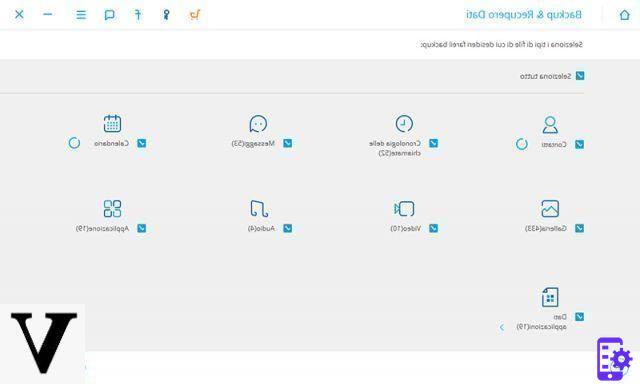
Step 3. Data deletion
After making the backup, go back to the initial screen of the program and click on the function "Data cancellation". You will have to keep your mobile phone connected to the computer via USB and follow the instructions that will be given to you. Before deleting you will also need to write a keyword to confirm to proceed.
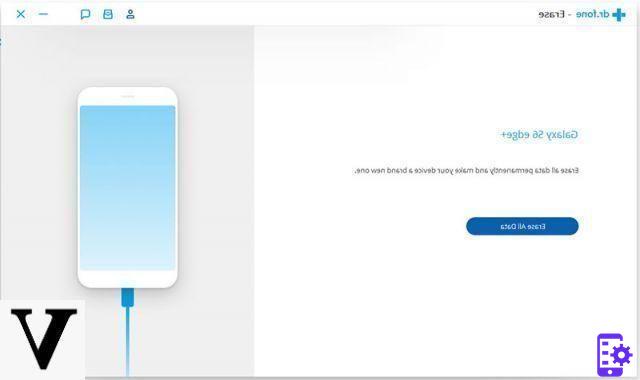
Step 4. Data recovery
Now that the data has been permanently deleted, you can restore the backup made previously in order to have all the photos, videos, whatsapp messages, contacts, music files, etc ... in short, all the data except the call log that will now be empty and 100% clean.
This same procedure can also be used to delete in definitive way from your Android other types of data such as photos, whataspp conversations, contacts, SMS messages, videos, etc ...
Try holding your finger for a few seconds on the number of the contact you want to delete, a shutter opens with various options. Good luck and watch out that horns are good for those who do them and less good for those who suffer them.
Hi iliad has ruined my life other than privacy I did not know there was in the personal area a call log with number and duration of the calls I lent gigs in hot spots to my husband he discovered my extramarital affair they cannot be deleted there is no basket even if it is now too late for me but at least people must know that this damn register exists in the meantime I will change operator making sure that they protect privacy if I need it I could ask for a printout there cannot be an absurd call register tell me if there is a solution? Thanks my phone is Asus zenfone 5
Hi, I have a huawei y625 u21 and I noticed a catrella that says frequent but if I click the call starts.
But I have contacts that I only called once, how can I remove them?
thank you
With the iliad manager holding down the contact nothing happens (with the old manager I could do it), so I can't delete the call history, do you kindly have a suggestion to solve the problem? the phone is a Samsung S5.
Thanks for your attention
-
I have samsung note 9, i cleared the call log so far everything ok.
But a very steana cisa, if I open the contact from the address book, the history appears, if I click on it, the list of calls and sms messages sent and received appears. (despite having deleted the call log) do you have a suggestion to delete them from the phone book too?