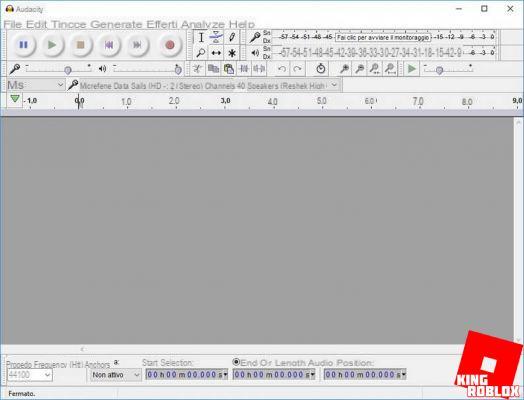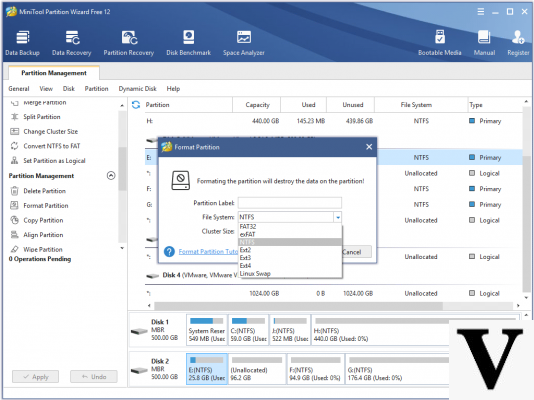Squad is the app for video calling friends, while yes shares the screen. That you want to show the funniest meme in the world e laugh together, or comment on the social profile someone or share photos and videos of the day, Squad is the new, and better, solution for doing this.
Squad, and the potential of screen sharing
Video calls all last a while longer than we would like. It is almost impossible to finish a group video chat without some friends disappearing from the screen, perhaps to distract themselves on Instagram or Tik Tok, and then say: "Guys, go to the profile of ...". Not anymore.
With Squad you will not have to disappear from Zoom, and then write to friends on Telegram that you have found something on YouTube. A simple touch on the screen will suffice for show what you are doing on your smartphone, and share what you like best with your friends. A bit like what Instagram did with Co-Watching, but extended to all possible and imaginable apps.
How does the Squad app work?
If you also want to try this new way of being social, obviously you must first download the app on your smartphone.

 Download
QR-Code
Squad - talk and hang out
Developer:
Olabot
Price:
Free
Download
QR-Code
Squad - talk and hang out
Developer:
Olabot
Price:
Free

 Download
QR-Code
Squad: video chat + screen sharing
Developer:
Olabot
Price:
Free
Download
QR-Code
Squad: video chat + screen sharing
Developer:
Olabot
Price:
Free
Once downloaded and installed, the app will ask you for access to Contacts, Microphone e Camera. Much like any video calling app. You can avoid access to Contacts and manually add the number of who you want to contact, even if it is not the most convenient option.
You will then have to enter the phone number, and you will receive a message with a code to activate the app. After that, you can start sharing your screen with friends!
How to make video calls with Squad
My app test didn't get off to a good start. The morning I was supposed to start trying it, I got this notification:
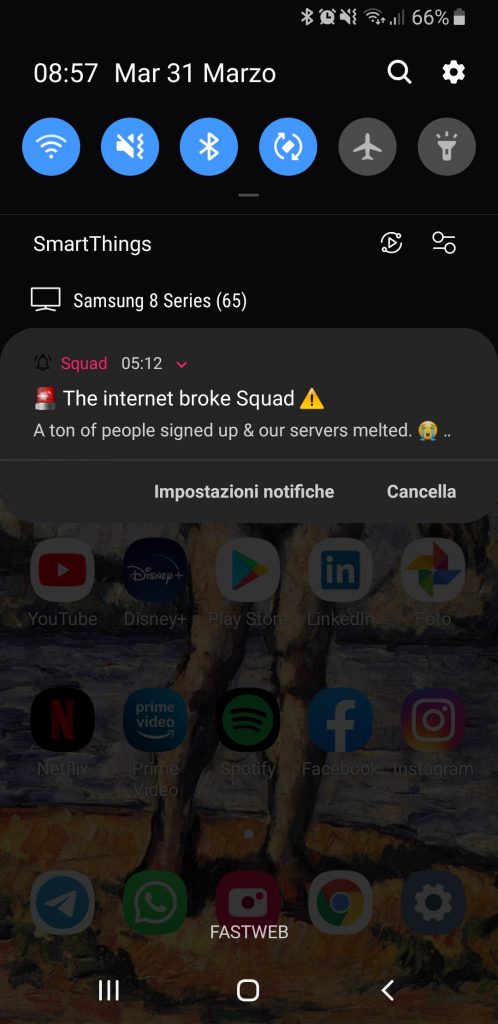
Worried but not resigned, I tried to call my sister for the first test. It took two or three tries for the app to connect us to the servers, which continued to exacerbate my disappointment. But finally, we got connected. AND the experience was idyllic.
La picture and sound quality (which obviously also depends on the connection speed) it was really good. By clicking on your own image or that of the other person, you can go very quickly to full screen (with a nice animation). The buttons at the bottom of the screen allow you to intuitively add another person, chat or leave the conversation.
If it were just a video calling app, I would still have given Squad a more than enough rating for the graphics e usability. But it's when you share your screen that the magic begins.
Sharing your screen and opening apps is easy with Squad
To share the screen, just one of the participants (up to six) clicks the "Screen Share”At the bottom of the screen. You will be redirected to your home on your smartphone. Now you can open any app you want, and the people you are in contact with Squad they will see what you see. You will not see them, but you will be able to hear them and communicate. And comment, like good members of a Squad. (Although I'd rather you didn't comment on my hairstyle in the screenshots below).
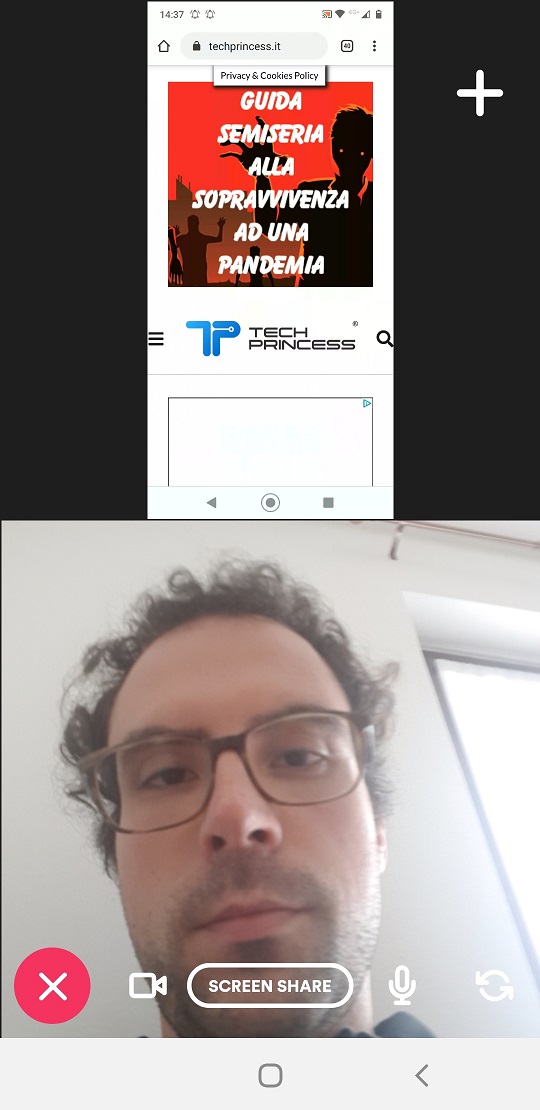
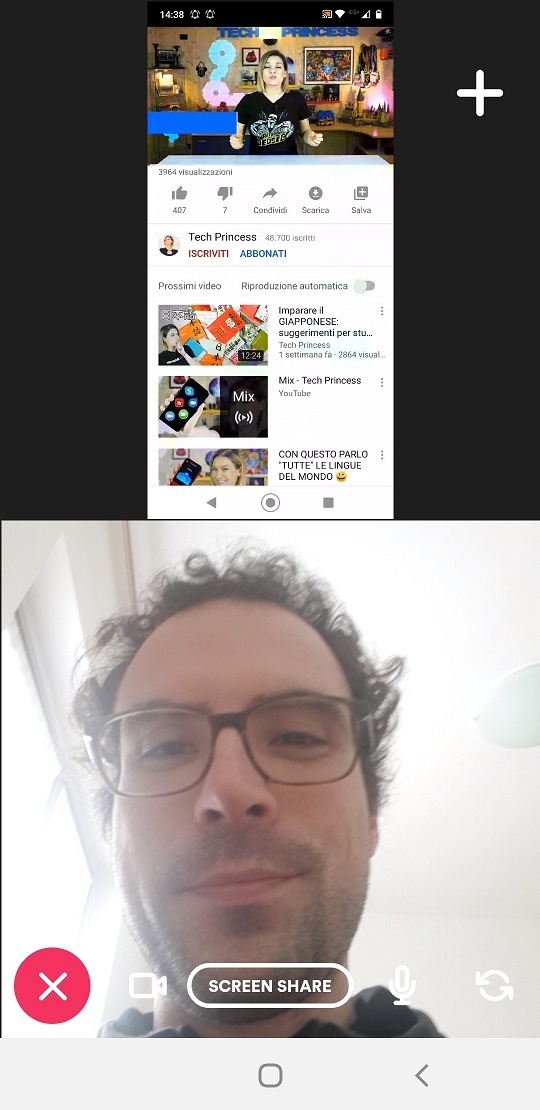
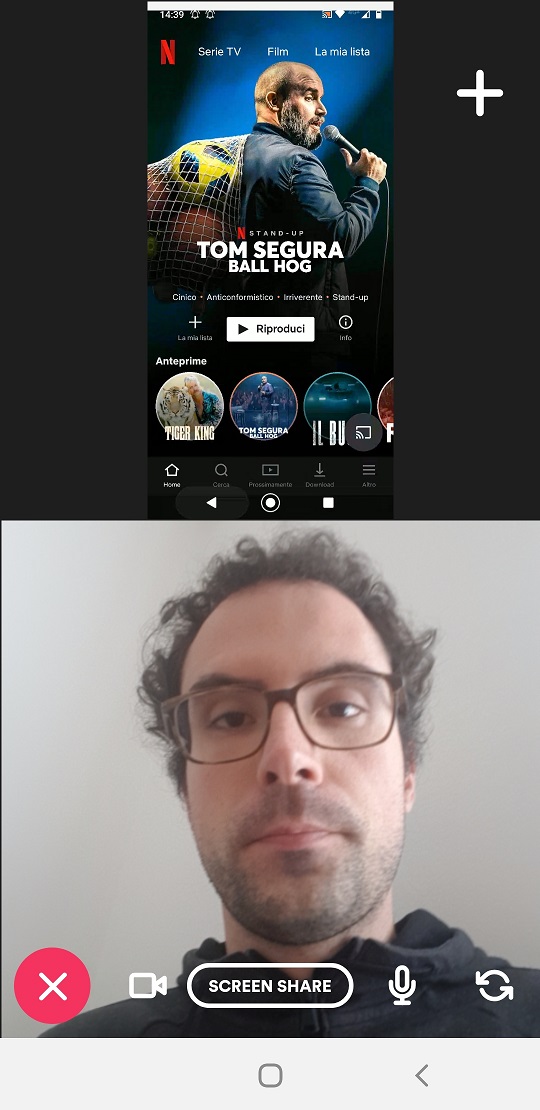
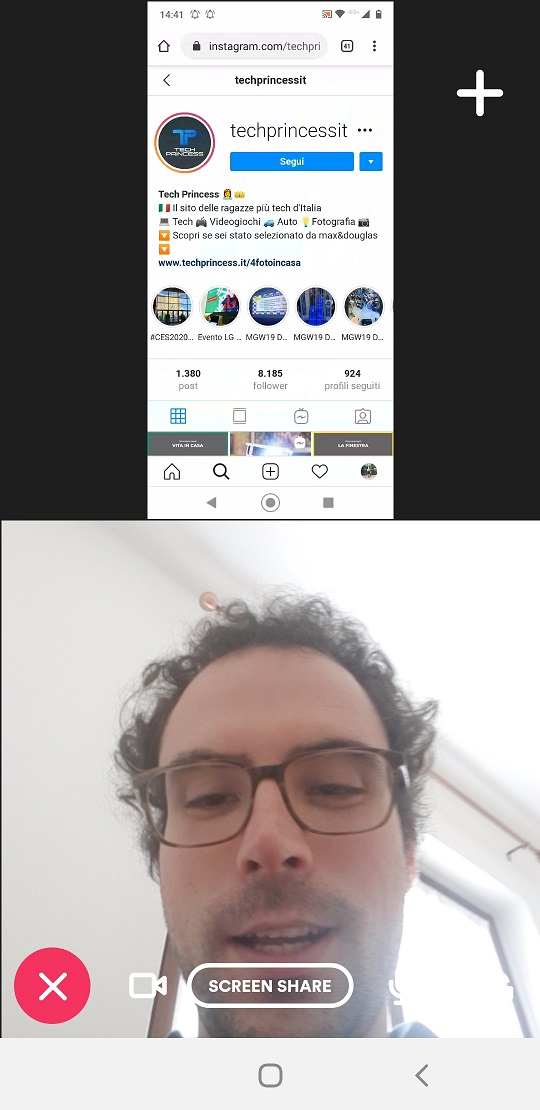
Of course, you won't be forced to only view content from Tech Princess on Squad. But it is highly recommended!
The other functions are still under development
As amazed as I was by Squad's quality of service, there are some sore notes. If after the first time, I no longer had connection problems (I also connected in the evening with more friends and everything worked very well), the "other functions" did not go very well.
The application is designed to be able to share the screen even with specific apps, which essentially will have a in-app player which should make the fruition better. And they are also the apps with the funniest content: YouTube, Instagram, Tik Tok, Tinder. But as you can see from my distressed expression in the screenshot below, they didn't work.
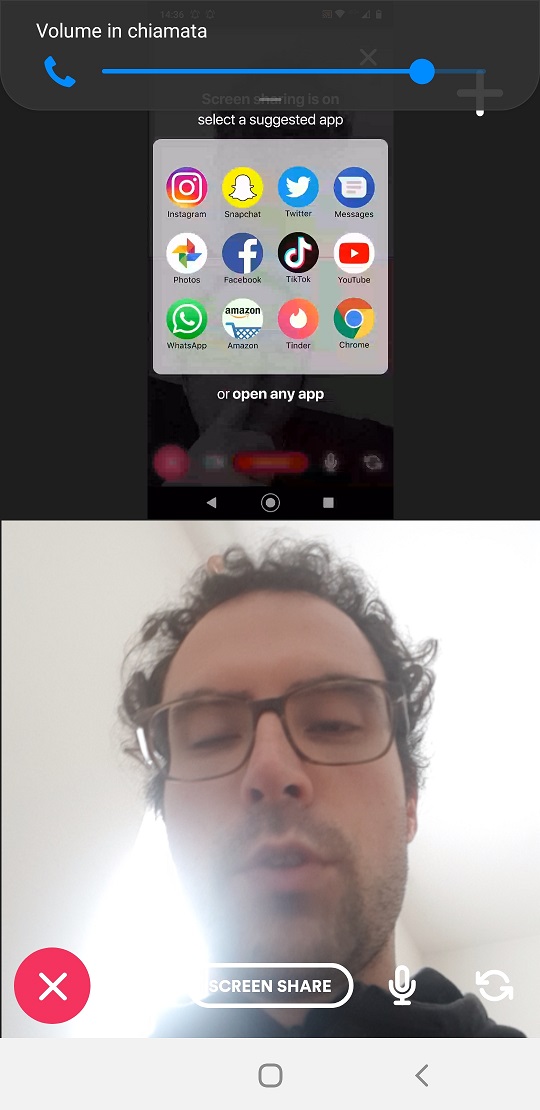
I got stubborn, with a friend of mine all too willing, to make the YouTube player work. But it either worked just for him, or just for me. Sometimes I heard the audio, other times I didn't. In short, it is an option they haven't finished developing decently. The app of Squad is still in beta, so I hope they fix these issues (and buy a few more servers) by the time it's released. All these apps, though, they worked great in split screen viewing.
So, is Squad a download app?
Although there were some hiccups, all the people who put up with me in these tests were impressed by the potential of the app. Video calls are as well done as in the best free apps available. The function a shared screen, which with Team Viewer on PC looks dull and poorly done, on smartphone is new and interesting, somehow.
The big variable is the stability, and to evaluate it we will have to wait until increase the number of subscribers. I will certainly keep it on my smartphone. Commenting on social networks with friends is one of everyone's favorite activities, even those who don't want to admit it. And doing it from the comfort of your home in your pajamas makes it even more enjoyable.
Tagsapp Shared Screen Squad Video Calls Squad is the app for video calling and sharing your screen with friends